That’s quite unfortunate indeed. Unless you pressed this button first at some point prior to pushing the Delete button…
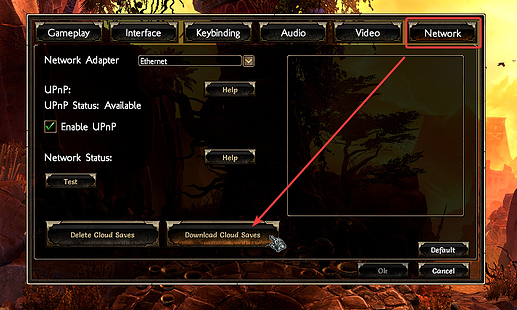
…then I regret to tell ya that “Ya done messed up”. There’s no coming back from that.
As for this…
Crate has implemented a cloud-saving cap of 50 characters maximum when Steam cloud-saving is in use because Steam has a cloud save file limitation and to prevent you from hitting that limit and losing characters and/or corrupting save files they limit it. Local saves have no such limitation (however much hard drive space you have is your limit).
How to PROPERLY switch from cloudsaving to local saving:
How to - Move your saves from Steam cloud to Grim Dawn's default location.
Sorry bout your save files but it sounds like you just screwed yourself good there.