When I go to open either the Quest Editor or Conversation Editor, I get a .net error and I am unable to Select Either the base game or the mod I am working on.
Has anyone had this problem?
When I go to open either the Quest Editor or Conversation Editor, I get a .net error and I am unable to Select Either the base game or the mod I am working on.
Has anyone had this problem?
Yep, I have this problem. Would love to resolve it but I’ve had this issue for over a year.
I figured it out. One you need to set your working directory to your Grim dawn folder. In the case of the mod I am working on I needed to delete a file in my mod folder. I won’t say that’s the case for you though
Which error exactly does it show when you try to open either? Can you post the full error here?
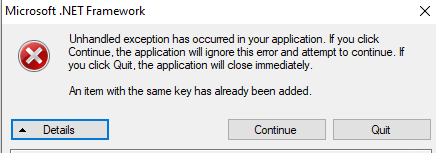
With a message like that I would assume it’s a .net issue, but I’m all up to date afaik
Uhm close. I was hoping for the details  . That general message really doesn’t say anything at all but the details might. As C# is a just in time compiled language, the detailed message shows an at least close to source stacktrace (if it’s not obfuscated) so starting from there I might be able to track down your problem.
. That general message really doesn’t say anything at all but the details might. As C# is a just in time compiled language, the detailed message shows an at least close to source stacktrace (if it’s not obfuscated) so starting from there I might be able to track down your problem.
I will keep this topic open, hopefully the guy above can find help!
Do you happen to have a script folder in your file structure?
Maybe with a file called Lua in it?
See the end of this message for details on invoking
just-in-time (JIT) debugging instead of this dialog box.
************** Exception Text **************
System.ArgumentException: An item with the same key has already been added.
at System.ThrowHelper.ThrowArgumentException(ExceptionResource resource)
at System.Collections.Generic.Dictionary`2.Insert(TKey key, TValue value, Boolean add)
at System.Collections.Generic.Dictionary`2.Add(TKey key, TValue value)
at Common.ScriptViewer.Parse(String resourcePath, String path, Source source)
at Common.ScriptViewer.Parse(String resourcePath, String path, Source source)
at Common.ScriptViewer.Parse(String resourcePath, String path, Source source)
at Common.ScriptViewer.Parse(String resourcePath, String path, Source source)
at Common.ScriptViewer..ctor(String buildPath, String scriptName)
at ConversationEditor.formMain.FormMain_Load(Object sender, EventArgs e)
at System.Windows.Forms.Form.OnLoad(EventArgs e)
at System.Windows.Forms.Control.CreateControl(Boolean fIgnoreVisible)
at System.Windows.Forms.Control.CreateControl()
at System.Windows.Forms.Control.WmShowWindow(Message& m)
at System.Windows.Forms.Control.WndProc(Message& m)
at System.Windows.Forms.Control.ControlNativeWindow.WndProc(Message& m)
at System.Windows.Forms.NativeWindow.Callback(IntPtr hWnd, Int32 msg, IntPtr wparam, IntPtr lparam)
************** Loaded Assemblies **************
mscorlib
Assembly Version: 2.0.0.0
Win32 Version: 2.0.50727.9148 (WinRelRS6.050727-9100)
CodeBase: file:///C:/Windows/Microsoft.NET/Framework64/v2.0.50727/mscorlib.dll
----------------------------------------
ConversationEditor
Assembly Version: 2016.3.19.0
Win32 Version: 2016.3.19.0
CodeBase: file:///L:/SteamLibrary/steamapps/common/Grim%20Dawn/ConversationEditor.exe
----------------------------------------
System.Windows.Forms
Assembly Version: 2.0.0.0
Win32 Version: 2.0.50727.9136 (WinRelRS6.050727-9100)
CodeBase: file:///C:/WINDOWS/assembly/GAC_MSIL/System.Windows.Forms/2.0.0.0__b77a5c561934e089/System.Windows.Forms.dll
----------------------------------------
System
Assembly Version: 2.0.0.0
Win32 Version: 2.0.50727.9147 (WinRelRS6.050727-9100)
CodeBase: file:///C:/WINDOWS/assembly/GAC_MSIL/System/2.0.0.0__b77a5c561934e089/System.dll
----------------------------------------
System.Drawing
Assembly Version: 2.0.0.0
Win32 Version: 2.0.50727.9136 (WinRelRS6.050727-9100)
CodeBase: file:///C:/WINDOWS/assembly/GAC_MSIL/System.Drawing/2.0.0.0__b03f5f7f11d50a3a/System.Drawing.dll
----------------------------------------
Common
Assembly Version: 2016.3.19.0
Win32 Version: 2016.3.19.0
CodeBase: file:///L:/SteamLibrary/steamapps/common/Grim%20Dawn/ConversationEditor.exe
----------------------------------------
Utility
Assembly Version: 2012.11.8.0
Win32 Version: 2016.3.19.0
CodeBase: file:///L:/SteamLibrary/steamapps/common/Grim%20Dawn/ConversationEditor.exe
----------------------------------------
NHunspell
Assembly Version: 0.9.4.0
Win32 Version: 2016.3.19.0
CodeBase: file:///L:/SteamLibrary/steamapps/common/Grim%20Dawn/ConversationEditor.exe
----------------------------------------
ObjectListView
Assembly Version: 2.9.1.22937
Win32 Version: 2016.3.19.0
CodeBase: file:///L:/SteamLibrary/steamapps/common/Grim%20Dawn/ConversationEditor.exe
----------------------------------------
************** JIT Debugging **************
To enable just-in-time (JIT) debugging, the .config file for this
application or computer (machine.config) must have the
jitDebugging value set in the system.windows.forms section.
The application must also be compiled with debugging
enabled.
For example:
<configuration>
<system.windows.forms jitDebugging="true" />
</configuration>
When JIT debugging is enabled, any unhandled exception
will be sent to the JIT debugger registered on the computer
rather than be handled by this dialog box.
Yes but that shouldn’t matter, I have used questeditor/conversationeditor in the past with no issues with lua files present in the mod folder.
I was just asking because the mod I worked on I was getting the .net error. The owner told me that’s because our File name Lua in scripts conflicts with it. Deleted that and it fixed everything.
Was just curious is all.
Hopefully you can get yours figured out!
I still didn’t get to look into the code but as a quick fix you could try the following:
Go to C:\Users{username}\Documents\My Games\Grim Dawn\conversationeditor.config and delete the value of the “mod” entry in that config file.
If it’s the issue described above you should at least be able to start the conversation editor afterwards again.
If that doesn’t work, I’d try to entirely delete the file and see what happens when you start the conversation editor again.
Nah I’ve tried both of these already, doesn’t work.