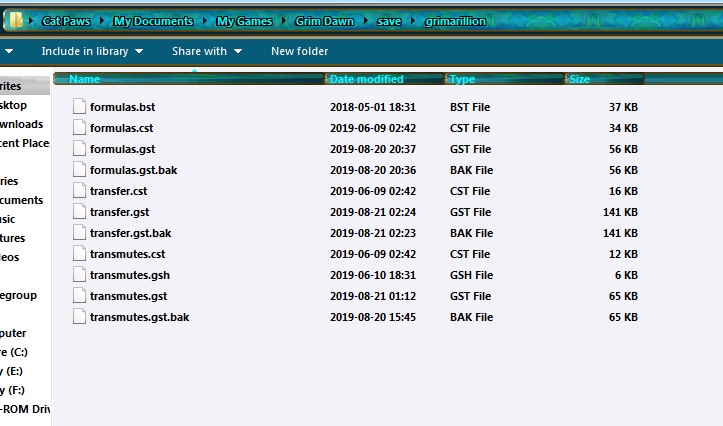LoL Mine is always the Penetrating Spear of Kok’Bi ~_~ .
You gotta keep looking, if you don’t find it is pure rng. I found one last night right in front of the door to the depraved sanctuary
Testing an assassin (Warfare/rogue) build with both lethal strike and ruthless assault allocated out of curiosity, when i crit while duel wielding it seems to just randomly pick either to proc. Is this the intended behaviour? (Would’ve been really nice if both procced together on crit but im guessing that’s not possible)
I’m having a problem with my grim dawn characters I transferred to Grimarillion. I copied the characters from “main” to “user” folder. The problem is everytime I go out of game to the main menu, and back into game, the contents of my bags are missing. This started last night after leaving a co-op game and entering single player. My difficulty on the main menu keeps defaulting to “normal” and my quests and portals have also reset to the beginning of the game. Im mostly concerned with my disappearing inventory though. Can anyone help?
Hi,
Make sure you create a folder called “grimarillion” in the location where your “user” and “main” folders are, and copy all the files on the screenshot into it - like this:
Thanks for the quick response! I will try this when I get home tonight. Just to confirm, these files should be copied from the “USER” folder, correct?
You cannot simply copy your chars over. The save file contains a flag whether the char is vanilla or for a mod (just a flag, not which mod).
The game then saves progress in main for vanilla chars and user for mod-chars. I do not think your progress is actually lost, but that it is saved back to main while the char from user is loaded when you play the mod… thereby not having whatever progress you made in the mod
Either you have to use symbolic links to link the user files to the main files, or you need to use a tool to set the mod-flag for the chars in the user dir
this will also not work, at least for the shared stash. The stash contains the mod it is for (not a flag this time…), so you need to use a tool to set the copy to the correct mod
they should not exist in the user dir, but one dir up from there, i.e. the save dir itself
You mean it won’t work only for the stash, because everything else worked for me. I started with a new stash anyway since the stash itself was different in the mod.
yes, the stash would be empty / reset, so if you started with an empty one, you would not notice
That the mod has an expanded stash should not keep your stashed items from transferring over. Assuming you set the mod in it.
Does GDstash have the tool necessary for changing the flags? If not, what might do the trick? Im not considering symbolic link yet as I’d like to keep the two variations seperate.
Has anyone had this issue before? I can’t seem to finish a Shattered Realm run, the portal guy doesn’t show up after you defeat the guardian. Using Nature (wolves)
People have mentioned it before, I’m not sure how to fix it. Try resummoning your pets.
thanks for the quick reply! resummoning pets, didn’t work for me.
Here’s another snapshot showing the console. It seems stuck at a boss
check script or something.
Edit: Actually, now that I think about it, whenever I clear a chunk, all my wolves die. I think the issue is that your wolves are detected as enemies.
it does, both for the char (flag) and stash (drop-down list of mods)
Are you playing the latest version of Grim Dawn (the game itself, not the mod)?
Yep, 1.1.4.1 (x64) - Grim Internals 1.81
Hmm I’ll check but I don’t see why yhry would be considered enemies. Maybe a faction thing
Did you try to kill all your wolves at the same time with the Tasker and theo D3 gloves to see if it summons the portal NPC ?
use the console command :
game.spawn “records/x1_diablo/items/gearhands/hands_tasker_theo.dbr”