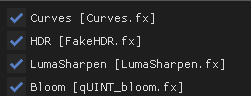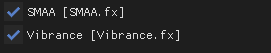Its bit hard for me to explain how it exaclty works via text. but will try my best… so post processing in game includes couple diferent shaders like bloom and others. There a couple diferent ways to go arround it and fix it with reshade.
You either leave post processing on and set reshade to dim the bloom or you turn post processing off and had your own bloom and other shaders.
For either of the options you only need a few shaders.
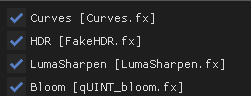
With this shaders you can control better the lightning in the game, and get a really good look, keep some of the shiny without being so blinding. at almost 0 performance cost.
In game post processing on. No reshade.
In game post processing off. with my reshade setting.
In game post processing on. No reshade.
In game post processing off. with my reshade setting.
In game post processing on, no reshade.
In game post processing off, with my reshade setting.
Keep in mind that my reshade setting still a work in progress and that i only got 2gb vram and trying to keep fps at 60 at all times. you could get a much better quality if you got more vram.
im also using more shaders like…
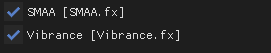
turned off fxaa in game and boosting aa via nvidia control panel.
As for the values on each of the shaders, it really depends on your screen and other settings… might take you some time to get the right numbers but give it a go. The hard part is to balance day and night, bright and dark places since both use the same reshade values.
If the game add a skybox with a full version of reshade or enb series you could more easy control the day night diference, but as far as i know theres no skybox / texture in grim dawn sky, its fully black…
So im stuck to balance Fake hdr and curves shader that will darken the game a bit while using bloom and vibrance to lighten up the scenery / brighter colors and lumasharpening to give it a bit more definition.
In game post processing on, no reshade. Night time.
In game post processing off, my reshade setting. Night time.
In game post processing on, no reshade. day time.
in game post processing off, my reshade setting. day time.
As you can see its pretty hard to balance day night… my day still looks a tidy dark  tho i like the more grim setting anyways and this forest is darker then per exampe the desert area. And if i make the day brighter so will the night…
tho i like the more grim setting anyways and this forest is darker then per exampe the desert area. And if i make the day brighter so will the night…
Also every effect you apply will also go into the ui unless you create a ui mask. Its not hard to create one for the main bar but its tricky to make ui mask for menus that open and close, only using reshade. So best option is to keep shader values at a minium so they as less visiblle on the ui as possible.
Either way hope this helps you a littlle. If need more help setting reshade let me know. Tho i also wish devs would implement more graphical options into the game. So we wouldnt need reshade