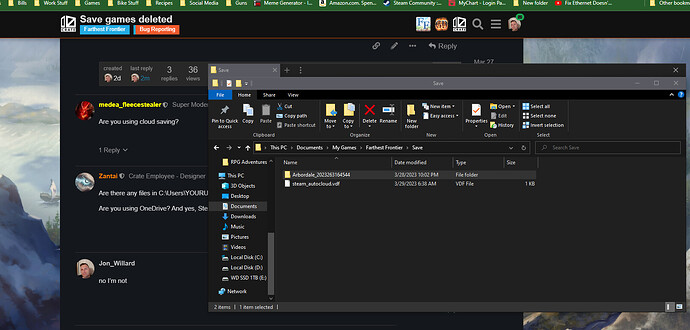Logged out yesterday, everything was fine. Logged in this morning and all my saves are just gone. version .0.8.2a
Are you using cloud saving?
Are there any files in C:\Users\YOURUSERNAME\Documents\my games\Farthest Frontier\Save?
Are you using OneDrive? And yes, Steam’s Cloud Saves could also have played a part.
no I’m not * Actually I went and looked and apparently it was a default setting. I turned off the steam cloud saves so hopefully it will save them to disk
This is my current game I started after the others disappeared. There were at least 3 other saves (my learning games where I was figuring out the mechanics). I logged in the day I made the original post and it only offered to make a new game. There was no option to continue or load a save.
Hm, I’ve got that Steam cloud thing in my saves too today, don’t know why because cloud saving is globally turned off as well as in the game’s properties. My saves are all still local ones though. Haven’t lost anything.
it appears the hotfix (that fixed the starvation issue!!! this one affected me greatly)
reactivates steam somehow. It showed up for me also when the new version was
downloaded yesterday and my steam cloud was off globally as well.
Hotfix going up shortly:
v0.8.2b Fixed an issue where villagers would continue performing their task even if it resulted in them starving to death. Villagers once again correctly seek food.
So you made a save and toggled off cloud saves, and this is the only save you have locally?
If you toggle cloud saves back on, you still have just the one save?
Fundamentally, the game can’t delete saves on its own. It needs user input. For save data to disappear, it either had to be moved elsewhere, or deleted by something/someone, which is why I asked about OneDrive, which others have had moving their data around in the past.
This topic was automatically closed 60 days after the last reply. New replies are no longer allowed.