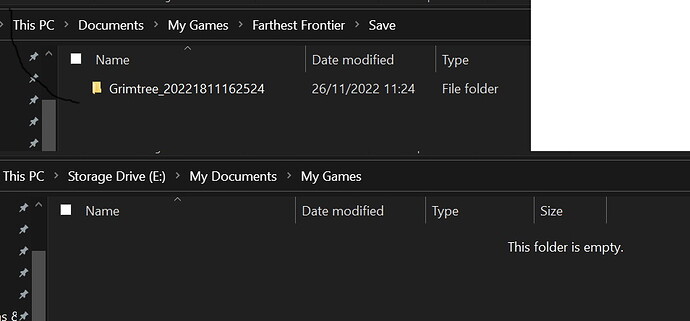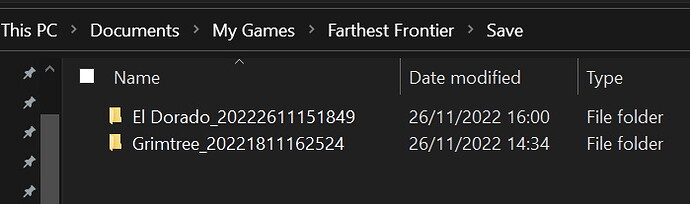Hi there, yes I know there are a number of posts on this subject but none seem to have the problem I experience: I have no problem saving the game I’m playing and by looking in Documents/My Games there it is under Farthest Frontier/Saves/ then the name I’ve given to the game. Fine and has expected, however if I start a new game all reference to the earlier game has vanished and the Save Folder displays only my new game. I always play in the Off’-line mode. Now before starting a new game I copy and paste the Save Folder into a Folder I created named Saved Games FF so that if I wish to revisit an earlier game I can restore it to the My Games Folder.
Thanks in anticipation of any help.
Where is your My Documents folder though? Is it in OneDrive by any chance?
It is on my C Drive and I don’t use One Drive. I do have a second drive Storage Drive and your question made me look there but it only shows Documents/My Games and nothing more and will remain that way until I next update the Storage Drive.
Are you sure your saves aren’t going to your storage one instead of the default one? Because I found this from back in August.
Also make sure to exclude the game from being checked by an anti-virus programmes you may have.
As you will see the game is initially saved in C Drive but vanishes when I save a new game. You will also see my Storage/My Games is empty. I’ve also checked AV but if it were then I would expect it would not allow the save in the first instance?
Thank you.
What version of the game are you on?
Just what I first downloaded a month ago - 7.5 I believe and certainly not 8.
Then trying updating to v0.8.0. Iirc there were some problems with earlier versions of the game saving properly.
Thanks - if I update to v 8 will I need to uninstall when that version becomes fully available, I’m a little nervous about that and I do get round the problem by copy pasting the older game before starting a new one.
No, you don’t need to uninstall the game. The files will just get overwritten where needed.
What you may need to do for all the changes to take effect is start a new town rather than continuing with any older ones.
Sorry for the bother but how do I download v.8 please.
Just switch back to online again and Steam should start downloading the update for you.
Many thanks, I did just that and it’s up and running. I’ll advise you later if ‘Save’ problem resolved.
The quality of the graphics was good on v.7.6 but appear even better now!! After a very brief look there are certainly many developments that will keep me occupied and interested.
I also believe this Forum is excellent, informative and helpful.
Many thanks.
Just saved the new game successfully while still retaining the older one. Whatever it was appears to have been rectified thank you!!!
Glad it’s fixed for you Yorky651. Enjoy!