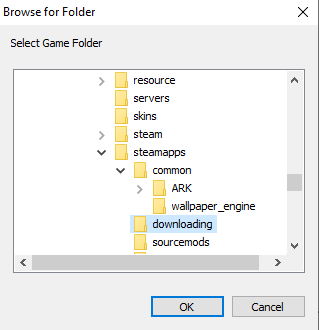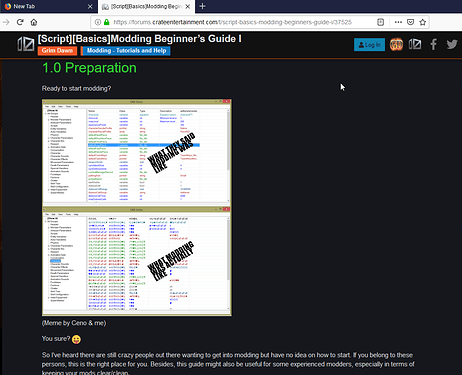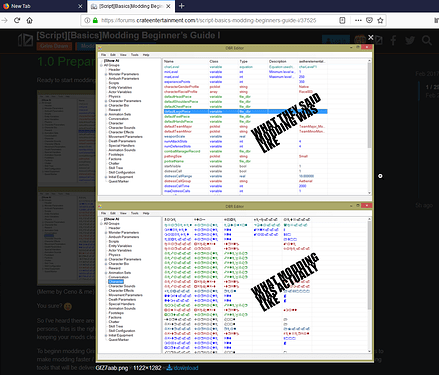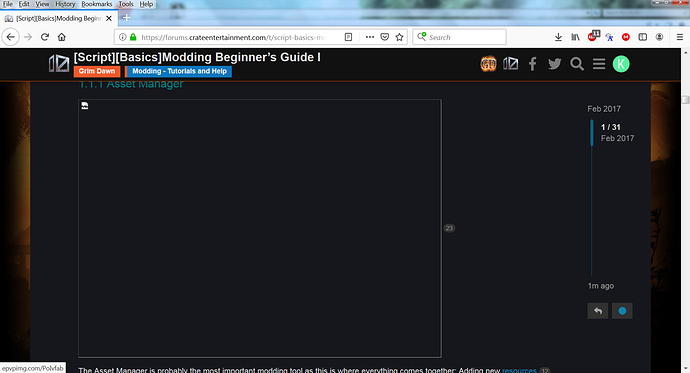None of the pics work for me at the moment. epvpimg.com gives an Error 524. Can you post the pics directly to the forum please, thanks 
Thanks for pointing out this issue.
The site seems to have been down for a while but it should work again now.
But you’re right, uploading the pictures to the forum directly would probably be the better way.
I’ll try it once I get time to work on it. I also have a bunch of other tutorials that are partially broken but due to my bachelor thesis I simply had no motivation to come home after 7 hours of writing just to start working on even more text. I hope this will change soon…
Ah, the new forum be damned! I tried to download the timesaving tools (Grim Dawn Toolwindow etc.) but the links do not work anymore. Also, most entries I find about the mod tools are from 3 years ago, and I am uncertain if they are outdated or still functioning. Could you please update the links in this thread?
Updated the links in the post.
Thanks for pointing this out, totally oversaw these when I reformatted the posts.
Thank u mister german fairy.
Adjusted second post to also feature Forgotten Gods & future expansion integration.
Also on another side note, the Asset Manager now extracts all expansion files by default no matter if the additional directories are set or not, but they have to be set in order to make the Asset Manager / Editor read and display the corresponding records.
Uh oh, all the pictures have disappeared 
Working for me. What browser do you use?
I’m using Firefox. I can manually click each image and it loads in https://i.epvpimg.com/GfZ7aab.png but I think I’d go mad if I had to do that for each one 
Hmm. Maybe you’ve done something in your settings. I just downloaded FF quick to check:
…appears to be behaving as it is supposed to.
Oh nevermind… I see what you mean with the images further down. That’s on Elfe to change if he wants.
This new forum is a bit of a pain. The images showed up for me before, but I think Elfe re-uploaded them and now they’re gone (well there’s an empty box where they used to be) 
Looks like this:
This is what I get too. The images under Steam and Twitch on the main page do the same thing. Not sure what the hell is going on…
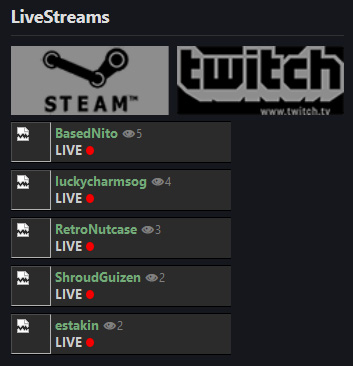
I’m using Firefox v69.0 and haven’t changed any settings recently.
Pretty sure that isn’t the forum’s fault (unless Crate is making changes behind the scenes).
Perhaps you guys might need to clear your cache out and start it “fresh”?
Makes no difference powbam, they’re still wonky.
Weird then… they look fine over here. Nothing missing.
Edit: Just did a check thru a number of browsers
Firefox: Pics and Twitch bar are showing broken now.
Everything else I tried…
Google Chrome, Vivaldi, and the Chrome Canary (Test) version of Microsoft Edge… all showed up good.
If I had to guess something probably is up with Firefox-based browsers. Perhaps.
Not completely powbam
Didn’t have any effect, unfortunately.
It seems to have something to do with images that are linked and not uploaded to the post itself, or so it appears. 
Hey, @Elfe! I’m running into an issue trying to extract the game files. I got the next error:
Failed to open archive file C:\Program Files (x86)\Steam\steamapps\common\Grim Dawn\database\templates.arc.
Error 0xffffffff executing command: ‘archivetool.exe “C:\Program Files (x86)\Steam\steamapps\common\Grim Dawn\database\templates.arc” -extract “F:\Juegos\SteamLibrary\steamapps\common\Grim Dawn\database”’
Failed to open archive file C:\Program Files (x86)\Steam\steamapps\common\Grim Dawn\mods\survivalmode\database\templates.arc.
Error 0xffffffff executing command: ‘archivetool.exe “C:\Program Files (x86)\Steam\steamapps\common\Grim Dawn\mods\survivalmode\database\templates.arc” -extract “F:\Juegos\SteamLibrary\steamapps\common\Grim Dawn\mods\survivalmode\database”’
Failed to open archive file C:\Program Files (x86)\Steam\steamapps\common\Grim Dawn\gdx1\database\templates.arc.
Error 0xffffffff executing command: ‘archivetool.exe “C:\Program Files (x86)\Steam\steamapps\common\Grim Dawn\gdx1\database\templates.arc” -extract “F:\Juegos\SteamLibrary\steamapps\common\Grim Dawn\mods\gdx1\database”’
Failed to open archive file C:\Program Files (x86)\Steam\steamapps\common\Grim Dawn\survivalmode1\database\templates.arc.
Error 0xffffffff executing command: ‘archivetool.exe “C:\Program Files (x86)\Steam\steamapps\common\Grim Dawn\survivalmode1\database\templates.arc” -extract “F:\Juegos\SteamLibrary\steamapps\common\Grim Dawn\mods\survivalmode1\database”’
Failed to open archive file C:\Program Files (x86)\Steam\steamapps\common\Grim Dawn\gdx2\database\templates.arc.
Error 0xffffffff executing command: ‘archivetool.exe “C:\Program Files (x86)\Steam\steamapps\common\Grim Dawn\gdx2\database\templates.arc” -extract “F:\Juegos\SteamLibrary\steamapps\common\Grim Dawn\mods\gdx2\database”’
Failed to open archive file C:\Program Files (x86)\Steam\steamapps\common\Grim Dawn\survivalmode2\database\templates.arc.
Error 0xffffffff executing command: ‘archivetool.exe “C:\Program Files (x86)\Steam\steamapps\common\Grim Dawn\survivalmode2\database\templates.arc” -extract “F:\Juegos\SteamLibrary\steamapps\common\Grim Dawn\mods\survivalmode2\database”’
Operation Complete.
Do you know a way to fix this?
I think it’s supposed to be without the Working\mods part.
So, weird issue. When trying to extract the game files, Grim Dawn does not show up on my folder list. Oddly just Ark and Wallpaper engine do.