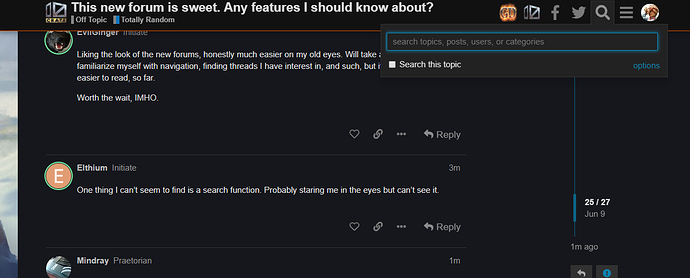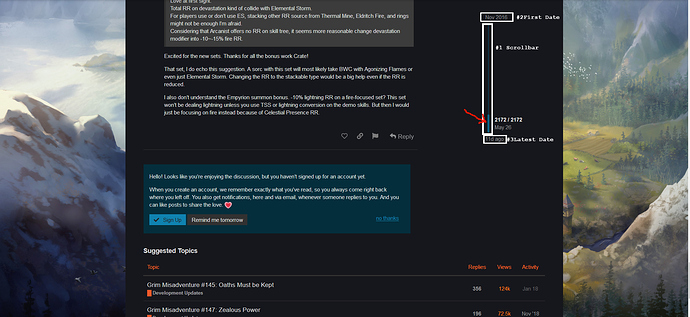Man, it’s going to take me a while to get used to this new forum… Everything looks nice, though. 
How so see your own trustlevel:
Go to your profile
Mine for example: https://forums.crateentertainment.com/u/Mikaeru
Now add: .json -> https://forums.crateentertainment.com/u/Mikaeru.json
Scroll down to user: there you can find trust_level: (mine is 1 right now)
Just wanted to send my butt hurts in here that this new forum is slow as fuck but then I saw Rhis’ message and I am happy now.
Kinda late ^^’ The forum is back, better than ever 
Liking the look of the new forums, honestly much easier on my old eyes. Will take a little time to familiarize myself with navigation, finding threads I have interest in, and such, but it is much cleaner and easier to read, so far.
Worth the wait, IMHO.
One thing I can’t seem to find is a search function. Probably staring me in the eyes but can’t see it.
This is a bit too Microsoft metro for my taste, but everyone goes with this pseudo forum format lately. I personally hate it with a passion on sites that make this change, because it doesn’t look like forum anymore, more like twitter.
Welcome to the wonderful world of everything for mobile. Adapt or die. Not pleased with this change at all, on any forum, but whatever.
Thanks powbam, I blame old age…
Gonna take some adjusting to but I’m liking it thus far.
You probably won’t when you try and get to the end of the dev stream thread. 
Just got my tutorial completion certificate from @discobot.
I always knew I was certifiable. 
Hi! To find out what I can do, say @discobot display help.
Made the bot look, lol. 
@discobot roll 20d20
20, 6, 6, 5, 9, 7, 1, 19, 18, 17, 20, 9, 8, 7, 8, 16, 8, 10, 9, 17
Well this is certainly takes some time to get used to the new forum. Looking at it on my mobile currently.
At least glad that they are back. 
For anyone who have issues with the scrolling, i have a small bit of experience with this type of forum due some other companys also it here a picture guide:
#1: You can either pull the thick part of the blue Scrollbar on the right side(which i marked with my amazingly drawn red arrow) with a leftclick at where you want to jump. (so if you want to the latest post simply pull it down) or simply click on the thin part of the sidebar (need to find the sweet spot with the arrow change to a hand) to jump straigt to an certain point.
And if you want straight to the first or last Post:
#2 + #3: Simply click leftclick at the first,- or latest Date.
/Edit:
Also i have to add, that the Server seems (somewhat) busy for now, so it can be a bit buggy or take awhile for the jump / scroll to load.
@LightningYu - Good post. Mastering thread navigation with the new “time slider” is paramount to get the most out of it.
It is also worth mentioning that hitting the --> ? <-- key (on any page on the forum!) is amazingly useful because of this:
Which provides you with this key --> # <-- which you can press in any thread to get this:
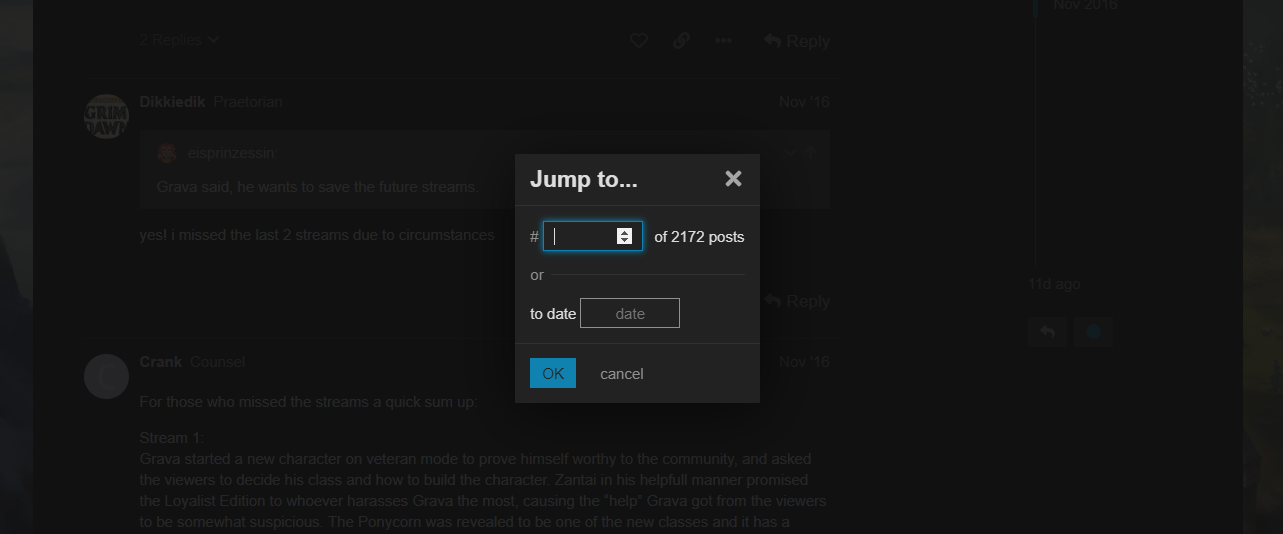
Which is handy if you want to really begin taking advantage of the new forums capabilities.
So far only to navigate i a bit messy :s Was wondering tho what was the limit of max characters per post