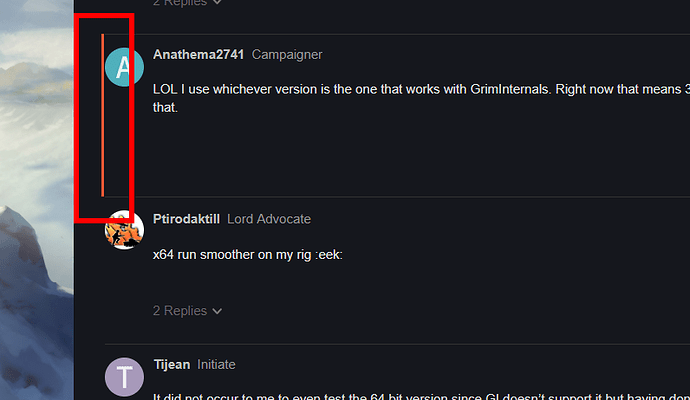@powbam
Heh. My son refuses to admit I turned him onto the band. He’s 21. No WAY his Mom could possibly like “cool” stuff. 
Can I revert back to not having infinite scrolling, is there a choice? Then yeah, someone is holding a metaphorical battle axe to my throat.
It’s not optional, sorry.
I was wondering how to quote and multi-quote as there are no buttons. Thanks to my mighty Google-Fu I found out that you can select any text in a thread and the quote button will appear. Really neat, makes multi-quoting so much easier.
However, quoting text that’s already a quote does not really work, Discourse confuses the author.
Well, quoting quotes didn’t work in the old forum either so not a loss.
Another thing that doesn’t work is multiple blank lines in a row. Guess I have to use html for that?
Yup html works.
One thing I don’t like is how there’s so much unused space left and right of the middle section. Could save us a lot of scrolling if more of the screen was used for the actual posts.
Also for the main forum page I’d like to see a “latest threads” display on the right side beneath the videos, that was quite convenient in the old forum.
Hating it. My nick was changed. And it’s not because non-alphabetic characters aren’t supported. Medea has the “_” in her nick. Wtf.
I know I don’t know how to use it right (and seriously I don’t really feel like learning) but why tf can’t I see half the posts on Safari? I need to switch to desktop view and the scroll left and right every line.
As you can see it is possible to quote both you and the people you quoted but after 15-20 minutes of messing with it just now it appears there is only one way to do it that I can tell (maybe I’'ve missed something).
To quote a post fully requires some keyboard magic:
- Scroll to the post in question.
- Hit
k. - The post will gain an orange highlight, like so:
- With the post highlighted, hit
qto fully quote the post, including whomever they quoted.
There doesn’t appear to be a way to do it via mouse… unless I’m missing something.
You had to quote my butt…  Some day you’ll suffer!
Some day you’ll suffer! 
I do agree, but the reply option is nice.
Edit: maybe the reply option doesn’t work all that well, it didn’t even show the quote:crazy_face:
First things first. Awesome to see custom emojis. Now about the forum change, it’s good that they moved on from vBulletin.
Off-topic, I am noticing that fair number of forums are shifting to Discourse and some new ones are making use of it as well. Are Xenforo, phpBB and myBB not considered good anymore?
Is it just me? I can’t seem to see all the text on the mobile version. Switching to desktop version fixes this.
Shouldn’t the text of a long sentence be auto adjusted to the screen?
I think that whatever changes Rhis made to expand the post views width didn’t translate well to mobile. We’ve already sent an alert to Rhis about it so hopefully when he gets up he can fix / straighten it out.
Mobile view has been fixed.
Aah yes it has thanks  .
.
Hmm. This design isnt my cup of tea.