v1.19
- Switching stashes is now a little bit slower to prevent stash corruption
- Stash corruption while switching stashes seems(!) to be fixed
- Grim Dawn window is now getting set to foreground on GDSM start
v1.19
v1.20
Hi,
Thanks for what looks like an awesome mod. Unfortunately I can’t get it to work. The issue is that no stash menu shows when I open my shared tab. I have set it so that Grim dawn launches when I open GD Multistash so it seems to know where my game files are. Is there anything else I need to do? Can the GD Multistash folder be placed anywhere in my computer?
The only other mod I have is Rainbow filter (item highlighting). My Grim Dawn version is 1.1.9.6
I have tried using different window modes, hoping that could solve it but it didn’t help.
Thanks!
@ blomstink
Are you using the 64bit version of Grim Dawn?
GDMS only works with Grim Dawn using x64 and DirectX11
And yes you can use GDMS from anywhere. No need to put it into install dir.
You can check if GDMS reacts when you open the stash: Set GD to windowed mode, start the “GDMultiStash.debug.bat”, open/close stash (transfer, not private one) ingame and see if something happens in the console window
Hi,
I am using the 64bit version. I have now tried again with the debug window open and it does indeed react when I open and close the stash but the GDMS menu is not visible.
I have tried running GDMS as admin since I saw some notice from windows that I would have to allow it to run the GDMS executables like the EasyHookSvc.exe. Could the visual stuff also be blocked by windows in some way?
I have attached a screenshot of the debug output.
Okay, your log is missing following lines:
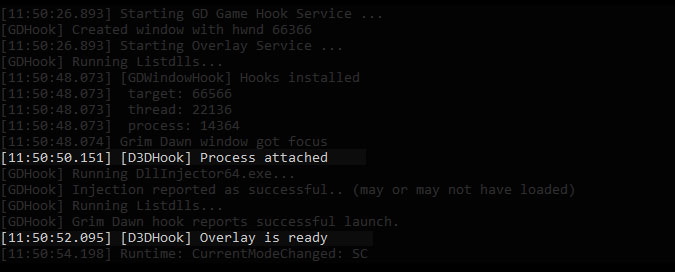
So in your case GDMS cannot find the Grim Dawn process and since I don’t know why it doesn’t find the the process I just created a new version with more debug messages. Could you please run the “debug.bat” with that new version? Sorry I ask for that but that bug is new to me and realy odd
v1.21
Hi, sorry for the late reply.
I just tested with the new debug version and got a lot of Graphics driver crashes when I tried to launch Grim Dawn. I hade just enabled AMD Freesync so I thought that might have something to do with it. After testing for a bit and restarting my computer several times I started testing with GD Multistash instead and then it worked… I have no idea why it would start working now but I don’t think I have really changed anything since last time.
Here’s the debug from my latest try.
Well atleast it is working now. I don’t know what was the problem either. Your log file now looks normal 
Had a couple of users report crashes when starting GD when IA was running as well… both were GOG users. [in the past week or two]
A small chance there’s some GOG incompatibility with some of the code in the IA dll… not sure.
Could just be 2 random corrupt installs which happened to be GOG.
EDIT 2: No idea it were graphic related, so perhaps completely unrelated even if it does turn out to be an issue.
Do you need the expansions for this tool to function?
@ CallMeHank
No you don’t. The tool recognizes your current expansion (Basegame/AoM/FG). BUT: Stashes of different expansions are not compatible with eachother.
@ slipperypete
Ive tested earlier versions of GDMS with GOG without problem. blomstink were having a graphic related problem as well. Dunno if he is using GOG too. Because they got crashes after starting GDMS they should contact me here (guess the prob is gdms and not ia related). And after all your dll got nothing to do with DirectX (didn’t see any indications)
Gonna check out GoG+GDMS by time. Thx for letting me know anyway (^,^)/")
I was hoping it might be that simple. The windows for the overlay dont appear in game for me. Im using the steam client version. Steam cloud is disabled both in the grim dawn options menu and steam, the gamepath option points to the grim dawn folder. When I have the option checked to start grim dawn together with gdms it works, however the overlays dont show in game even when starting that way. Any ideas as to why that might be?
gdsm : https://imgur.com/a/3q3cC3H
in game : https://imgur.com/a/jjED0iV
@ CallMeHank
How do you start Grim Dawn (exe or steam command)? GDMS only works if Grim Dawn is running in x64 mode and with DirectX11 (DirectX9 is not supported)
I have been using a shortcut to Grim Internals to launch the game, which I believe uses the x64 version of the game? Regardless I did try to launch it through the steam library page specifically with the x64 version and i didnt have any luck with that either. My direct x version is 12.
This is weird. You are now the 4th person here reporting that the overlay window doesn’t show up. I dunno how to reproduce it because a friend and I got DirectX12 as well and we just checked with the base game and everything is working fine. It could be some sort of driver update interfering with the D3DHook. Could you start the tool via “GDMultiStash.debug.bat” and look if there will be those two lines?
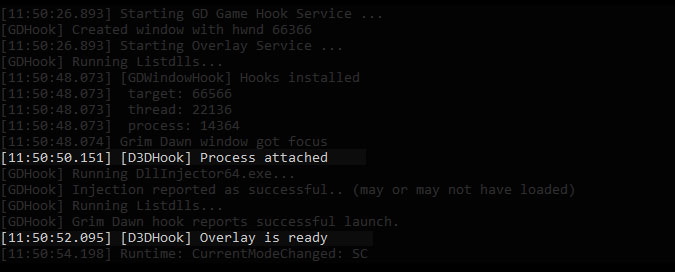
Well I’m glad its not just me I guess. I noticed I’m receiving an error when trying to inject into the game. Not sure where to locate the InnerException to provide more detail but hopefully this helps. Im on Windows 10 in case that matters.
We are getting closer. I’ve uploaded v1.22 to see the InnerException. You can force the update by using “GDMultiStashUpdater.exe”
Oh hey it works for me now. Pretty excited to use it. I played Titan Quest for awhile and while TQVault was great, an in game overlay sounds so much more convenient. Cheers.
Hey guys, few noob noob questions here,
I can’t seem to find this information anywhere… i am playing this game with my son who lives with his mother. I would like to use this mod to duplicate some items for him to help him out. He is only 13, so before anyone starts to tell me how i shouldn’t please dont hate… the question is, if install this can i still play online multiplayer with him? OR once i install this multiplayer is no longer an option and my character is going to be screwed up.
I read through this entire post and at no given point i see step by step instructions on how to do this or perhaps a tutorial video that shows how to install this, where to install this etc…
Any and all help with be greatly appreciated!
Respectfully,
Replays
Hi
1: You can play multiplayer with this tool because all your data is saved on your machine (you need to disable cloud sync in grim dawn options!)
2: In the first post there are some infos and a video that shows how to duplicate items. You dont need to install it, it’s portable. And it doesn’t matter where you put the tool.
Start the game, click on “create stash”, add some stashes and open your transfer stash in game.
3: You don’t need to share personal information (like the age) on the internet and it’s not our job to judge your parenting
cheers!