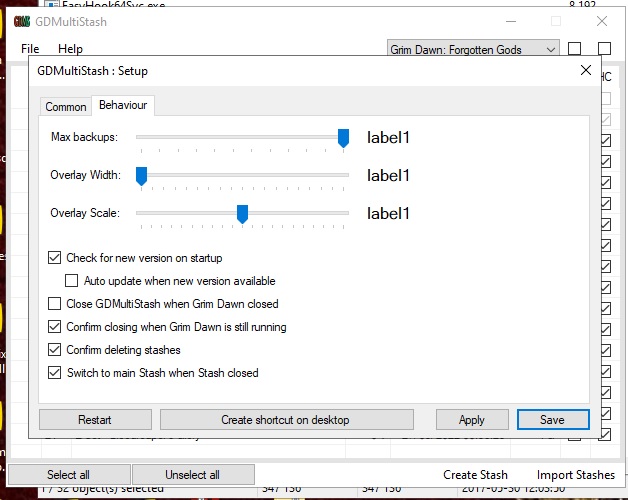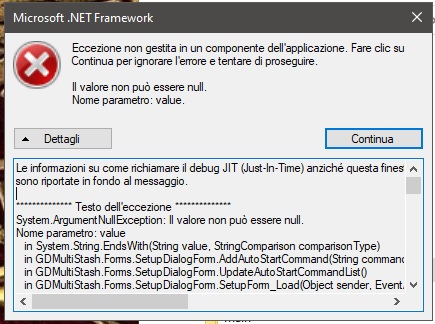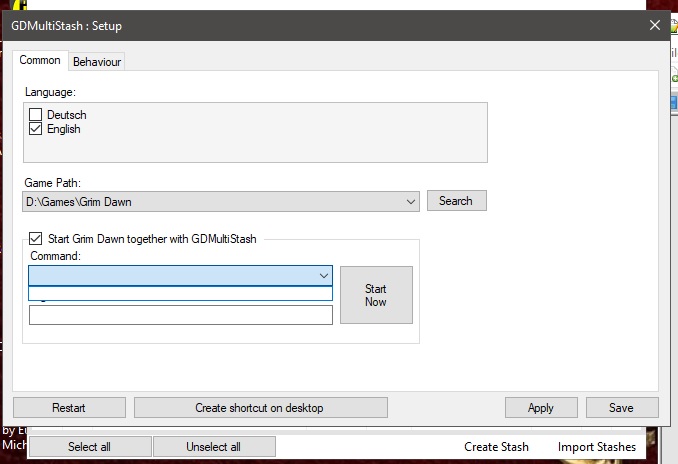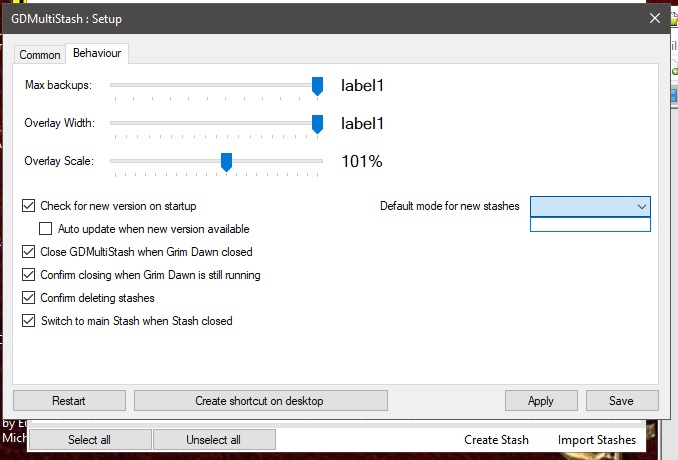Tutorial videos:
Switch through stashes directly ingame
Download [ GDMultiStash (latest) ] [ Old GDMS (for GD 1.1.9.8) ]
Throubleshooting:
- Add exclusion for DllInjector64.exe to your antivir
- Run GDMultiStashUpdater.exe manually
- Run GDMultiStashDebug.exe to check for any error
- Check if GDMS logo appears in top left corner in game after startup
- Make sure you disabled cloud sync in Steam and Grim Dawn
About:
- English/German/Chinese (multilang support)
- Requires Net 4.8
- Portable (no setup)
- x64 only
- No admin rights required
- Cloud saving must be turned OFF!
- License: MIT
Works with (approved):
- Grim Internals (stopped supporting for GD1.2 and onwards)
- Grim Cam
- Item Assistant
- GD Stash
Not compatible with:
- Does not work with mods and custom games!
- Grim UI X (Stash window too large, no space for gdsm)
- Steam Deck
The usage is pretty self explained:
- Create/import your stashes by clicking the buttons on bottom menu
- Edit stash names by double clicking a name
- Select SC/HC, wherever you wanna use that stash
- Start the game
- Now when you open your transfer stash ingame the side window will appear
- Just click the name of any stash to switch to it.
- The stash window will close, the transfer files will be exchanged and the stash window will reopen
New Drag&Drop Feature:
- Use Drag&Drop to reerange and change order of stashes
- Drag&Drop transfer files into the window to import stashes
- Drag&Drop stashes out of the window onto your desktop to export them
How to install?
You don’t need to install GDMS - It’s portable!
Just extract it to anywhere you want.
If GDMS doesn’t start up
Run GDMultiStashUpdater.exe manually. Maybe some important files got not extracted correctly because of antivir. Running the updater seems to fix that issue. If it’s still not working run GDMultiStash.debug.bat and send me the debug log (copy&paste or via screenshot)
Shared stashes for Normal AND Hardcore
Check out this tutorial: https://forums.crateentertainment.com/t/tool-gd-multistash/114617/24
Credits
GD Stash Changer - without that one I would have never started this project
GD Item Assistant - Using parts if it to detect stash status changes and reading transfer files
Direct3DHook - Finally made it possible for me to draw my own stuff inside Grim Dawn
Special thanks
Eclipsonaut - For testing, cheering me up and together kicking asses out of those nasty monsters
tt300 - For Chinese translation
So, well… I’m hoping I can make life easier for some ppl with that tool <3
Cheers!

![[GDMultiStash] How to use GDStash + GDMS + AutoFill](https://img.youtube.com/vi/qWzk4-CsZ0s/maxresdefault.jpg)
![[GDMultiStash] How to edit stash tabs](https://img.youtube.com/vi/dCVmMrzMJSs/maxresdefault.jpg)
![[GDMultiStash] How to automatically sort items](https://img.youtube.com/vi/1izq680FZ6E/maxresdefault.jpg)
![[GDMultiStash] How to use Crafting Mode](https://img.youtube.com/vi/6wd94r6RQ2s/maxresdefault.jpg)
 Your hook stuff is a nice opportunity for me getting into c++
Your hook stuff is a nice opportunity for me getting into c++ 

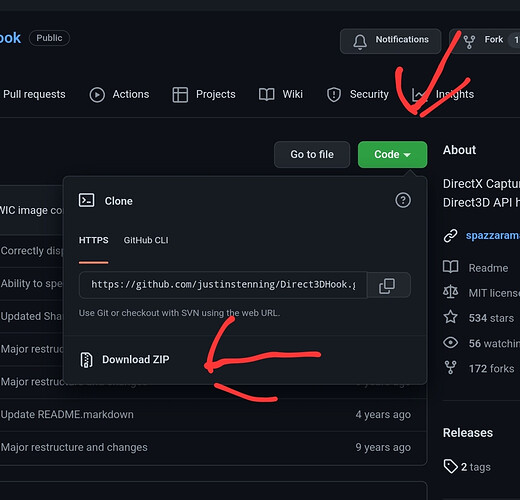
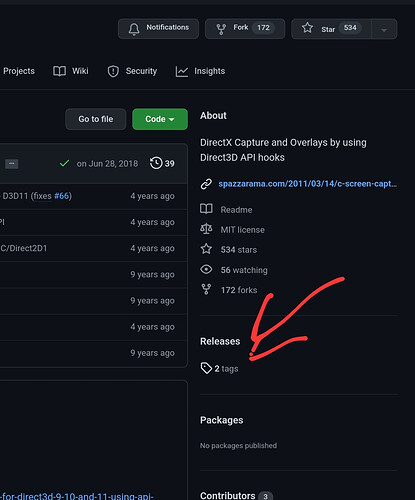
 If I gonna change something that could break the whole tool I create a backup of the whole folder first. And with gdms I got backups of my stashes, everyone marked with a last write time.
If I gonna change something that could break the whole tool I create a backup of the whole folder first. And with gdms I got backups of my stashes, everyone marked with a last write time.