I’ll try to explain the quest progress data a little better…
I created a test character the other day, named “Shocker”. The character is saved at: ...\remote\save\main\_Shocker
The contents of that directory looks like this:
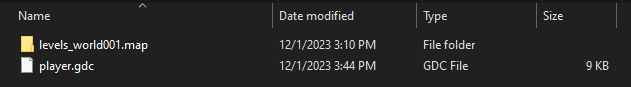
The player.gdc file stores all the information regarding your character, which gd-edit lets you examine and alter. The levels_world001.map directory stores all of your quest progress as well as map reveals for each of the difficulties your character has been on.
If you somehow create the player.gdc file, through copying the file or creating the file from scratch using some editor, but do not copy over the levels_world001.map directory, you’d lose all quest progress.
Again, this is a separate concern from dealing with cloud saves. As mentioned in the previous message, various testing showed, IIRC, there are issues for the game to recognize newly created save files that are not created by the game itself. To get the game to recognize these new files, I had to restart steam. I can speculate as to why this is, but that doesn’t mean we can make the problem go away. We’ll simply have to work around the problem. Eventually, I stopped trying to remember to restart steam when I create new characters. Simply disabling cloud save and having the game deal with local files only made all these problems go away.