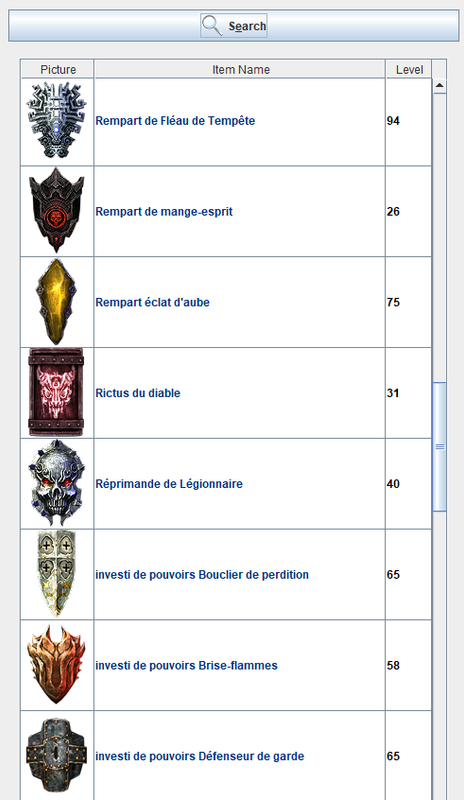Hello! thanks for the reply, i tried, i cant seem to open the save file for the grimarillion, it only shows me the saves from the vanilla campaign, am i doing it wrong?
All save files should always be shown, the mod specific ones are at the bottom of the drop-down list
For each char the list should contain
<name> ‘[’<classname>’,’ [main|user]’,’ [SC|HC] <level>’]’
All chars with main are for vanilla GD, all chars with user are for mods (they are not differentiated by mod)
classname is either the class name or ??? if it is unknown due to belonging to a different mod / vanilla than what is currently loaded
Sorry if this has been answered before, but I’m having trouble installing GD Stash. I have Java Runtime Environment 64 bit and I have extracted the GD Stash zip. When I try to open the .jar file with Java platform, nothing happens. Any insight?
sounds like the .jar is not associated correctly, some zip tools grab that extension because technically a jar is a zip file - but then that tool should open.
The easiest way to fix the association probably is to install Java again. If that does not solve it, use the included .bat file to start the tool, but adjust the path to java.exe in it first, so it matches your system
Adjusting the .bat file path worked! Thanks so much!
Hello,
I have an issue with the tool: some items in my shared stash do not appear in the tool, while other do.
I tried reimporting the DB from the game, it did not work.
See attached pictures.
The items shown in the tool are items I dropped with a new char.
Also, if I search for an item in the tool, for example the top left shield, it is not in my DB and it looks like it does not appear in the whole collection display.
I have no mod installed.
Hello Imarion,
Is this Char maybe hardcore?
GD different between hardcore and softcore and in GDStash you are on the softcore stash according to the 2nd picture.
Hello,
thanks for the reply,
no he is not hardcore (I thought about it, but he died once already and I could continue playing).
Beside you see the empty spaces in the screen from the tool which are the spaces used by the other items.
The interesting point is, if I go in the “Collection” option, and display all items, I do not see the missing belts and shield in the list.
Hello Imarion,
OK … then … are you using steam cloud saving?!
Hello,
I have the game on Gog, and cloud save is disabled.
If you wish I can attach my DB and files ?
When you say it does not appear in the collection display, you mean that not only does the collection not show the item as you having it, but it does not appear at all, it is not even listed as missing from your collection ?
In that case the item does not exist in the tool’s DB, which would also explain why it is not displayed in the stash.
What is unclear is why it is not in its DB… to me the only options are that either the DB import should have failed, or the items are AoM items while the tool failed to detect that you have AoM, thereby not importing the AoM items.
If you have AoM, open a char in the char editor and check if you can see the AoM factions, rift gates and shrines. If you cannot, at least we have an explanation. The question then is where you have AoM installed for the tool to not detect it.
It should be in the GD dir in a gdx1 subdir, where you should have a database\GDX1.arz file. This is the file the tool searches for to check if you have AoM installed. Does it exist (with GDX1 in upper case) ?
Hello,
thanks again for the follow up.
Yes, that is correct.
The shield in question is level 40 and does not appear in the list (see new attached picture).
I checked and
- The file is present.
- The char has the rifts and factions.
I think the tool did not import the items correctly (btw I have 1.2.4d). I’m indeed quite sure they are Malmouth items.
At startup I have a list of issues, see 2nd picture attached and the las line reads “Some items do not exist in the database and are not displayed”.
So yes, I’m quite sure that’s the reason.
Ok, found cause (and solution):
I originally set the tool to use the french translation file.
I set it to “nothing” and re-imported the database.
No more error display at startup, and the shield appears now.
I could set back the translation file to french and everything is still running.
Sorry if it was a known issue.
ok, so the reason the items are not displayed definutely is that they are not in the DB then
Ok, found cause (and solution):
I originally set the tool to use the french translation file.
I set it to “nothing” and re-imported the database.
No more error display at startup, and the shield appears now.
I could set back the translation file to french and everything is still running.
Sorry if it was a known issue.
Are you talking about the french translation for GD or the french texts for the tool ?
The latter should not make any difference whatsoever. If you are talking about the GD translation however, I ignore items for which the description is not found (mostly these are junk or test items in GD). So if the french GD translation does not contain descriptions for the AoM items these would not be imported.
In that case, try to find an updated translation. If the items are translated in GD, the tool should find the description as well however… are they ?
I see the items having french descriptions in the tool though, so it looks like you did import with the translation, or is the pic from before you fixed it by not using the translation file ?
I’m talking about the configuration option “Grim Dawn Localization file”.
I download it recently (like few days ago) and so I’m quite confident it is up to date.
The picture is from before I did re-import today.
So maybe there is a glitch in the item description, which is ok in the game, but not for GD stash.
Found out the tag in the french translation file, if that may help:
tagGDX1ShieldC102=[ms]Réprimande de Légionnaire
tagGDX1ShieldC102_Desc={^W}“L’histoire de ce bouclier est presque aussi longue que celle de la Légion Noire.”
I just downloaded the French zip and imported using it, I had no issues with it.
Ok,
I used the file downloaded in game, not the one from the post.
Maybe there is some difference there.
Thanks for checking 
Downloaded via GD, made no difference for me either, so not sure why you had problems
Ok,
I imported again, with the french localization file selected, and everything is fine too.
Could be that I selected the wrong file, but I doubt so.
Other possibility:
Maybe the fact that the import with default language, then french is ok, for Malmouth items but not from 0 with french selected right away.
To be clearer, regarding Malmouth items:
1st import with french set -> does not work
Import from default language -> does work, every item is imported.
Then Import in french -> does work, items are listed in french.
this is impossible as every import technically is a first import, the tables do not get updated, they get dropped from the DB and recreated again. So the first import and any subsequent import do the exact same thing.
Ok, then I have no idea.
Only remaining possibility is I selected an old file.