Thank you for the reply.
And thank you for this info, this version is taking up 2-3 times less RAM for me.
Never really checked RAM consumption between the two… I sometimes do check the Java one (mostly for data import as that is the peak by far) and expect the exe to be similar as it ultimately is the exact same code. So you may have 50 or 100 MB difference because you also load a VM while for the exe this is mostly not needed (it comes with a VM because Java can load code dynamically which cannot be detected and compiled, so might need it for stuff like that).
If there is a significant difference I assume the exe is just more aggressive about giving unused memory back.
Yes when you start .exe it consumes the same value as Java version but then it drops rapidly.
I did a little testing if you wanted to see numbers. I use 64-bit Windows 10.
RAM Usage
GDStash.exe (32-bit):
~950MB when it’s starting up as tqFan mentioned
200-300MB when idle
When importing database, it fluctuates in this range: 650-1000MB.
Java™ Platform SE binary:
700-800MB when idle
When importing database, it grows from ~1050MB to ~1500MB, and stays there unless I restart the program.
Looks like Java just does not give the RAM back as much. The actually used RAM should be nearly identical.
Just gonna throw this out there.The norm is 16gb ram who cares how much it use:grin:Well just joking.At least it’s not borderlans 3 ram usage which are 12gb ram 
Is there a way to reset kill counter? 
No, not sure why you would even want that
Because I already reached a million mobs & bosses killed. I’m having difficulties reading the stats in game.
You can reset it easily with Cheat Engine (has a tutorial built-in interactive tutorial if you’ve never used it):
- run Grim Dawn, open Grim Dawn process
- first scan (exact value, 4 bytes), you input the number of monsters killed
- you kill some more monster, update the value in CE and click Next Scan to narrow variables)
(if it’s needed and you get more than 1 variables in the previous step
Now you probably see only the appropriate variable and can change it to 0.
Awesome stuff as always tqFan! 
I’m really not familiar using CE (unless I’ll be using a script) but was able to follow your steps. So here’s what I did:
• input & scan desired value
• kill some mobs
• the values that were changed are now in Red
• changed the value that was red to 0
And… viola! Problem solved! Thanks again! 
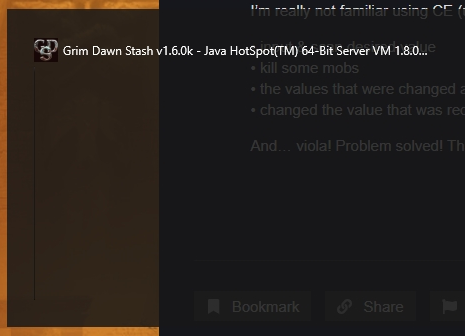
gdstash does not open
the splash image shows up, and then this. can’t alt-tab to it
have tried exe and jar version
wasnt detecting my save directory even tho it was set correctly smh
No idea, never had that. Try running it from the command line to see if you get any exception message that way
what
is there any file that I can delete to “reset” it
I assume you get some kind of exception but don;t see it because your display ‘freezes’, so it might show up on the command line if you run the jar from there.
As to some file to delete, no idea, as I have no idea what actually is wrong… you can try renaming your db dir (C:\users\username\GDStash\db) and see if that makes a difference. If it does you are not exactly out of the woods though, because in that case you have no access to your stored items, but at least it would tell you if this is the issue
Other than that, I cannot really think of anything that could cause this
C:\users\username\GDStash\db
ok deleting this fixed it phew
thank god i had a backup of my items
thanks dude
as I said, you should rename it, not delete it. Then we could copy them over from the renamed folder to the new DB. Sounds like that was not needed however 
I noticed my lv 100 character went up to lv 102 in crucible… But I have only used GD Stash for storage purposes so far. Does GD Stash somehow affect the level cap as well?
No, it does not. Unless you edit your char in it, it has no effect on the char. Since you never used that, it should be unrelated. Please verify your game files.