You can simply export your stash into a single file from within GDStash, and import it when you’re set up. It’s in the readme.
If you mean your non-GDStash related transfer stash, you can just copy that along with the rest of your GD save folder.
You can simply export your stash into a single file from within GDStash, and import it when you’re set up. It’s in the readme.
If you mean your non-GDStash related transfer stash, you can just copy that along with the rest of your GD save folder.
The transfer.gst is GD’s shared stash, the .t## is just a backup of that.
What you want is to copy the content of C:\users\username\GDStash to your new PC - or as mentioned export your items in the Im/Export page, import the GD data on the new PC and then import your item file there.
Note that if you do that, you have to do it separately per mod (if you use mods). The GDStash user dir contains all data across mods
I really want to use GD Stash, but my Java and all aps for it don’t work so can I get some help with that please? I know this isn’t really the right place for that maybe, and I’ll try to bring this to Java forums/tech sites also but it might take a while longer for them to respond and I figure whoever is arround here would know Java enough to pinpoint me to the issue, probably happened to a lot of people, and/or reply faster. After all, my goal is to run GD Stash anyway.
The BIG irony is I can’t open Java forums written in Java which is what I need to get Java support =_=…There’s quite a bit to be said about my issue and I tried a lot of stuff and did some searching but so far no luck. So can I talk to someone please, preferably in PM or something?
Then simply download the non-java version (2nd link).
It’s better anyway as it consumes 4x less RAM for me.
Oh sweet, thanks, I didn’t even know there was a non-Java version. It would help if it was more explicitly said somewhere too.
Alright I’ll be using this then, as for Java I’d still like some help and getting it fixed eventually because I can’t run other apps, but it’s no longer urgent and I am sure I can find some way to get to some tech support, although I am open to suggestions. This would be so much easier if the main Java forums I found didn’t require Java >.>…I haven’t tried coding chat rooms yet like Discord, so I’m sure I’ll get it eventually. Thanks again.
this is not a Java support forum, so I will keep this short and if this is not it, then I don’t know the answer…
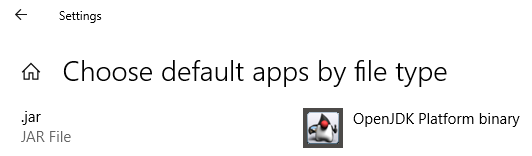
If this does not fix it, you are on your own 
Set a JAVA_HOME environment variable, and be sure to put in your system path.
Yeah I wish it was that simple but I tried all the basic stuff and whatever else I can find. I did all sorts of reinstalls, compatibility and so on but Java just doesn’t open in the first place, console too. Thanks anyway, and I’m sure I’ll get it eventually. Also thanks ibugsy, I’ll try and see if that also applies to Win 7 ;p.
I do have some questions about GDStash though…So the database is the one located in Users/Name, right?
But can I organize items in the databse or make lists and such? I’m not really seeing the options for it nor in the guide that comes with. Basically I want to also save items in lists specific to characters or item types and stuff like that kind of like how the TQ one did it if you are familiar. Or are all the items I collected piled in the same one fixed folder?
Not that it’s a deal breaker or anything, just curious and planing before I make any big changes using this.
yes, c:\users\username\GDStash\db or db_modname
the TQ one was not a database, it was a large number of stash pages (if we are talking about the same tool here). Basically exactly like the TQ in-game stash, just more pages.
You cannot arrange the collected items into pages etc. It’s a database, not storage pages. You can however search items within the database by a variety of criteria on a much more granular level than you would be able to do by organizing them in pages (based on essentially a handful of criteria).
The idea was that instead of you spending time (re)organizing items across 50 or so pages, you do not need to worry about it and use the search criteria to find the items you are looking for without first having to organize anything. This does not really allow an organization by character, but you definitely can search by item type, by items that have + to skill of a mastery, etc.
Yes I am thinking of TQVault, I just got all items in it from somewhere else, that’s why it was on my mind like that. I totally agree that it’s better to have it all in one place and easier to navigate anyway, I’m just very OCD and micromanagement about game elements lol, plus I like me a good organizing 
This tool is as great as I thought it would be and does pretty much all it needs to, so good job and thanks for what you did for the game. Not sure if you get that enough, lol.
Also I heard somewhere this can be used to have a character with more than 2 Masteries pages? And if so what are the limits on that?
The char can always have two masteries only, that is a limitation of the game. What you can do is remove the skill points from your mastery (set it to 0, do not use the X button). This way the skills of the mastery keep their skill points and can be used by the char even after the mastery is removed.
If you now open the char in game, you can select a new mastery and invest in that.
Given yourself a few thousand skill points and repeat that process and you can end up with the skills of all masteries maxed. There is no real limit to this that I am aware of.
Hi, I run gdstash but only information window show up and after click ok nothing happen, no config window show up, but gdstash still run on taskbar, so please point me where to look at. Thank you.
I assume the window does show up but either outside your screen or very small.
Try deleting the .ini file in c:\users\username\gdstash and then start it again
I had such problem recently, this is a different solution I think (using ALT+Space and then Move Window with arrows)
https://www.askvg.com/how-to-move-or-resize-an-off-screen-window-in-windows/
Solved, Thank you!
I love GDStash and all it can do so far. The multiple Masteries hacking has been great but I notice the Devotion powers do not see the skills I gained from previous masteries, only the ones from my two current ones. This can get a bit awkward and it’s annoying I can’t mix&match and test however I want so does anyone know of a workaround for it, or some mod hotfix or something? I’m fine with just readjusting the masteries and some powers can be stuck with the same skills just fine, but I’m just checking.
Is there a way to see what items I’m missing illusions for? If not, I think that would be a nice feature to add if at all possible. I know there’s an “add all illusions” option but I don’t want to use that.
I would guess that’s just looking at the collection tab to see what you have and what’s still missing since most items can be used for illusions.
That’s fair, though it becomes somewhat tedious if you’re a completionist like myself looking for a needle in a haystack. I was hoping for a way to view them in a more convenient fashion, of course that is to the discretion of the tool creator if he thinks this is a good idea or not. I will indeed be using what is at my disposal at the moment though of course 
Also, I forgot to mention - some items (especially common items) do not exist in the stash simply because they are always vendored away. These show as items that are not owned (which is technically correct) but are still seen by the game as viable illusions because I’ve had them in my possession at some point throughout the game. This makes this process a little trickier.
@mamba Why do my components in the Stash bear no resemblance to what I actually have ingame? On the left is the ingame ones, on the right what the Stash shows. I’m using the latest version of the Stash, have imported the database and have the right setting.