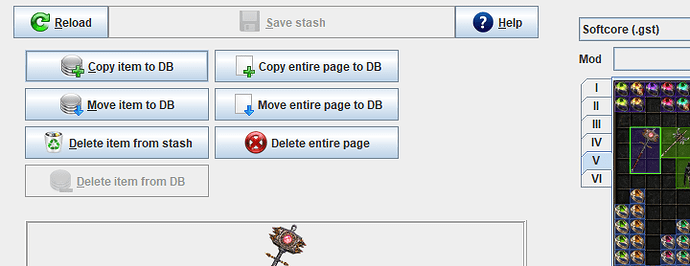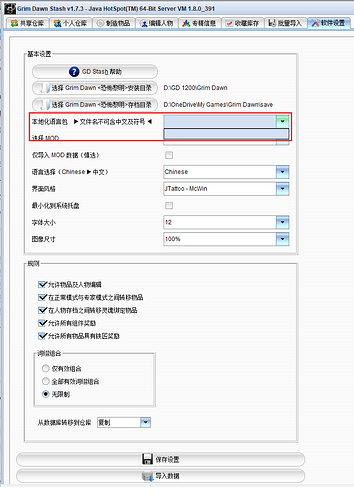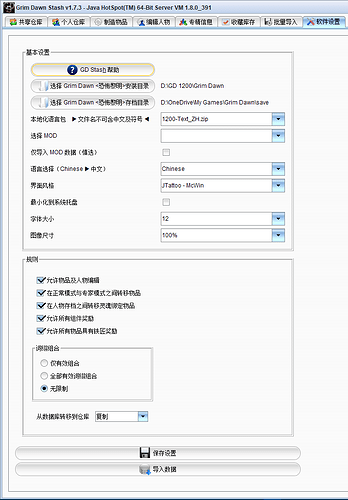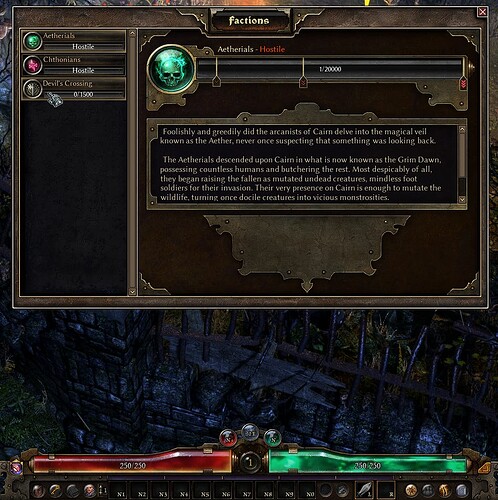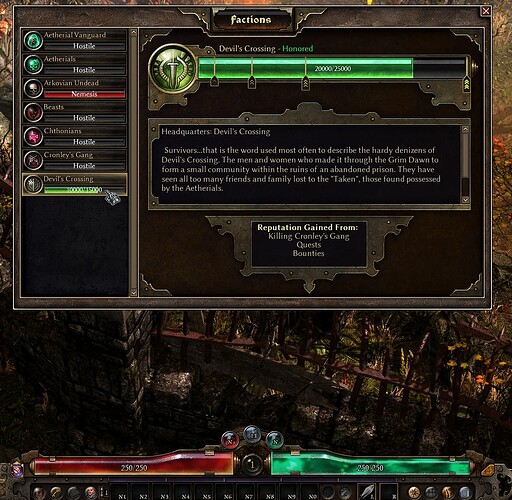Does this affect the transfer files? Or only player files?
only the player files
@mamba Just updated to 1.7.3 for use with 1.2 - when I set faction rep to Revered now its giving 10k of 15k. 20k/25k total
Not sure if something changed in the last few weeks, but I can no longer search my stash for items by name. I just tried searching for Vilescorn items and nothing came up, even though I know I have some of them. Also the same for Crimson’s Vile Scepter. I can still craft these, but the tool isn’t finding the ones I already have in the stash. Both these names didn’t even show up when I tried just a general search as well. Just searching for Pants didn’t show any of my Vilescorn ones, same using Specter to search for the Crimson ones.
Hi. I have a question. I started a fresh grim dawn run and reinstalled gd stash. However after now having played for a couple of days, and stored hundreds of fresh items, I realized that old items where still in the gd stash database. Is it in any way possible to remove all the previous items and keep only the new ones? Otherwise my “run” is more or less bricked, since I have access to basically all items in the game now, and I can’t really separate which items I have found during this run.
There is no good way to do this. Given that it is a database, you could use SQL for this, if you are familiar with it. If you are not, I would not recommend trying.
thanks a lot for the fast reply. I actually solved the problem by deleting the database and rebuilding it. Afterwards I went back to all backups (since my save folder is clean) and pulled out all items again. It was only 6 backups or something.
5 posts were split to a new topic: Changes to shrines in v1.2
Hi there, I seem to have this weird thumbnail issue only with Lokarrs? It happened after I activated all illusions… Any idea what’s going on?
that’s grimtex, you need to delete an element in the grimtex file Discord
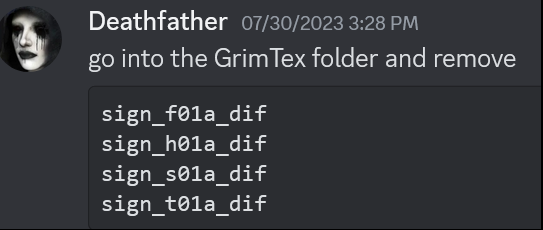
Downloaded tool, pressed import data, it imported without any issues, i can see my characters it’s stashes but can’t find any item, in collection all of them are missing.
I assume this is your first time ever using that tool?
The data import is only for the items that exist in the game in general (this has to be done the 1st time after installation and everytime new items are introduced to the game), not for the items that you collected.
To add those into your GDstash, you have to select the “Stash Transfer” or “Char Transfer” and use one of these buttons
When I want to transfer items from my ingame stash to GDstash I put them all in one stash tab, then select that tab in GDstash and click Move entire page to DB.
When you need an item that you previously added to GDstash, first make sure to click the reload button, otherwise it may happen that you overwrite your ingame stash. Then just click the big search button in the upper left, select what to search for and when the search is done, transfer the item you want by selecting it and then clicking on an empty space in your game stash on the right, then click Save Stash.
It’s important to know that Stash Transfer and Char Transfer are 2 different stash files, so I’d recommend only using the Stash Transfer so everything you collect is in the same place.
I actually have no idea what the “Collection” tab does, I never used it and it’s not necessary for transferring items to and from the stash.
edit: it seems the Collection tab is just for keeping track of item types you added to your GDstash. So once an item of a certain type is added, it gets a green check mark. If none of that item type has been added, it gets a red X. Might be a useful feature for completionists who want to collect at least one item of each type.
Thank you for your respond, i appreciate it. I’m just blind)
no worries, I’ve been there ![]()
Thank you so much!
Hello, due to the change in language localization method in 1.2, GDS cannot be used in other languages except English. I hope it can be updated in time. Thanks!
Ah, I came up with an emergency solution: create a localization in the Grim Dawn directory, then convert Grim Dawn\resources\Text_XX.arc to Text_XX.zip, move it to localization, OK! ![]()
hej there ![]()
Using v1.7.3, playing on the 1.2 testbranch. When changing faction reputation to “revered”, it changes the points just to 20000/25000.
Before editing:
After switching Devil’s Crossing to “revered”:
Hi There!,
Is there any command available to Export DB Stash directly?
Something like:
“java.exe -Xms1024m -Xmx1024m -jar GDStash.jar -expDBStash -file c://ddd.gds”
I created automatic backup of my saves and I would like to add to this backup for DB as well, so any command availability will be nice to automate this:)
@edit:
btw. I found also one “issue” when I created new test character it contain first default Chest Armor & I moved it to the GD Stash & now I can’t remove it from there most probably because it’s from a different type: “creatures”, I’m not able to list it in any way…
Worn Clothing: records/creatures/npcs/npcgear/npc_torso001b.dbr
base64 test.gds file:
AQAAAAEAAAAwcmVjb3Jkcy9jcmVhdHVyZXMvbnBjcy9ucGNnZWFyL25wY190b3JzbzAwMWIuZGJy
AAAAAPLTNBwAAAAAAAAAAAAAAAAAAAAAAAAAAQAAAAAA
Will there be an official update for GD Stash for the new 1.2 patch?
It worked with the 1.2 beta, so it should work now.
You will want to re-import the database now that 1.2 is released to get any updates, ie item changes.