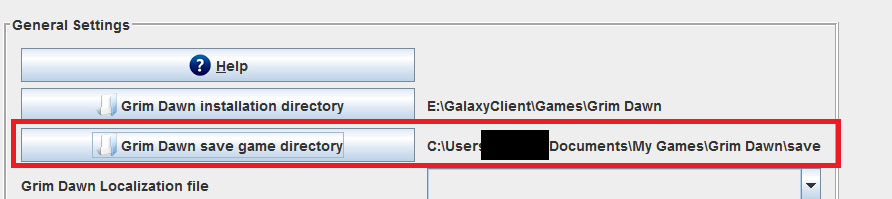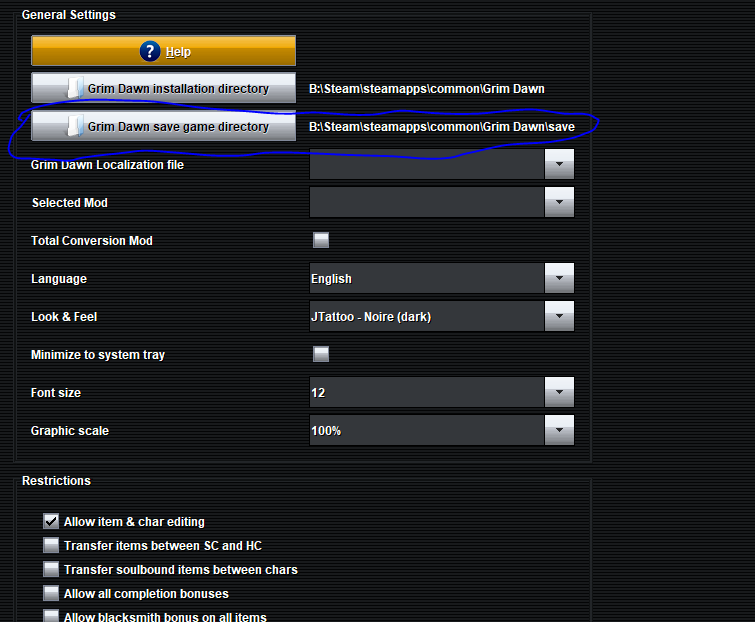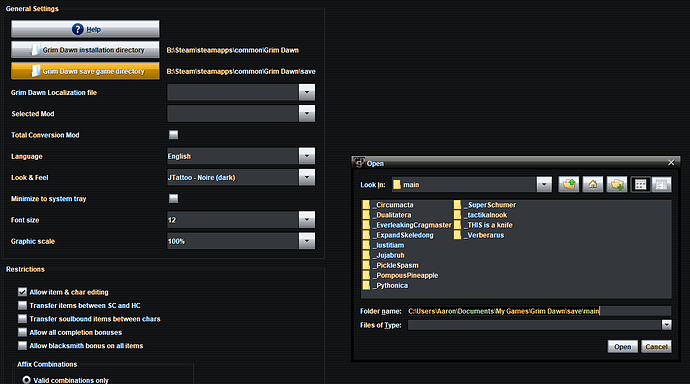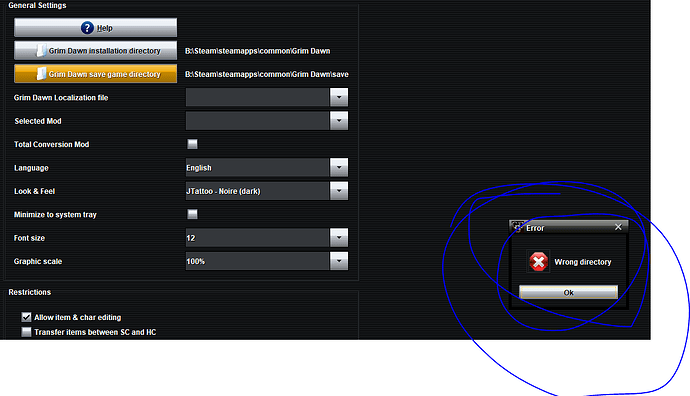There will be an update once I looked into some details mention in the posts above and any other issues that may potentially still be raised, but it should be working fine without an update as well, only minor hickups
Hello. I’ve updated the new version of GDStash, but I have some problems. One, my backup character saves are iffy because I built a new computer. I cant get them to show up in GDStash char transfer, or in Grim Dawn because the characters instead are my cloud saves. My backup saves are the newer version that didnt sync with Steam/GD. I want to be able to use my backup saves because they are newer and actually complete, along with some new complete builds. My cloud saves are literally a reversion of progress.
It also doesn’t help that the backup characters are from 1-2 years ago.
How to fix?
IDK I told gtstash to update database and now it wont launch anymore…this is after the 1.2 update
plop your saves in the right save location, enable the corresponding save location in game and in GDstash?
*recommend using local saves if wanting to use GDstash since it’s just simpler
Having the same on my end, yeah - just redownloaded GD on my new PC and went to get GD Stash set up for 1.2 and on importing, I hit a string of errors and prompts to ensure Stash is up to date.
EDIT: Never mind, it was half me just forgetting how GD Stash works. I still get a bunch of errors, but the program itself does work.
The save location is where you installed it right? It was empty before I copy pasted the backups. Is there another location I don’t know of, in Appdata or something? What do you mean by enabling?
steam version uses 2 different save locations on your PC depending on ingame settings
ingame in Grim Dawn settings there is a “cloud saves” box, if it’s enabled: games save to steam folder ← GDstash don’t like this location
if "cloud saves"box is not ticked it saves to documents folder
^since the save location physically changes means the game will only ever read files from 1 location at time, ie you can’t play chars in your steam folder if cloud saves box is off so those chars need to be moved to new folder
cloud saves on (ingame) C:\Program Files (x86)\Steam\userdata*steam user nr/“folder of numbers”*\219990\remote\save
^start path might be different if you installed steam on a different drive
cloud saves off (ingame) C:\Users"user name"\Documents\My Games\Grim Dawn\save
GDstash prefers interacting with documents folder save location, ie cloud off ingame, so move the missing chars there, and direct GDstash to that location (incase it didn’t by default when starting GDstash)
I’ve found the right folder but GDStash says wrong directory
manually set it in GDstash config, last page?
In the program? Last tab, configuration? Yeah, “wrong directory”. Maybe it can’t accept a new directory?
Yeah. I currently have it set to the steamapps common folder, and it wont change to the other one.
wrong one
steamapps/common is the install directory, whcih you should not change
it’s the save directory you should change
ye that’s wrong, so wrong ![]()
you need to change that
click the save game directory button, and manually navigate to teh correct one in the pop up window
C:\Users"user name"\Documents\My Games\Grim Dawn\save
leave out the /main part
end it at save
Ok, it worked. Thanks much. It’s the simple stuff that stumps you I suppose.
“devil’s in the details”
but yea, you’ve no idea how often the small stuff trips us up ![]()
So, is GDStash working with the new version, or not? Right now, I can work access the shared stash and copy to and from it, and I can open characters who have not been opened under the new version, but I get errors when I try to open a character that has been played under the new version.