unless you have “mismatching” progress you can copy the entire save folder
otherwise you’ll have to just copy the stash+blueprint+illusion files and char folder for the specific char(s) you played on system A but not the char you played on system B
say you have a paladin and death knight, you played both on system A, but only the paladin on system B, so your death knight progress isn’t the same on B. So if you played on B last, but Death Knight progress on A is more recent, copying over B’s death knight would then set As death knight progress back to same state of B
Gotcha!. Thanks a lot for your help ![]()
Aaaand I’m back. Turns out Steam cloud wasn’t the culprit after all, as I’ve had it off now for a while and still can’t find the shared stash for either normal characters or grimarillion ones in GDstash. They all just show as empty even though I put some items in them to check. Just as before, all the characters are there and their inventories. I assume GDstash for some reason is using some empty shared stash file somewhere that I can’t seem to find… It’s the only logical explanation to me. I’m sure I have the right directory and files selected and yet it doesn’t show up. I just need to figure this out, lol. I’m sorry to bother y’all again
Do you have Microsoft One Drive installed, or other such piece of software?
just to confirm, when you say “cloud off”; you moved your saves to a different location on your computer and turned cloud off ingame right?
and ofc pointed GDstash to this new save location too?
I do have Microsoft onedrive, but there’s no Grim dawn stuff there. And yes, Gnomish I did both of those things. I moved all the game files, including saves then turned steam cloud off both in the steam app and ingame. And GD stash has the new location, yes. It just doesn’t find the shared stash specifically which is odd
selecting the right tab?
stash file structure correct?
What do you mean by stash file structure exactly? And yes, the right tab. But… there’s something weird going on… The game uses the game files located in Steam / steamapps / common / Grim Dawn, but NOT the save files there apparantly. I uninstalled and reinstalled the game to try to fix things, and when I ran it without cloud save, all my characters were gone. I noticed that the game had then created another file at My documents / My Games / Grim Dawn with just a empty save file. So I had to copy my save over to that file for my characters to show up ingame. So I essentially ended up having two copies of the save file in different locations. Perhaps this has something to do with the missing shared stash in GDstash but… I’m not sure. Still trying to figure it out ![]()
aeh… i’ve no idea what you’re doing there, it should be simple
*assuming Onedrive didn’t hijack your documents folder
when you turn cloud off Ingame, your saves goes to C:\Users\user name\Documents\My Games\Grim Dawn\save
^same location you need to point GDstash save directory to (and remember to save the config changes)
it should be as simple as that
if you then don’t have the files there, or you manually canoodled them into the folders so ex you don’t have the mods folder in order in said save folder, then GDstash might? get funky on its detection, and need to make sure the folders are in the proper order/structure/sub paths
if one drive hijacked your GD saves it probably needs to be pointed to the onedrive folder documents grim dawn path then
the game also never saved to Steam / steamapps / common / Grim Dawn with cloud on btw ,saves to steam userdata folder
Thank you for the explanation. Sorry about the confusion. I’m not good at explaining stuff, but I sorted that now. I think I know what the issue is tho. It seems that GDstash simply isn’t using the correct shared stash file. As I said before, it finds the shared stash for normal characters but for Grimarillion, there’s two files. Transfer.gst and transfer.dst
They were both at 1kb so empty. I went ingame and filled the shared stash in grimarillion with a bunch of items, and now the transfer.dst file is at 6kb while transfer.gst is still at 1. The problem is that GDstash only uses the gst file and there’s no option to use the dst one which I suspect is the one the game mod uses. Any idea how I can change that? Should I just delete the gst one? I hope I managed to explain my issue clearly enough. Thanks in advance
No, Grimarillion uses .gst.
Ok, well. Then I’m completely out of ideas. I guess it just isn’t happening. Thanks anyways ![]()
i don’t even know what dst format is @_@
to my knowledge GD has only ever used bst cst and gst - it’s for each expansion iteration
have you tried cutting out the dst file/move it out of the folder, and see if the game saves to the gst file then?
Vanilla game .bst, AoM .cst, hardcore .gsh, softcore .gst - those are the only ones listed in GDStash.
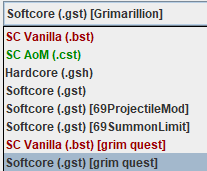
same with what’s in my folders
not counting the “t01” backups from gdstash makes
@mamba any idea what’s going on here?
Well… I’m making some progress… I renamed the dst file to gst and now the shared stash for grimarillion does show up in gdstash, lol. BUT items I add to it there, does not show up ingame. This is beyond me lmao. And I have no clue where that dst file came from. As far as I can remember, I’ve never messed with any of those files
what if you “save” the game, ie put stuff in stash ingame etc and close, does it make a new dst file?
Yes, I just tried what you said, and the game does indeed make a new dst file
then that might be the issue
my Grimaril still creates gst files as usual, i don’t know why/how/what makes you get dst (heck it sounds like that might be the fangs of asterkarn legacy save format when that expansion arrives) - unless Mamba has an idea, you might want to ask Asylum if encountered this with Grimaril before,
or even make a bug post asking devs about the dst format
(tho they usually don’t help with mod stuff; game saving to a different format entirely might be enough here)