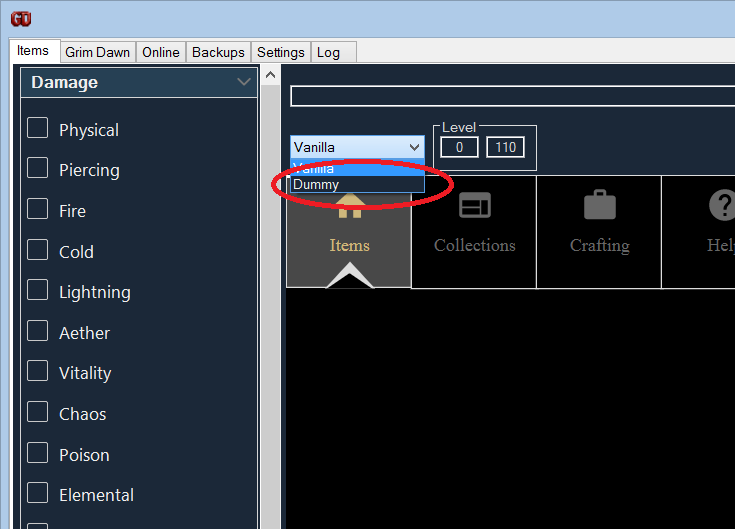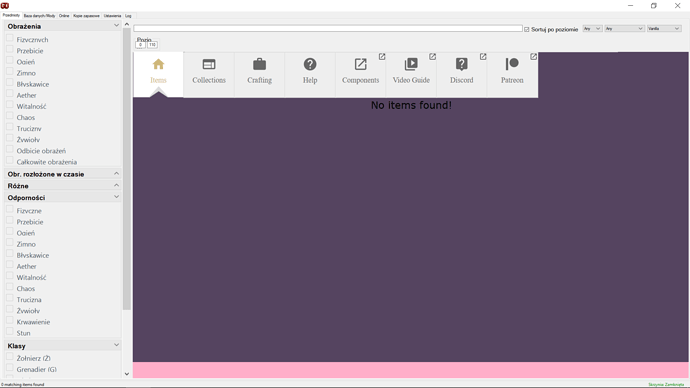Do a clean database then load both the base game + the mod into IA. That should hopefully fix it.
If not… no idea really.
Tried what you told twice - no changes, IA doesn’t recognise grimarillion stuff. Icons are not a problem, but impossibility of choosing items by mod classes is frustrating.
Thanks for the reply - I’ve been looking at some code by @Odie and now have a better idea of the save file structure, even got my test code to run 

I might still have a c# version of the character file reader sitting around somewhere. I can try digging around for it if you’re interested.
I just installed the mod mindawn and im now playing in custom games. I notice that GD stash seems to be connected… but my items are getting lost both ways transferring. I lost a ton of items.
So when I transfer from the program to the game, it says success… when I transfer from the game to the program, it seems to be working… but the items are not in the program, and they are not in the game.
Im sure im missing some sort of setting or path to make it work in the custom game mode. Can someone help?
Do you mean GDStash or GDIA?
Maybe you’re losing them. You may be transferring them to a different GI “stash-tab” because you didn’t select it properly. Here’s a screenshot (Vanilla is unmodded, Dummy is my Custom Game mod):
Oh, I didn’t notice GDStash… So is it GI or GDStash  ?
?
Got it! Thank you. I didnt see that dropdown. Works perfectly.
Hi guys i’m quite new. I need some help of course i install grim dawn item assistant but i dont know what to do. its show no items.
of course i quit down cloud sync in gog but i dont have this option in game. is this a main problem or something else?No, if you have cloud saving turned off on GOG then it doesn’t show in the ingame Options menu.
Did you put items in appropriate stash tab (can be configured but probably last or next to the last by default) so that they were stored by Assistant?
I solve problem. Of course i try to check it with craft materials so it didnt work
You did went away from Stash like 10 meters, approach it and then 10 m away again?
(all after putting stuff to the appropriate tab)
He was only testing IA with components, and didn’t read the “not looted due to…” message, probably single-screen.
(He posted an additional screenshot on discord which helped clarify the issue)
How do I completely wipe my storage as if I was starting fresh?
Btw you can deduct this from the OP which states to move this file if you moving to another computer 
i have bought the game now. But u maybe not could be so rude! U now in my country my salary is 39 eur a month
This is the official forum for the developers of the game; coming here with an illegit copy of the game and expecting people to help you sort any problems out is a bit cheeky. All the tools and mods here are designed to work with legit copies of the game.
I’m glad you were able to get a legit copy of the game; enjoy playing GD. 
Hi,
Just installed and used it, works great! except for one thing:
If i put duplicate items (but with different rolls) into the IA, it shows up as ITEM X(3) , saying i have 3 copies of it for instance. However, when i transfer that item back to my shared stash, i only receive 1 copy, the other 2 are not in my shared stash, neither do they show up in IA… any tips on what do to here?
Also: is there a possibility to filter on set items only in the IA?
Thanks !