it’s k i understand cant force you to fix it =)
is it possible i just change the desktop res to 1080p and it will be fixed?
it’s k i understand cant force you to fix it =)
is it possible i just change the desktop res to 1080p and it will be fixed?
Changing Desktop res to 1080p fixed it should add it to the QA =)
Could someone please tell me how to fix this? New to GD and this addon and I can barely read any of it lol
Edit: It also freeze while selecting things and I have to keep exiting from the taskbar and re opening. Do I have to press ctl f5 and keep it running in background or just hit exit once im done check marking boxes I want?
You have to set the desktop dpi scaling to 100%.
Some programs (AV/Windows Defender or whatever) on your computer can prevent this tool from working correctly.
It’s hard to tell what went wrong!
To my knowledge if i recall they changed some policies into the windows defender of w10 and looks like ppl are getting these errors
Just keep in mind that GI is not a virus and always add it into your AV’s exceptions
And don’t download from other places but here…you never know
Had same problem yesterday. I change desktop res to 1440p and it worked after you done with all setings set it back to 4k =)
So I just downloaded Grim Dawn through GoG and the version says 1.1.5.2. I only mention this because when I try to run Grim Internals, it says the version isn’t compatible. Am I doing something wrong?
Thanks in advance!
No, you’re not doing anything wrong. Grim Dawn was just updated today and Internals hasn’t caught up yet.
Ah ok, thank you  It all downloaded as 1 big download, so I didn’t see the patch history and on Crate’s patch notes forum I didn’t see anything for 1.1.5.2, just hotfix 1 for 1.1.5.1. I shall wait patiently for the update
It all downloaded as 1 big download, so I didn’t see the patch history and on Crate’s patch notes forum I didn’t see anything for 1.1.5.2, just hotfix 1 for 1.1.5.1. I shall wait patiently for the update 
usually how long does it takes for grim internals to be updated?
Usually 12-24 hours.
Sometimes shorter, sometimes longer 
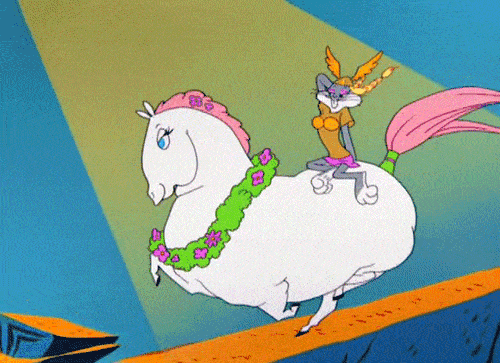
Grim Internals (x64) v1.90 Download-Link (MEGA)
v1.90
Updated for GD v1.1.5.2
For all “Fashion Lovers”: added a notification when you receive new item illusions.
Notification can be disabled in the .ini file
[Settings]
NewIllusionAlert=False
Added new tag to the GI localization file (see first post):
tagGI_CinematicIllusionAdded={^g}New Illusion Added!
Known issues:
Thank you and have a nice holiday!
I dont usually post here but I wanna let you know your efforts are appreciated and highly valued! Thanks for your tireless and speedy efforts in keeping this amazing tool up
Thanks 
that was fast! thanks man
This is a nice little touch. Very cool.
wooow the illusion notification is nice! great touch 