Thank you for your answer. So it’s just disabled since you would not be able to differentiate these same looking icons anyway.
Is it hard to enable this area in the upper left corner of your screenshot, where those effects are displayed by name?
Thank you for your answer. So it’s just disabled since you would not be able to differentiate these same looking icons anyway.
Is it hard to enable this area in the upper left corner of your screenshot, where those effects are displayed by name?
Exactly!
You can enable those debug infos by adding two lines to the
GrimInternals.ini file (preferably at the end of the file).
[Experimental]
SkillDebug=true
but there is no way to disable it in-game, so you have to remove these lines again (or set ‘SkillDebug’ to false).
Vielen Dank 
I just got a weird bug with the GI Mod, maybe some one can test.
Newest version of the game and GI v1.99e
If your char got to elite, go to the Desecrated devotion shrine at Burrwitch Estates (not clear yet) and hit start, the game crash. Try a few times, the game alway crash if i hit start to clear the shrine.
I save the positon in teleport list and try change gear, use no skill, still crash.
Without loading GI (only the game on x64), no longer crash. maybe its one time thing, but just want to let you guy know.
Thanks for the info!
I can’t imagine why this happens, but I’ll take a look!
Hi, wanted to say thanks for all of the hard work that you put into GI. I know you said that you don’t want to make the project open source, but is there any chance you could share some small snippets of code to help people like me who want to make their own tools? I’m trying to do some simple stuff like print text on the screen with the engine API but it keeps crashing and I’m not sure what I’m doing wrong.
Thanks again!
Hello, I was wondering if it was possible to use a generic controller to play grim internals.
I got a logitech f310 and it works as intended with grim dawn itself in steam, but when i launch grim internals through steam the controller doesnt work at all.
tried big picture mode, normal mode, windowed/borderless/full screen, etc.
i changed the settings for steam’s generic controller support.
Is there anyway to give grim internals controller support on steam?
Hmmm… I’m not 100% sure how it relates to your questions but just fyi I use Grim Internals with PS4 controller and have full Big Picture support. Well I cannot open Big Picture menu, configure the controller from it while playing GI but I can do it beforehand in Big Picture without GI and then I run GI (I don’t run it through Steam, just launch GrimInternals.exe manually, not sure if it matters, I just didn’t add GI to Steam) and have all thing configured in Big Picture working for me such as Bindings or Autocasting by Activators. But then if I want to change something again, I need to go back to Big Picture / non-GI.
Thank you for reply.
Ran the exe from Grim Dawn’s folder manually and it worked. Good.
A small bug report for v1.99d, this was mentioned before but not in detail so I made some screenshots.
ShowInactiveDevotionSkills=True and ShowInactiveItemSkills=True both result in the skill display rapidly flickering back and forth between these two font types:
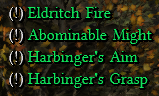
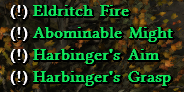
Does anyone know a fix? Other than disabling these options altogether of course. If there’s no easy fix on my end, I hope it can be adressed in the next version.
I think v1.99e that I need to upload for you because it’s no longer available fixes it according to my testing.
I used to have this in earlier versions but now I cannot recreate it.
[edit] not the most up-to-date anymore
Yes, this text flickering is fixed in v1.99e, but due one incompatibility with current game version v1.1.9.1, I decided yesterday to remove the download link again.
Probably this crash from the shrine in Burrwitch Estates, actually I also had it because I’m leveling a character atm.
But it was only 1 time and the 2nd time I cleared it without problems. And I don’t know if it was because of GI.
I’m sure it’s the fault of GI, but I don’t know why.
GI for v1.1.9.2 (test branch) is working fine so far.
No worries. Good to know the fix will be included in a future version 
thank you @tqFan for the reupload but I think I’ll wait for the next version, the flickering is only a minor nuisance and not gamebreaking like a CTD 
V1.99e for GD v1.1.9.1 uploaded again.
Would be nice if someone could test if desecrated shrines are still causing a CTD.
I cannot reproduce this problem with this new version, but it’s better if someone could confirm this to me! Thanks!
Just saying I’ve been playing the old 1.99e constantly and activated probably a dozen of desecrated shrines and never got the crush besides the one mentioned in Burrwitch and it was also only a 1 time so it was only for some users it seems but I will redownload the one one for testing.
How about now? Doesn’t work for me.
I’m not sure I understand you correctly… what is not working for you; GI v1.99d or GI v1.99e?
I haven’t yet released a version for the newest GD beta version v1.1.9.2, if that is what you’ve meant.
Doesn’t work with current 1.1.9.2 playtest, yeah.
Anyways, thanks for all your efforts.