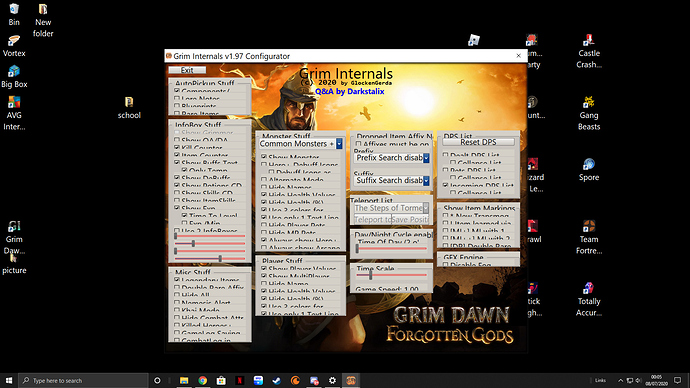Is it possible for the DPS to average over a longer period such as 5 or 10 seconds, i.e. a moving average? This would be useful for comparing DPS from gear. With it updating every second it jumps around too much from big procs to get a good idea of average DPS.
Question, what lines in the ini file would need to be changed to make pets health bar bigger and like a blue? I tried doing a couple of things to the health bar and it didn’t work. Thanks in advance
I figured it out
I asked about the epics and legendaries…but the dev doesn’t like those auto-looted, so won’t happen  It would be great if it could loot anything that was dropped and we could just set stuff we want and don’t want like you mentioned.
It would be great if it could loot anything that was dropped and we could just set stuff we want and don’t want like you mentioned.
Attack the training dummy in Homestead; the dealt DPS list shows the average
damage you did within a time frame of 5 secs.
Hi i installed and everything is working well i just cant get the menu to open full can anyone please help?
Open GrimInternals.ini from the game’s folder and increase Scale Factor to 1.25 or maybe 1.5
[Configurator]
VK_F1=112
VK_F5=116
ScaleFactor=1.25
Thank you! advice was spot on, 1.5 did the trick.
Program work perfectly i have had no problems now!
loving it.
dont know why after install item assistant the mod isn’t working anymore
showing the below message even i did have those files@@
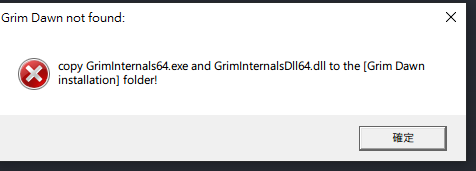
steam version
Try running it as administrator.
I’m looking forward to checking this out. Anticipation is growing as I wait for the 30 minute download from Mega. Are they this slow for everyone or are they just punishing me for not being a paid customer of theirs? For future reference are there mirror locations anywhere?
Is it possible for the DPS to average over a longer period such as 5 or 10 seconds, i.e. a moving average? This would be useful for comparing DPS from gear. With it updating every second it jumps around too much from big procs to get a good idea of average DPS.
I second that so much, it’s the sole reason I downloaded GI, so that I could test my DPS with various skill builds. I’m disappointed to find that’s impossible to do, because one second I’m doing 1500 DPS, the other 5900 on Devil Crossing’s dummies. Without a function to display the average DPS done over the last X seconds, the DPS counter is totally useless for me 
P.S: I haven’t yet unlocked Homestead.
This is not a valid excuse. Do you have any character that reached Homestead? If so then save the teleport location using Grim Internals configurator and teleport your current character there just to use the dummy.
If not I can give you Homestead coordinates.
If this is such a critical thing you can use gd-edit or GD Defiler or GD Stash to grant yourself Homestead access. GI is a fantastic tool. If it lacks something then feel free to go build your own.
Thanks for this update 

Quick question re DPS, am assuming the “Dealt DPS” is whatever is dealt that instant but what is the value in yellow parenthesis (0) and red brackets [0]. I thought the red bracket number was highest amount you have done but seeing higher numbers from “Dealt DPS”. Thanks!
Hi, does anyone know the location of Guardian of Bysmiel so I can add it to the teleport list? (not the exactly location, but at the entrance of its cave if possible).
Edit: Also, the location of Thall’Nosh if possible.
Edit2: Just noticed I can save my position in the config.
Cheers!
Not too far past the Asterkarn Road riftgate.
https://grimdawn.gamepedia.com/The_Hidden_Path#Runestone_of_Bysmiel
Other one is at the end of Darkvale Gate
https://grimdawn.gamepedia.com/Karroz,_Sigil_of_Ch'thon#Thall.27Nosh_The_Unraveler
Thanks, medea, but I was looking for the coordinates so i could add it to the Quick Teleport section. I found anyway that you can save your location in the teleport.
Hi, I’m having problems with Grim Internals. Ctrl+F5 will not open the Grim Internals window?! I am getting the DPS counter and other stats on the left side of the screen, so I believe it is somewhat working. Any help is appreciated.