Works for me. I figured it was probably something to do with multiplayer, which I never play, so I wasn’t sure what.

GG doesn’t want her powerful code to be used by villains.
I will agree.An good example is when i use to play one online game.The guy made a new server he bought code from another dev.The other dev logged in and deleted the database.I personally don’t trust anyone.So if it was me i wouldn’t make it open source
PS:It’s a good tool though i only started using it now but i do love it 
New mini patch is out… Here we go again 
Yup, looking forward to the GI update!
Why is my first reaction that I broke it myself? Thankfully the error points you directly to the version, which I did not notice updated. Thanks be to accurate error reports.
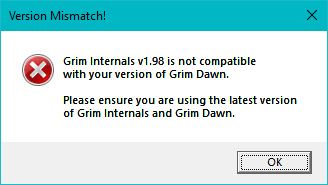
Grim Internals (x64) v1.98b for GD Patch v1.1.8.1 Hotfix 1
Download-Link (MEGA)
Download-Link (Google Drive)
v1.98b
- increased the maximum scaleFactor for the Configurator window from 2.0 to 3.0
Known issues:
- Steam Cloud Save is not functioning properly when you launch Grim Internals!
To prevent possible data loss, disable Cloud Saving (both Steam and In-Game)!
just created my account to say you’re a godsend updating this so quick, thank you very much <3
Thank you so much for the quick fix and upload! I can’t play happily without my Grim Internals!
Woaw, so fast, thanks!
Another thank you from me. The new patch convinced me to start entirely from scratch, abandoning a nice dragon’s hoard of endgame stuff. It’s fun to play GD without this wonderful mod, but boy oh boy does it feel good again once it’s returned.
Truly one of the best 3rd party helpers I know of any game.
Glocken, as always you’re a shining example of mod support! 
GOG version is out!
Thank you for this tool, GlockenGerda. I’ve been using GI for a few months, and the QoL improvements have made me appreciate GD so much more! Your work and your timely updates are fantastic. <3
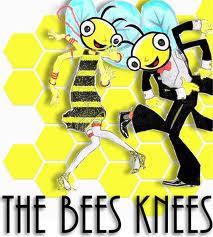
Glock, you really are the bee’s knees!
Thank you for the continued support and lighting fast updates to Grim Internals. Cheers.
As always Glocky been the badass of the GD community! <3
Since GI won’t be getting updated anymore, is there a way to stop Steam updates? I don’t think I can play Grim Dawn Vanilla anymore and I would hate for GI to no longer work on my version. 
What? Glocken said she’d update it to v1.1.9.0 when it comes out at least. Whether there’ll be any more updates to the game after that we just have to wait and see. If there are then hopefully Glocken will continue to update her tool.
Yea I’m pretty sure Glocken was referring to developing GI, as in “new features” etc and did not mean she intended to drop support for updating the app in the event of new patches for the game - which is likely very minimal “work” for her to implement.
Yes, you need to set Grim Dawn updates to “when the game is launched” in Steam.
Then if you run Grim Internals, Steam won’t detect it as “launch”.
This is provided Steam is turned on while launching Grim Internals
because otherwise Grim Internals will launch Steam and normal Grim Dawn for some reason and it may then update.
For example I played 1.1.8.0 for some time after 1.1.8.1 had launched and there was “update required” message for Grim Dawn but it didn’t update while I was playing Grim Internals.