One suggestion, for the new loot beam - perhaps add it as a separate config file option?
EDIT: Yes, I’m implying an addition to the ini file 
(so people can choose just legendary if they want)
Thanks as always you guys
One suggestion, for the new loot beam - perhaps add it as a separate config file option?
EDIT: Yes, I’m implying an addition to the ini file 
(so people can choose just legendary if they want)
Thanks as always you guys
i suppose both would be added. purple for legendaries and green for rares since both have different sparks then u suppose it wouldnt be that hard to have them both
Edit: if you mean the ini yes that is a good idea
Well, that fixed that error. Now its throwing a Steam error and saying it cannot find Grim Dawn, which is weird since im not playing it via Steam.
Well… Forced is a strong word. But you certainly motivated me. 
I did some dungeon design and quest stuff for Skyrim a long time ago so I’m not completely new to modding or asset creation. But things like what you do, even using the scripting language of the games in question, is way beyond me (+ never done anything with GDs tools so far except that little particle effect). So if able I’d like to help out those who can whenever possible. Especially if they are so kind to help with my request.
@Darkstalix
Looks good! It’s better to make the look of things consistent across the bord. Thanks for sharing. 
Still unable to use this tool… really want to try it out but this is my error:
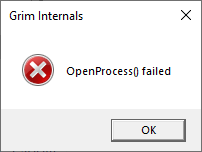
I have tried the following:
Not sure what else I should try…
Any suggestions?
Maybe you have a firewall/antivirus on? Try to disable it or add GrimInternals as an exception.
I have the same problem as jsbake2
You can also check Windows Event Viewer, maybe it will shows what’s wrong.
I can offer to create sfx for the drop sounds. If its possible to add a drop down menu to choose between different sounds I could provide variants where everyone can choose from.
I would love to also have a very tuned down blue glow for epic drops, since they now are epic again  Would that be possible as well?
Would that be possible as well?
Hello guys, Since 1.1.5.1 Grim Internals hasn’t been working. I have a crash when launching the game.

I suppose there is a conflit between Grim Internals and Fr patch but I don’t understand why. It’s just a translation. I wonder if the problem is with the new “FR intro” (Since 1.1.5.0 I guess).
Thank you for your help.
First of all: Thanks GlockenGerda for this amazing tool 
Hello,
I have the same issue as Yaryan, but I do not use any localisation files.
I think it is an issue with the gog-version and Win7-64-bit.
For whatever reason it shows the os_bits as 32-bit, which is not true. Does it launch the wrong file?
It did not happen with patch 1.14. Vanilla game works fine in 64-bit.
<?xml version="1.0" encoding="UTF-8"?>
<crashreport version="0.95">
<guid>xxx</guid>
<name>Grim Dawn</name>
<version>v1.1.5.1 (x64)</version>
<thread>7032</thread>
<pointers>145289072u</pointers>
<content>
<file description="Crash Description" name="crash.xml"/>
<file description="Crash Dump" name="minidump.dmp"/>
<file description="Included File" name="log.html"/>
</content>
<properties>
<property name="os_name" value="windows"/>
<property name="os_platformid" value="2"/>
<property name="os_version" value="6.1"/>
<property name="os_producttype" value="1"/>
<property name="os_servicepack" value="1.0"/>
<property name="os_bits" value="32"/>
<property name="distribution" value="gog"/>
<property name="mem_load" value="26"/>
<property name="mem_totalphys" value="16999354368"/>
<property name="mem_availablephys" value="12475150336"/>
<property name="mem_totalpagefile" value="33996763136"/>
<property name="mem_availablepagefile" value="27029753856"/>
<property name="mem_totalvirtual" value="8796092891136"/>
<property name="mem_availablevirtual" value="8795534512128"/>
</properties>
</crashreport>First few lines of dxdiag.txt:
------------------
System Information
------------------
Time of this report: 11/29/2019, 12:15:11
Machine name: SCHNARCHNASE
Operating System: Windows 7 Professional 64-bit (6.1, Build 7601) Service Pack 1 (7601.win7sp1_ldr_escrow.191105-1059)
Language: German (Regional Setting: German)GI doesn’t support 32 bit any more, only x64.
Normal Grim Dawn is working just fine in 64-Bit. See picture below:

@medea : Thanks again for your help earlier
If someone experience a crash while using GI please post your windows version
and whether you’re using Steam or GOG.
Perhaps we can narrow it down. Thanks!
If you need a blue version i will try again but this evening if peeps need for epic drops.
But remember Glocky has the final word if are to be added.
Stay tuned for a blueish version if needed
I haven’t even looked at the double rare green version,
but I don’t think I’ll add an epic loot beam.
Will take a look this evening. Thx Darky!
Edit: Also there is an easy way to add an epic lootbeam to the game without using GI.
Simply copy the lootbeam .pfx file to /settings/fx/particlesystems/items/ and name it “pfx_lootsparkle03.pfx” 
Ok ill try to do a blue one then and those that need it can install it the old way with the settings folder
I will check windows event log when I get home tonight.
I am using Windows 10, and running through Steam if that matters for my particular issue.
Thanks for all your help/development!
Is it possible to add the legendary loot beam the same way like for the epics by adding a file to the /settings/fx/particlesystem/items/ folder?