Perhaps a Antivirus software is blocking GI.
On my side GI is starting without issues with the GOG version of the game.
Ok thanks for the fast answer
Thank you for your continued support, GlockenGerda! With all due respect to the devs, playing the game without your tool simply doesn’t feel right. 
Thank you Glockio, as always the best!
Thank YOU for keep the Q&A updated! 
Thanks a lot for enabling better zoom out at devotion window. It helps me a lot in particular because I play at 1280 x 720. Noticed by @pullazorza It’s awesome. Here’s a comparison (full screens at 1280 x 720 standard vs GI):
You can see 1280 x 720 non-GI is  I used to literally change resolution just for setting up devotions.
I used to literally change resolution just for setting up devotions.
Oh, that shouldn’t be in the public version as I haven’t tested what it looks like on a higher screen resolution (> 1920x1080).
It could be that the edges of the background image are then visible, idk. 
Shouldn’t have told you  I’m non updating GI I guess
I’m non updating GI I guess
well looky there… Crate is shuttting down shop and Glocky decides to make us all beta testers.
@GlockenGerda
On gog version I can not run the tool, I just get black screen and the program just crashes (when I click somewhere, if I dont click it just stays like that).
Also, I see that now I have x64 folder in my Grim Dawn directory and there is another .exe file and when I click on it, doesnt do anything.
Grim Internals - Doesnt run
Grim Dawn in main folder - runs
Grim Dawn in x64 folder - doesnt run
Make sure your add the game folder in your antivirus exceptions, sounds like its the AV blocking it
Does Windows Defender cound as well? I don’t have other antivirus programs.
There is a shortcut link in the root GD install folder. Use this to launch Grim Dawn in x64 instead.
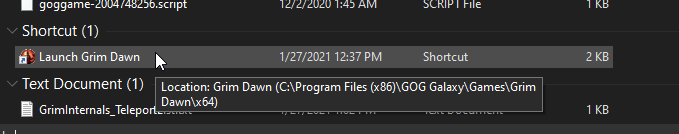
…Grim Internals, btw, always launches GD in x64 automatically.
Yes, the shortcut works. The file itself however does not which is super weird. Can not get GI to run no matter what 
While it might seem weird… this is just the way it works and pretty much always has in the case of GD. I don’t know the “why” of it tho, I’m sure there is a reason but it is what it is and nothing to be overly concerned about.
Tried running it as Administrator?
Yes, of course I did 
I was about to post the same question…
As long as I can’t reproduce this issue I’m not able to fix it.
Type in “Controlled Folder Access” in the Start Menu (assuming you are on Win10?) and go to it. Is this setting enabled?
I love you GlockenGerda!
