Is there not an option to show debuffs on all enemies?
Can I replace the SFX for legendary and double rare items and how?
Id like to make the player health bar a little longer, im on 4k and its a bit short, any recommendations as to how I could do that.
EDIT - figured it out, changed value to 80 in ini and its perfect. This add on is great, I think the potions stacking over 100 in the bag is one of the greatest most underated features.
Your game/screen will get clustered, you might be able to see icons only in the end. xD
I rather like how it is cause trash mobs are trash, what really bothers me is if the boss has the needed debuffs to go all out 
Yeah thats a great point, Im happy with it the way it is now that ive gotten used to it, incredible add on.
I noticed a possible bug. I have remapped two of my Logitech mouse buttons to number 2 and 3 keys. Unfortunately, GI breaks that function. I’ve tried two different software solutions to no avail. Is there a work around?
Really weird friend
I just remapped 3 of mouse buttons and works perfectly.
You know what, try running your mouse software as admin too
generalizing different mousesoftware is bold.
@Green_Foxes id do he remapping with ahk anyway. And why should GI interact with keys it doesnt use? (does it?)
I made some changes. Among them was removing administrative privileges from GI. I am no longer experiencing the issue. This may have been nothing more than a first run bug and Windows could be to blame.
It occurred to me that a fantastic feature could be added to GI: an auto save timed backup. I think this would be a popular feature. Maybe it could be configured inside to work before certain events as well.
Anyway, I’m going to set something up for myself. Its too bad I don’t think I can integrate it into GI myself.
Auto save for what tho bro? The game its self saves your progress on its own
Lets say the items inside your shared storage after you put something inside and you close the window its saved at that moment
Ive suddenly run into a problem I was playing with GI with nps 2 days ago. Now I crash at start up and generate a crash report. But if I use normal login it works so it is GI. Whats going on nobodys else seems to be having a problem? I verfyed my game files. Did a clean install of the new GI its the same version I had before. Running as Admin. But will not start. Any ideas how I can fix this?
Ugh nm I realized its been a few days since rebooted my computer reboot reverfy & now it works. wierd never had this problem before.
Hi I’m trying to add custom sfx for legendary drops using the faq as a reference. I see the path to place it is: [Grim Dawn Installation Dir]/Settings/sound/LegendaryDrop.wav/DoubleRareDrop.wav. However there’s no “sound” folder only a text_en folder (no hidden folders either), and if I create one myself then put the files in, nothing changes in game.
I’ve tried reinstalling GI to no effect, and I can assure you I’m looking in the right place and using the right .wav files. I’ve verified game files too but no change there either. My internet is really, really bad (why I’m playing SP games) so would rather not try and redownload it before seeing if it’s a fixable issue first (if that would even work anyway).
Any tips or is this something new? I don’t see anyone else with this issue before
“It occurred to me that a fantastic feature could be added to GI: an auto save timed backup.”
id say “backup” is the keyword.
the game saves any change at the gamestate, so if youre doing mistakes, e.g chosen the wrong questoption, etc pp - you cant roll back.
Id recommend doing the backup via a small AHK script, if anyone is interested, just PM me.
lol it’s funny you say that cuz I’ve literally been working on a “save manager” for GD… in autohotkey. Tho right now I’m mostly focused on mod character stuff for it atm and the primary aim is to enable rotating mods (and the characters you associate to those mods) in and out so only one mod (and its characters) is ever present in-game at any one time - thus allowing you to avoid having a list full of characters for different mods and the potential to load the wrong character into the wrong mod.
Making timed backups tho would be trivial.
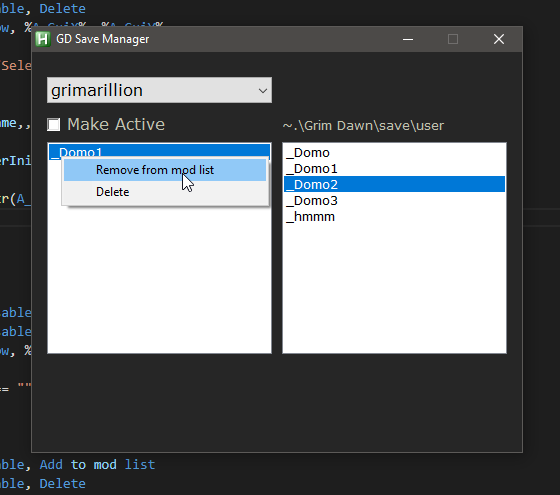
yea, AHK is really great for such stuff. I have at least one AHK solution for each game i play, be it key remapping, autocast and/or qol stuff like automated backups running.
The backup is maybe 10 lines of code, doesnt even need fancy access management if you just save round robin over 10 slots eg.
An update to this: reinstalling the game also did not work. Any help?
Show me a screenshot of your file and the directory it is in. It should look like this…
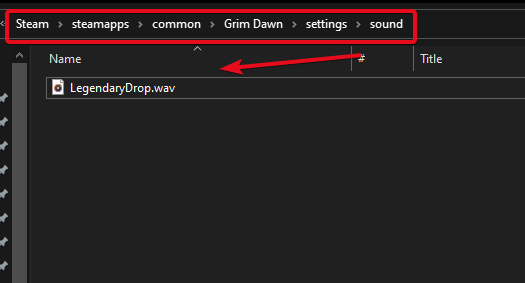
I just tested it out with a custom wav file (of a cymbal) and it seems to work just fine.