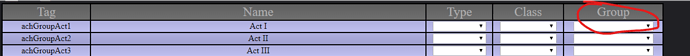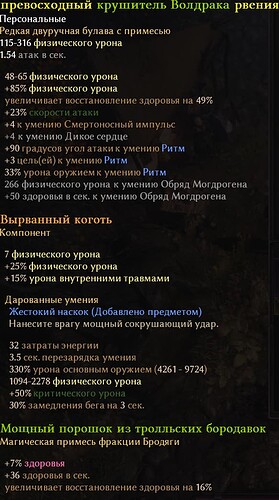I’m guessing you’re hoping for an update to the filter? Well, you don’t need it, nothing new, so they work the same way as before. 
Guys, did anyone ever try to install this mod to XBox version?
It should be technically possible, as there ARE ways to mess with XBox filesystem (Durango FTP, for instance).
I just cannot find a proper path to paste those text files within XBox itself.
Is there a way to add more groups? The ones that are used to classify tags, I mean (like Misc, Elemental etc.)?
In “Manage Groups” you enter the Key and click somewhere else (to unfocus the field) and you should see a new button to create a new group with that Key.
If you want certain tags to appear differently you can use “Special Highlighting”.
The only reason for that Tag Manager is in the case I don’t update the program so somebody can step in and set new item tags and share it with the community, outside of that, there is no reason to go there. Creating a new damage type etc would create the case of making new Library groups etc, so I decided to make a simplified version for it and Special Highlighting was born for more customizations. 
If that doesn’t do what you want, it would be helpful to know what you’re trying to achieve. Worst case I’d have to add a feature for it.
Ah, I suppose I could’ve done that, but I wanted to be able to change colors from the “Color per Group” interface, so I could change colors quickly to see what fits.
Namely I wanted to separate defensive and offensive ability as well as attack speed, crit damage etc… I didn’t like that they were the same color. In the end I just solved it by just giving them the “tagSkillClassNameXX” group, and then created new groups using that, which worked fine.
Now that you mentioned the other way, my way seems very roundabout lol, but thanks for the answers anyway!
hello
Is there a way to edit the color of the items so that they match the color of the labels?
Example: if I edit an orange item, make the inventory look orange.
thx!!
Not without altering the game files.
I think it would feel great if the color of the labels coincided with that of the objects, does anyone know which files are the ones that should be modified?
I have been trying to find a way to make this work with Grim Dawn: Reign of Terror. Someone in Discord had the beginning of doing this, which seems to be working, but the colors are all in need of redoing. I was able to extract the text_en.arc and found the one that has the colors I want to adjust. The person who shared it with me also gave me the color chart for the letters needed.
I do have Asset Manager but am having some trouble using it, plus even if I do get everything right (which is a huge maybe) I don’t know how to get everything put back into the .arc for use with the RoT mod. Any help would be greatly appreciated. I need this filter! Thanks!
Hi WareBare
I’m stuck in the “Writing colors…” message. I’m using the steam version of the game with the spanish translation, I try in two differents PC with clean installation and the problem persists, what can I do?
Thanks for your support
I downloaded the Spanish files and ran the program to see if there was an issue with it, but it worked fine, so without more information all I can tell you is to make sure the program is allowed to write in the folder (run as Admin) and windows defender or other tools don’t block it.
I’ve heard a few times OneDrive is kinda being weird, too, so if you have that or other sync-cloud services make sure it’s not messing with you here.
Hi WareBare,
Thank you for amazing tool. Small but disturbing issue with Russian localization - first letters of prefixes are not capitalized. Looks like the same problem users of Polish and Czech localizations experienced.
Any chance you will take a look into it and update the tool?
Thank you.
Hi!
I try with this solutions but the problem still exists. Is there a place where I can download the .zip file so I can paste it directly into the localization folder for the Spanish game? Could someone who works the program share it with me please  ?
?
Thanks for your help 
community_spanish_fullRainbow_C_.zip (1.3 MB)
Thanks!! 
i try install thisl but get this message “Currently using internal Texts. This is a workaround for an error. (“Run As Admin” might fix this)” admin for what?
Running the program as Admin, but you’re fine as long as you don’t run an older or modified version of the game.
Ok,now it’s working  Great mod.
Great mod.