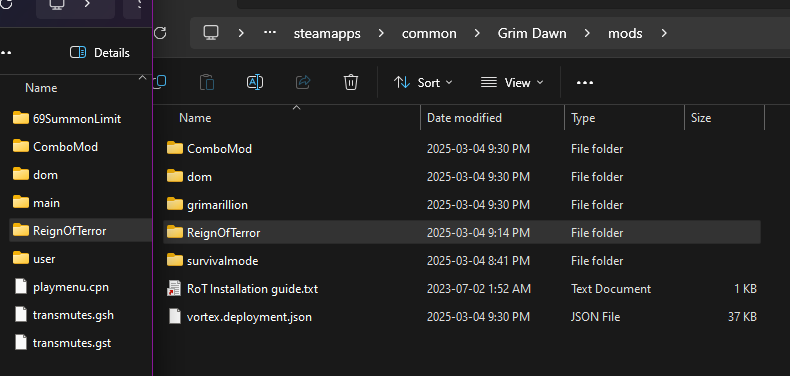Posted as a separate thread for ease of discovery.
DESCRIPTION
If you’ve come back to Reign of Terror after a break from playing, update the mod, or attempt a reinstall for troubleshooting reasons, and you notice that your shared stash and appearance transmutes have disappeared, DON’T PANIC! It may be a simple fix.
INSTRUCTIONS
First, check your /save/ folder. This can be in one of two places.
- If cloud saving is OFF (as it should be):
My Documents\My Games\Grim Dawn\save
- If cloud saving is ON:
[steam_installation_folder]\userdata\[account_numbers]\219990\remote\save
Within \save\ you should see folders such as “main”, “user”, and others related to specific custom campaign mods.
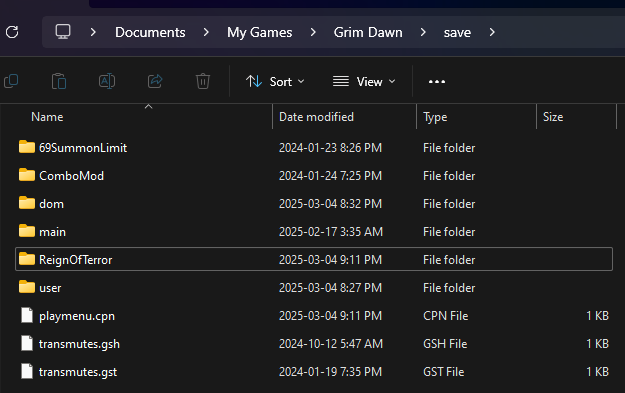
Now, in another window, navigate to your Grim Dawn /mods/ folder. This is usually something like:
[steam_installation_folder]\steamapps\common\Grim Dawn\mods
Within \mods\ you should see mod folder names.
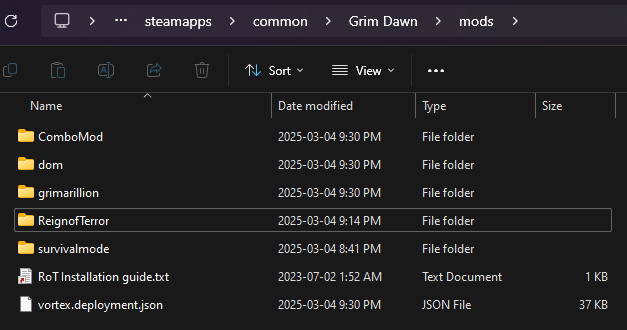
If you’re paying attention to the screenshots, you might notice a difference between the two Reign of Terror folders: the \save\ folder has an uppercase letter O, as in ReignOfTerror, while the \mods\ version of the folder has a lowercase letter o, as in ReignofTerror. Believe it or not, this capitalization difference is enough to cause our issue.
The folder name for the mod in \save\ should be the correct one that your game wants. You need to change the folder name for the mod in \mods\ to match.
Instead of:
\save\ReignOfTerror\mods\ReignofTerror
You want:
\save\ReignOfTerror\mods\ReignOfTerror
However, Windows is weird. It doesn’t like ONLY a change in capitalization. So here’s what you do:
\mods\ReignofTerror
change to\mods\Reign1fTerror
any other character will do,1is used as an example
then change to\mods\ReignOfTerror
Doing this forces Windows to properly update the filesystem index completely.
TADA! Now, with any luck, your shared stash and appearance transmutes will appear in-game again.
IF NOT: You can try the other way around. In this case we made sure both letter O’s were uppercase, so instead follow the steps to change both folder names to use a lowercase letter o instead.
FAQ
Why does all this matter?
Well, while Windows may not have strict casing policies, Grim Dawn’s engine does. It not only expects both folder names to match, but it also bakes (or embeds if you prefer) the mod’s folder name into the transfer.gst and transmutes.gst files which store your shared stash and appearance transmutes respectively. All three names have to match exactly, down to the capitalization, for the game to accept the file as valid. Otherwise it creates blank .dst files to ensure you can still store the required information.
My shared stash and transmutes disappear when I join my friend’s modded game!
Believe it or not, that seems to be related. It’s checking if the Host’s mod name matches the Client’s (your) mod name. If your end is named differently from your host friend’s folder, it considers you, the client, to be at fault, and creates blank .dst files for you to use temporarily. The next time you go into single player or host your own game, your shared stash and transmutes should return!
Well how can we fix this so we can both keep our stashes and transmutes when playing together?
You can’t, at least not without a lot of effort. Just changing a name won’t do anything, since the name is also embedded in the files themselves.
If you really want to try to fix it:
- you need to use GDStash to back up your item collection
- delete the files completely
- rename both folders to match the other person’s
- launch your game, load your character, open the shared stash, then close the game
- copy the items using GDStash back into your new shared stash
- mourn the loss of your full transmog collection (or use the button in GDStash to give yourself everything)
Not a pleasant experience.
The good news is that GD Item Assistant doesn’t care about files, names, and all of this tomfoolery since it plugs itself into the engine directly. So, you can use that to ensure future cases of this issue aren’t as big of a deal. Having both of these tools installed can be an absolute lifesaver when you’re playing with mods.
Is this just for Reign of Terror, or do these instructions work for other mods?
Because this issue appears to be a quirk between the game engine and Windows, it should work for the same problem with other mods! However, some mods use a different file extension for whatever reason. Make sure you check the file extension of whatever transfer file is larger, as that’s most likely your old stash.
RELATED THREADS
Bug Report: [Engine/Windows Interaction] Folder names regarding .gst/.dst file behavior