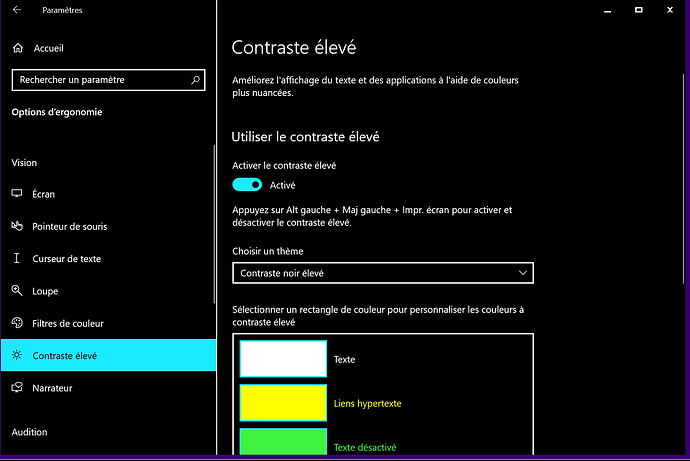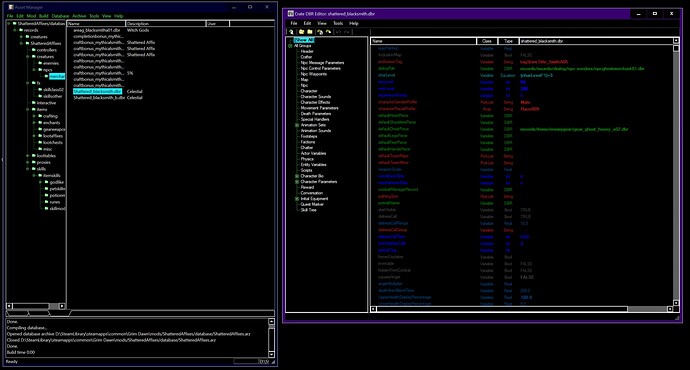If you prefer Dark Mode for Asset Manager, there are different solutions to do that.
This allows a black background and white font in order to avoid hurting the eyes.
I would like to share a way on WIndows 10 : Turn high contrast mode on or off in Windows
Settings > Ease of Access > High contrast .
To turn high contrast on or off from the keyboard, press left Alt + left Shift + Print Screen
You can choose the color of the fonts in here :
What it looks in Asset Manager :