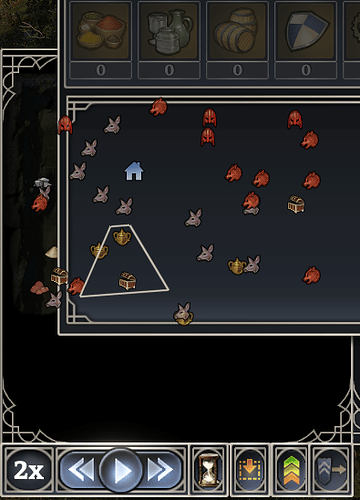v0.9.6.E
On draggable UI panels: Professions, Resources and Crop Summary, if you drag any of those UI panels across the minimap (bottom left of screen), some types of icons are visible through the UI panel (icons are on higher layer than UI panel).
To reproduce:
- Show all icons on the minimap.
- Open any draggable UI panel by pressing P, R, or O.
- Drag panel to cover minimap.
- Note that the following types of icons are visible through the UI panel:
Town Center, Raid Camps, Salvage, Excavation, Wolf Dens, Deer. Also: camera cone graphic.
The resource icons are not affected and are correctly hidden underneath the UI panels.