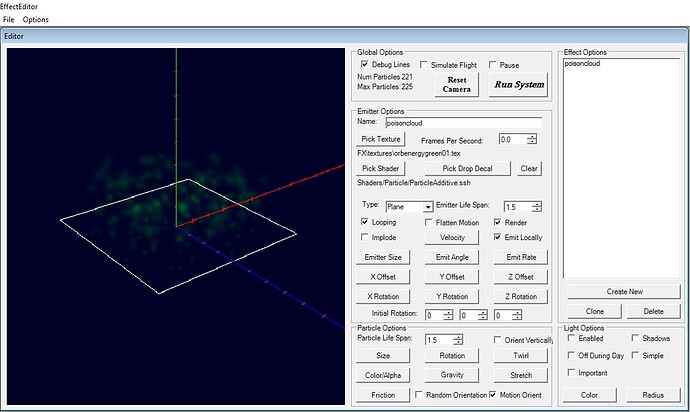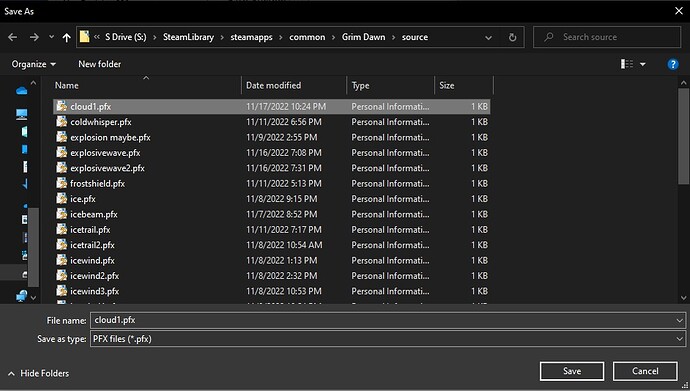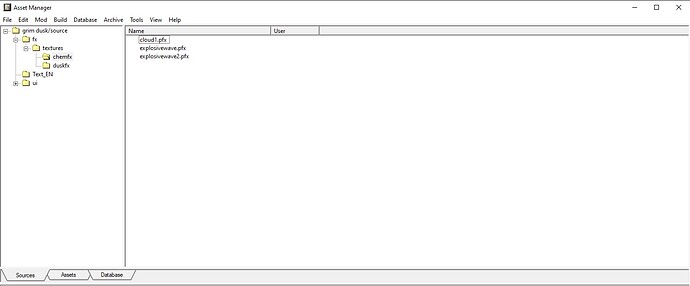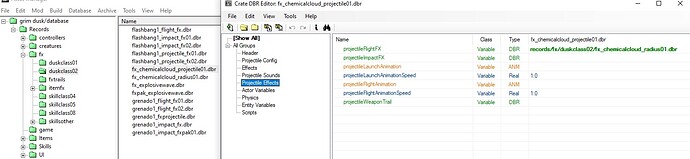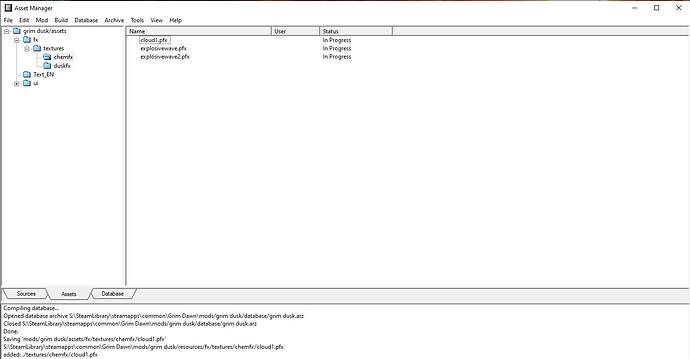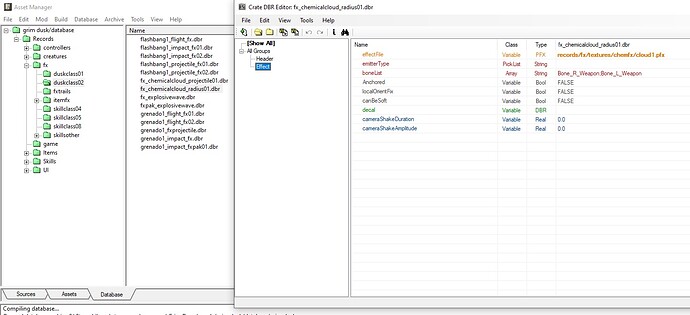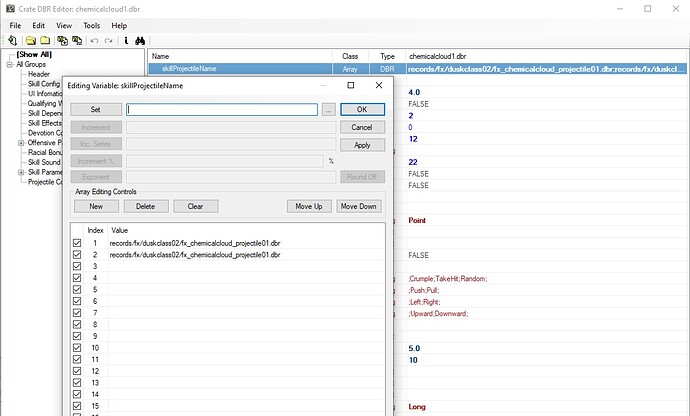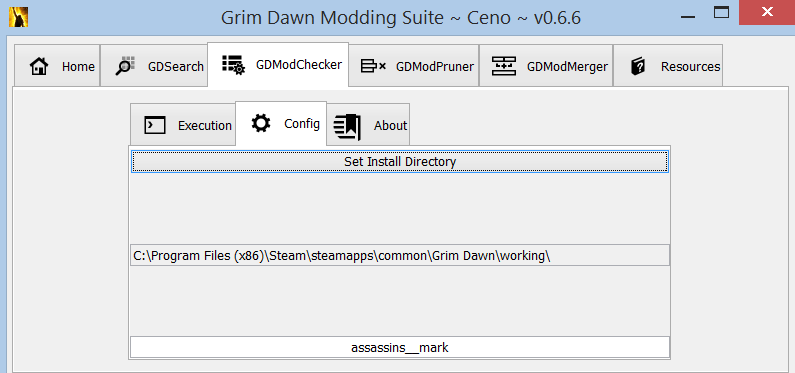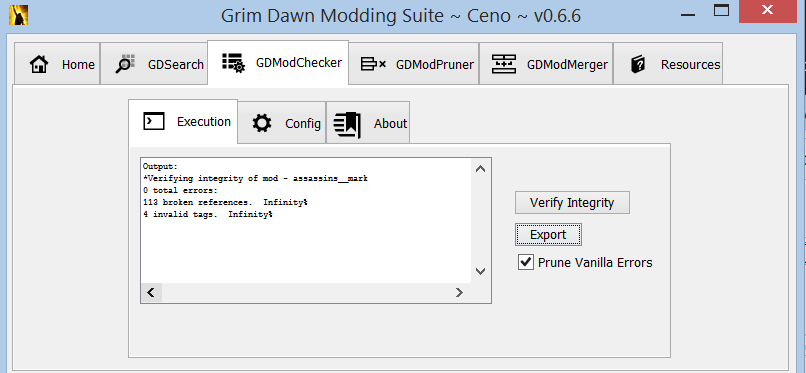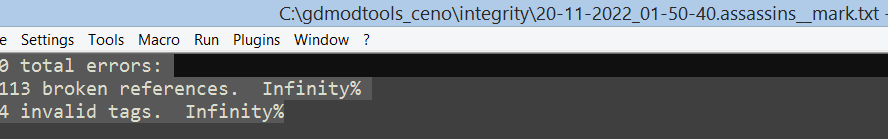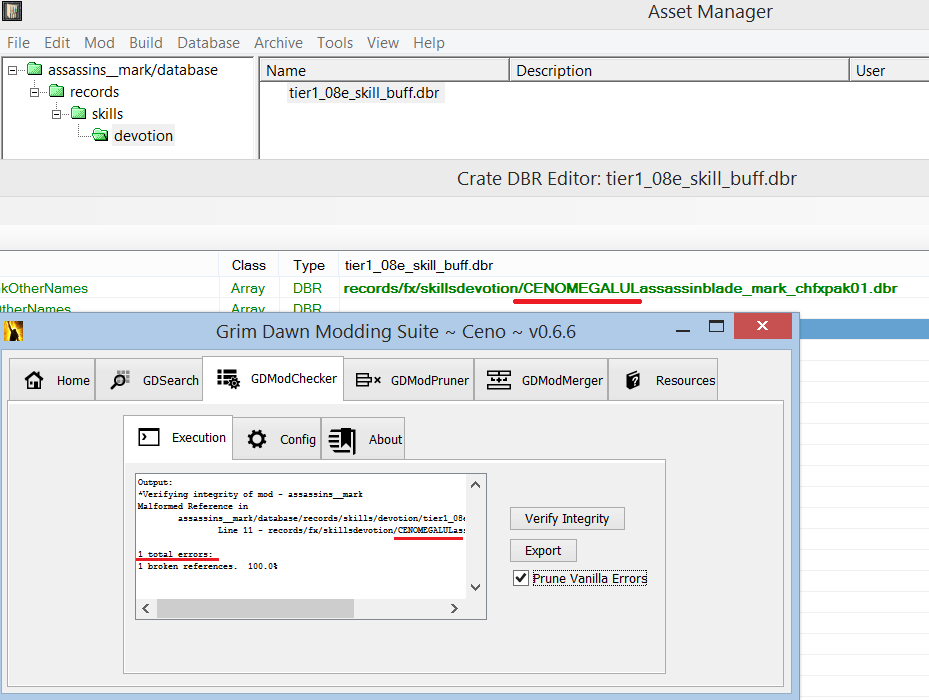I created a visual effect of a cloud which I want to be placed on the ground and deal damage to enemies. I figure something like Sigil of Destruction is good to copy. I set up the skill using “Skill_AttackProjectileAreaEffect” as the template, since that is what the sigil uses, and set my cloud as the pfx. I followed the same file structure as the sigil does, setting my cloud as an effect entity file, and then using that as the “flight” file for the main projectile .dbr. Incredibly aggravatingly though, no cloud appears in-game when I use the skill. The skill “works” for all intents and purposes, it does damage in the intended radius (where the cloud should be) and stops doing damage when the duration of the skill ends. For the life of me, I CANNOT get the cloud to appear in-game. I’ve tried about 50 different things, but no matter what the cloud refuses to appear. My only thought is that somehow the .pfx visual effect I made might not be valid for use as a “projectile” or might not work when used as a “flight” effect, but it’s not as if there are options when you are making a .pfx to set it up as a projectile or create a flight path, so I really have no clue what else I could try. Seriously ANY suggestions would be appreciated, because I have spent like an entire day on this now and I cannot get this stupid cloud to appear in-game when I use the skill.
The first 2 things to check are
- are you creating an asset of your pfx file.
- are you building fx.arc file.
For the first you have to right click on the .pfx file located in the source folder and click auto create asset ( do this in asset manager)
For the second, in asset manager click on archive at the top, then build.
If all works, when you go to your mod’s resources folder you will see fx.arc . Name can differ depending your folder naming scheem.
Yes indeed. Every time I upload a new asset I auto-create it and then build. I have added many new visual FX to the game at this point, all of which have worked. This is the first time I’m trying to augment this particular kind of skill template though, which is why I was wondering if there was something different I need to do for a projectile FX.
if you have other fx working then you are either messing up the paths or file types.
I advise you to upload your mod files somewhere so that people can more easily help further.
Otherwise you will get blind guesses.
For investigation (my process and files):
- Cloud Effect
- Save as .pfx
- Upload to Asset Manager
- Auto-Created Asset
 - Built .pfx in Assets
- Set file path of cloud in projectile radius file (I am following the same file structure that other similar AOE projectile skills use
- Set file path of radius in the main projectile fx file
- Used that file as my projectile .dbr in the skill I am making.
- Nothing shows up in-game. I was gonna post a screenshot of nothing but I think that would be pointless lol.
I figured it out. I’m an idiot lol. Thanks for responding though, my placing down all the screenshots helped me catch my mistake (there is no records before fx when you set a .pfx path).
Now you learned the secret to fixing probably 80% of any issues you will run into. Always make sure your paths are right
Yeah… sad thing is I thought I thought my paths were right. I checked and double-checked and then tripled-checked them. But I was more concerned with spelling errors and the target files and wasn’t looking too hard at the overall directories. But it’s a learning lesson lol. Every time I make a dumb mistake like this I make a note about it to help avoid it in the future. SURELY I’ll run out of stupid mistakes to make sometime soon right? 
If you’re anything like me, you’ll just look for harder projects and make stupid mistakes in new territories. Gotta learn somewhere.
Yup. As frustrating as it can be, I’m very much enjoying modding Grim Dawn. I’ve definitely learned a ton in the process so far, and I’m sure I’ll learn much more. Btw, you’re the person behind Grimarillion right? That’s hands-down my favorite mod for GD, I’ve prob clocked over 500 hours playing with it. Excellent job on that!
If I were you, I’d change your workflow so that such mistakes - directory or spelling - are impossible
You could copy paths / have something that generates them for you / maybe some path checker etc. instead of writing them by hand
Yeah I usually copy paste similar file paths and only change the relevant info, but in this case I wanted to go slowly and type everything out myself due to my troubleshooting (which actually screwed me over lol). But something that generates paths or checks them would be awesome, I would have no clue how to make or get access to something like that though.
I’m sure very experienced modders here have various tools for that but I personally don’t so I recalled @Ceno’s tool: [Tool] [Modding] Grim Dawn Modding Suite and I’ve been able to make it find a spelling error in my mod’s entry:
-
my working folder is Grim Dawn / working
-
you’re supposed to overwrite vanilla files in it with the ones from GDX1 and then with the ones from GDX2 for the tool to work with expansion files
- I actually did it some time ago anyway as it seemed to be a great way to avoid many mistakes (it helped me to make AM import a correct file) so I don’t have GDX1 or GDX2 in my working directory anymore with their contents pasted over working contents
-
I ran the tool
-
here in ModChecker I chose this directory and typed my mod’s name: assassins__mark
-
then I clicked Verify Integrity and after some time I got the results in a tiny window
0 total errors!
or in exported file with results
-
then I messed up my mod with a random string and I got an error after verifying again:
Awesome, thanks for the suggestion! I downloaded it, but I was wondering if you could explain how to open the program? I don’t see any actual application I can click and open within any of the files I downloaded. Seems like it could be really helpful if I can figure it out though.
to run .jar you need to install some Java. I happen to have one although I don’t even remember last using it.
Thanks, that worked! I’d never heard of .jars or opening something with Java before. Learn something new every day lol.
Careful, this is how easter eggs are made.
Ayy Ceno! Didn’t know if you were still active on the Forums + didn’t want to bother you, but as long as you’re on one of my threads, just wanted to give you a huge thanks for your video guide on making a mastery. I watched and rewatched that thing and (despite my complete lack of any previous modding knowledge) managed to actually get a mod for Grim Dawn going. It’s been tough work but all the other modders on this forum are super nice and helpful and been great support. Thanks so much man, modding this game was always something that I wanted to do but thought would be impossible for someone like me, but thanks to your tutorial it became reality!