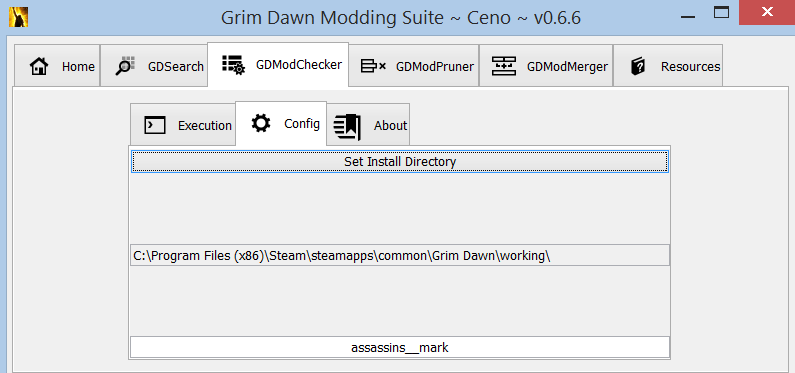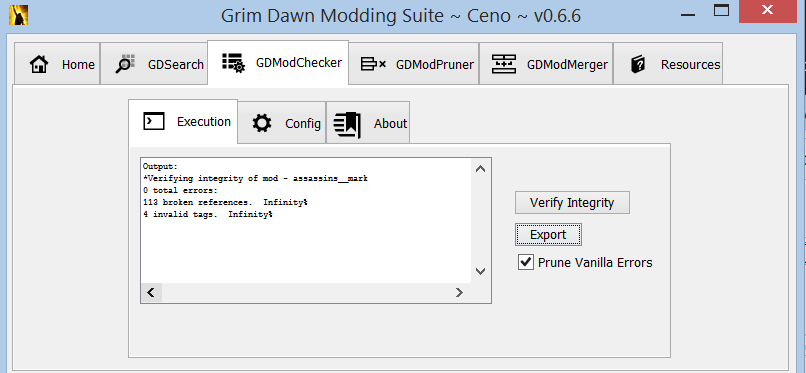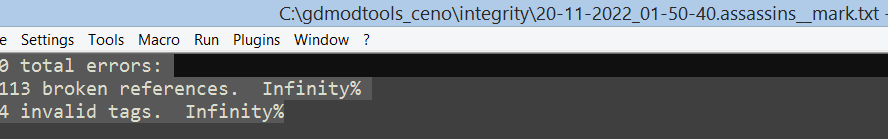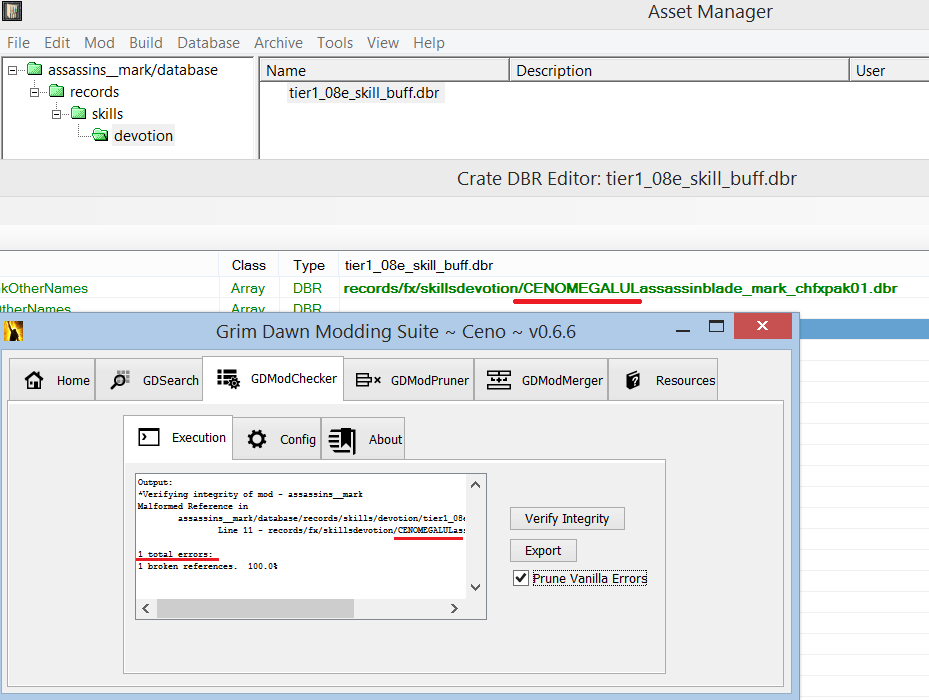I’m sure very experienced modders here have various tools for that but I personally don’t so I recalled @Ceno’s tool: [Tool] [Modding] Grim Dawn Modding Suite and I’ve been able to make it find a spelling error in my mod’s entry:
-
my working folder is Grim Dawn / working
-
you’re supposed to overwrite vanilla files in it with the ones from GDX1 and then with the ones from GDX2 for the tool to work with expansion files
- I actually did it some time ago anyway as it seemed to be a great way to avoid many mistakes (it helped me to make AM import a correct file) so I don’t have GDX1 or GDX2 in my working directory anymore with their contents pasted over working contents
-
I ran the tool
-
here in ModChecker I chose this directory and typed my mod’s name: assassins__mark
-
then I clicked Verify Integrity and after some time I got the results in a tiny window
0 total errors!
or in exported file with results
-
then I messed up my mod with a random string and I got an error after verifying again: