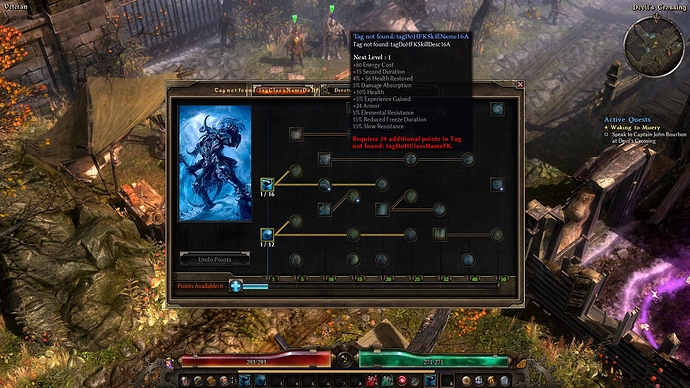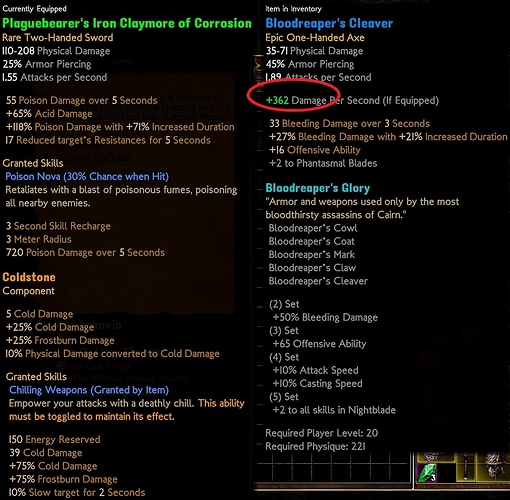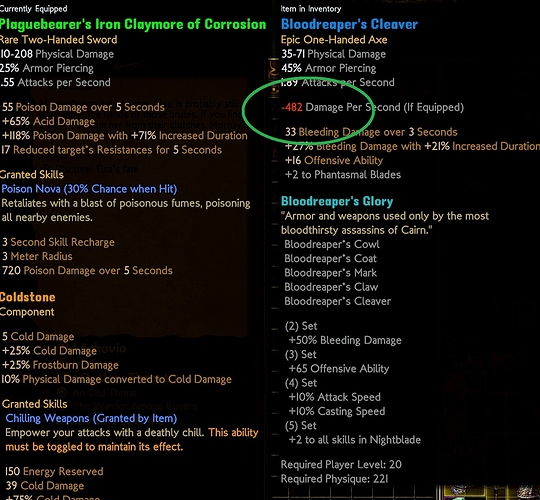Hello, wanted to thank you so much for your work on updating these mods and bringing them together. Greatly improved my enjoyment! You’ve brought in my favorite mastery(Frost Knight) however on the mastery+skill selection screen both the mastery name as well as skills labels are messed up. Did I do something incorrectly? Thank you for your time.
I assume you use a rainbow mod / translation. The names would show up correctly with the mod’s texts.
Well yup that fixed it. I feel stupid, thank you so much!
Hi Mamba, is there any way to bring the system of drop of epics and legionaries back instead of having to exchange them? ty.
No, won’t do that as that will dilute the loot pool so much. You have that in Grimarillion if this is essential for you.
Mouse vs controller display item issue:
Is this a bug ?
If i hover my controller over item , it displays incorrectly. When hover item with mouse it displays correctly.
With controller: (value is inflated incorrectly)
With mouse:
That is weird, I doubt this is something within the control of the mod however. It’s not like there are two sets of stats for the item in it.
@mamba I tested the default GD game, and it’s the same issue… so it’s not the mod issue. I have reported it under Bug Reporting.
Interesting, you can actually see DOM specific gear in the main window (playing crucible or campaign), it’s actually the only mod that loads specific gear from start. No more empty handed (in the main window) toons, like when your using staffs or spears.
Is this Grim Internals doing or you found a way to make the game load your mod in the main window? It’s the only one that works for me, tried the same with grimarillion and it doesnt work.
Sorry, looks like I forgot the core vanilla items (base and DLC) color file. 
This time will be fine.
Well mastery limit just got upped to 80 in the patch, is that exciting or frightening for you @mamba 
A bit of both, but I cannot complain, I literally asked for that a few days ago 
Well, for 10-20 more
Does this mean you and Asylum will join forces??
[fingers crossed]
We did not discuss anything yet, also not sure what joining forces here really means, as I already include in my mod what Asylum is actually working on, i.e. the GQ masteries.
I believe we still have somewhat different visions for our mods, but this is bound to decrease the difference as I now have room for Zenith. I am still not interested in the Shattered Affixes however.
I can see us ‘joining forces’ in Asylum focusing on GrimQuest again and no longer maintaining Grimarillion as that is not really his mod to begin with, with me focusing on the combined mod in DoM
The problem with that would be that at a minimum he has to extract his stuff into a separate mod again as there is no standalone GrimQuest any more. It would also mean abandoning Grimarillion and I have no idea how he feels about that - but at this point ‘joining forces’ really means abandoning one or the other, as the two are not compatible, and I am not sure either of us wants to walk away - but even if we do not walk away, we already have joined forces in that both mods benefit from the improvements Asylum makes.
I don’t have a controller, but it sounds like the skill you have bound to the default button is different, so the DPS is off because it takes that skill into account.
@mamba, it’s resolved, I rebind the mouse left button to the same skill on the controller.
In actual fact, the Dps shown is not the real overall DPS, it’s only DPS on the main skill.
You can just copy the updates over the top of the old versions for this mod right?
No, how we organize the files is different and my loot tables look different, so I have to make a few changes and cannot just copy over.
So i need to remove the old mod, and then copy the update into the folder?