After I add terrain, the map is blank. Pure black. Can’t paint anything, can’t add anything, just a blank black space. I’ve rebuilt everything but it’s just black. I don’t get it.
Have you tried pushing Caps Lock?
Caps lock? I never hit it anyway.
The editor isn’t even bringing up anything in the database either. No paint layers, no objects. I think it has something to do with the way it was created in asset manager maybe.
Extract the game files, or if you already have, I assume you’ve done so to some non-standard directory. Your source directory is not in sync with where the Editor is reading from.
I followed the guide posted here to extract the game files directly into the Grim Dawn directory, but clearly that must be the wrong area.
Every setting on the asset manager is directed to my Grim Dawn directory and I extracted the game files into there. Either way, even after re-installing the game, my editor still comes up blank.
it is taking ages for a response, there has to be something else going on. i even emailed the support team about this.
i wiped my pc and i still am having this problem with the editor. wtf is going on?
Dunno, I can’t reproduce that issue.
What are the directories you’ve set in AssetManager’s Tool options?
Where did you try to extract the game assets to?
Can you import any database entries and view any of the GD game files through the assetmanager?
What type of area is that? A terrain, a grid, etc, which type did you create?
This is the directory I used when I extracted the game files, as well as the options window of the asset manager, all 3 areas are directing to this as well
C:\Program Files (x86)\Steam\steamapps\common\Grim Dawn\
The modding guide that is provided says this as well as the guides on this forum. I can import databases (before extraction) to the asset manager. I can’t switch where to export game files however except the Grim Dawn directory (can’t even switch it to a different folder without this error “Error 0xffffffff executing command: 'archivetool.exe “C:\Program Files (x86)\Steam\steamapps\common\Grim Dawn\working\database emplates.arc” -extract "C:\Program Files (x86)\Steam\steamapps\common\Grim Dawn\database”’)
It seems like the “archivetool.exe” keeps crashing during extraction, causing that error, unless I direct it ONLY to the grim dawn main directory.
That was also terrain.
Considering this is a mystery that can’t be solved, I have reason to believe that crate has broken something with these files in recent patches.
I have a hard time believing that only the Editor is broken. I can literally do anything with the other editors, but just not the world editor. It refuses to read the files.
I even loaded up the tutorial world, provided with the game and the map literally shows black space and a bunch of “missing texture” boxes.
There is nothing i’ve done wrong, it isn’t rocket science.
This leaves me with 2 options…
- Crate broke this
- I have some unexplained mystery where the world editor is being completely cut off from the rest of the files. if i could manually direct wherever the editor is trying to read files from, i would do so
First, try not to get annoyed at people on the forum or discord for not answering your questions immediately. There’s many reasons for silence, firstly, the amount of active modders on the forum can probably can be counted on one hand, maybe two. Second, the amount of modders involved in mapping are even less than the amount of active modders. As for a dev response, well…
Anyway… it can’t be the WorldEditor because mine works. I know there are at least 2 other modders who have worked on maps recently, so there’s little chance it’s actually the tools. Also, the tutorialmap works for me, so… now there’s something really weird going on.
Few more questions to try and figure this out…
Do you own the game through Steam or GoG? The default install location as suggested by the tutorial will be different if you aren’t using Steam. And if you are using Steam, if you’ve setup a new install location, you will need to reflect this location in the assetmanager.
Your game is up to date? Should be 1.0.5.1 I believe. Whether or not this affects the tools, not sure. Game
AssetManager has 5 locations that need to be set, these locations should match up with your install directory (mine are L:\SteamLibrary\steamapps\common\Grim Dawn). The first 3 will be the Grim Dawn installation directory (working can be elsewhere, but default can be the install directory). The next 2, I’m not entirely sure how necessary these are but I have them set, so there must be a reason.
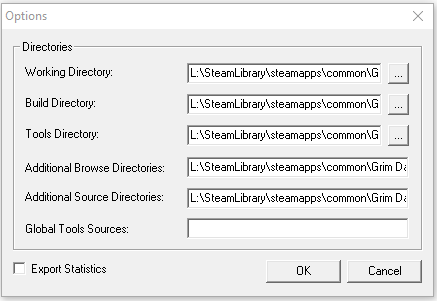
Mine are set to
L:\SteamLibrary\steamapps\common\Grim Dawn\database;L:\SteamLibrary\steamapps\common\Grim Dawn\resources;L:\SteamLibrary\steamapps\common\Grim Dawn\gdx1\
You can have multiple locations in one field if you separate them with a semi colon ( ; )
gdx1 is only necessary if you own the expansion pack.
When you go to extract your game files do you see a little pop up like this:
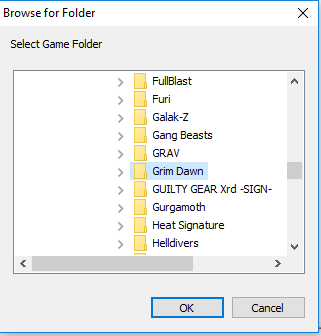
You select your grim dawn folder and let the tool work after you hit ok. If the archivetool has an error displayed, you can open the task manager (ctrl+shift+esc) and find the process named archivetool, and end it. If there are more files to extract, it will start up immediately and continue.
Sorry, the reason why I’m impatient is this worked perfectly fine in the past without doing anything. It just worked, period. Now I’m having to fight the files to figure out this unknown issue with the editor not working and I’m tired of it.
Anyways, here is the path names I have.
Working Directory: C:\Program Files (x86)\Steam\steamapps\common\Grim Dawn\
Build Directory: C:\Program Files (x86)\Steam\steamapps\common\Grim Dawn\
Tools Directory: C:\Program Files (x86)\Steam\steamapps\common\Grim Dawn\
Additional Browse Directories: C:\Program Files (x86)\Steam\steamapps\common\Grim Dawn\database;C:\Program Files (x86)\Steam\steamapps\common\Grim Dawn\resources;C:\Program Files (x86)\Steam\steamapps\common\Grim Dawn\gdx1\
Additional Source Directories: C:\Program Files (x86)\Steam\steamapps\common\Grim Dawn\database;C:\Program Files (x86)\Steam\steamapps\common\Grim Dawn\resources;C:\Program Files (x86)\Steam\steamapps\common\Grim Dawn\gdx1\
My working folder is set to the Grim Dawn directory.
Game is up to date, bought it on Steam.
Archivetool.exe doesn’t show up on task manager because it fails instantly upon extraction to any other folder or location OTHER than the Grim Dawn main directory. Not only does it fail, it shoots me that error on the asset manager.
With these settings, there should be no excuse as to why the world editor will not work. Every other editor reads the database perfectly fine, so this is head scratching.
I appreciate the help however.
ArchiveTool.exe has been having extraction issues for some people since about 1.0.3.0 if I’m not mistaken:
\However, if you get that dialog box, choose “Debug the program” and then hit “No” in the next pop-up (something to do with choosing the application to use for debugging), the extraction should continue like normal.
Unfortunately, I don’t even get that option. I just have to close program and that’s all it gives me.
Can you close the error window? Should also do the trick.
Still get the error even if I just X out the popup.
Ive been in touch with him via Discord pm on that day.
He surely dont have other problem with other tools, but the editor.
Judging by his map tutorial layout, it really seems like an uncompleted extracted file. He can load up the pinpoint just fine, but other texture continue blank.
At the end of that day, his actual culprit can be pinpoint to one process…
an error before finish extracting in asset manager.
However, the extraction to the Grim Dawn directory acts as if it is complete. I don’t get an error and it “seems” like it extracts properly but you might be right. Maybe it stops before it is all extracted and it just doesn’t indicate so.
I feel like this is still attached to the archivetool.exe as well, but still is puzzling when the Grim Dawn directory works but nothing else does.
EDIT: With that said, can I manually extract all the files?
You should try to run the AssetManager with Administrator rights and then extract the game data.
Installing games to “C:\Program Files (x86)…” could sometimes lead to problems especially under Win 10.
That used to be a problem in the past so I tried that again and even set it under properties for every editor and folder, but the issue is still there.
I’m trying to extract the files on a different PC and copying them over to my PC to see if that fixes the problem but I’m not 100% all the files it extracts.

