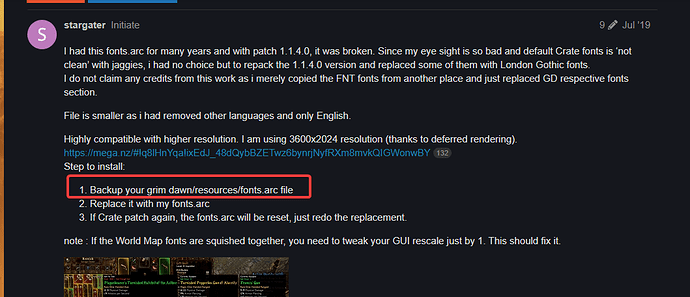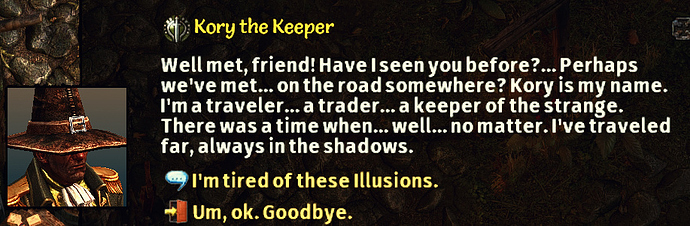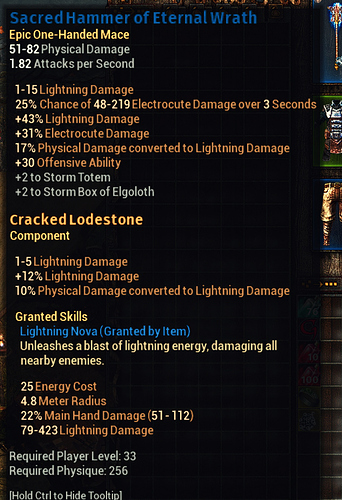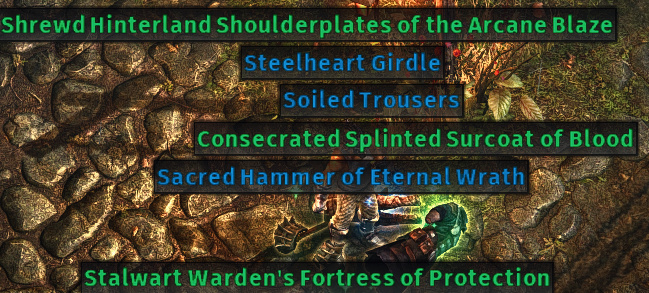Absolutely love this project  Do you take requests maybe? I really like the newest 10.1 version, with the Cthulu font, but the damage numbers font seem a bit aliased and jaggy to me, playing in 1080p. Any chance for a 10.1 version with the damage numbers font from the very first link? https://mega.nz/#!q8lHnYqa!ixEdJ_48dQybBZETwz6bynrjNyfRXm8mvkQIGWonwBY Would love it ^^
Do you take requests maybe? I really like the newest 10.1 version, with the Cthulu font, but the damage numbers font seem a bit aliased and jaggy to me, playing in 1080p. Any chance for a 10.1 version with the damage numbers font from the very first link? https://mega.nz/#!q8lHnYqa!ixEdJ_48dQybBZETwz6bynrjNyfRXm8mvkQIGWonwBY Would love it ^^
Could you bro make an Arial-only font mod?
@brokenheart1712 I tried arial fonts and it turned out very ugly, sorry. I already went through like 1500 fonts.
First of all, I want to thank you so much for the hard work put into these fonts. I absolutely LOVE using them. 
I have one tiny request: Is it possible to modify the Fonts_arc (RoadRage combattext+Felina Gothic+DinRoundedBold+KotoriRose MH version 9.2 and replace the Road rage combat text with the Salsa combat text from Version 10? The numbers are so much cleaner and easier to read in the middle of battle.
I’m wondering where do you place the arc file to change the fonts?
There is nothing stating where to place it.
Let’s pretend I’ve never seen this thread until today…
FINALLY!
- which one should I download, the options are a tad confusing/overwhelming…??
(I just want a simple-jack font for everything)
Thanks to whoever responds!
Percent sign is missing related to Grim Internals using 10.1, heads up.
Still, crazy awesome. I CAN READ!! I’ll try a couple other versions and see if I can get rid of this % issue…
Seems (normal) has alignment issues: I’m running at 4k DSR with the UI set to 2.0… So I’m sure this is an isolated case. Ver 6 straight crashes the game… I’ll keep trying
Hi, stargater.
Thanks for your work - great mods.
But I had found a one problem with fonts 9.x (personally i am using 9.5 - VanilaExtract combattext+criticalhit+Felina Gothic monster level+hp+ Anko font version9.5).
There are unsuitable font for Global Map.
Look at example
Can you use an original font for Global Map, pls?
@dworg1 i have no issues with the fonts 9.x , you have to tweak your UI scale a little.
It’s nothing to do with the mod fonts.
I am using default UI scale and 1920x1080 resolution.
Just checked again. The problem shown in the screenshot is obtained in 1080p at the default or less UI-scale.
Now that i have 20/20 vision with my new glasses, I could see better fonts.
Version 10.2 (a copy of 10.1)
Fira Bold - briosopro.fnt (Inventory item gears headings, dialogs) --> clearer dialogs (had to use this font for item gears so that it does not “shivers” on the item name).
Nunito-Bold.ttf -->Jura.fnt -> (GUI parts eg. Items on ground etc) -
@lqdhorror i have fixed /replaced the font linlibertine_r.fnt for Grim Internal % sign with fira bold.
Mega link : https://mega.nz/file/j49RyI6I#hhBrDeHHoY7ZAXdaZFeAPq0U_35L50lFQGdSzd3y7LY
Version 11 (a copy of version 10)
Combattext.fnt - > Bloody bacon (for your halloween fans)
Colus font - > nevisshadow-lg_spaced.fnt (main overhead monsterhud with fx2 black edges)
Colus font - > linbiolinum_shadow-lg_spaced.fnt (Monster hud level and level text)
[NEW FONT] Robaga bold - > linbiolinum_sansserif.fnt (Player items stats , GUI parts etc) -> Bigger font size for visual impaired
[NEW FONT] Nunito Bold - briosopro.fnt (Inventory item gears headings, dialogs) --> clearer dialogs
Jura.fnt (GUI parts: Items on ground, cleaner dialog , Skill name, Skill attributes mouse over etc)
https://mega.nz/file/X19CiCDI#eIoXC8dT2O1omjv97Ux729AB7X2bqe6g3AaK7AaWcRY
Can we have some screens from your latest update? Please? 
@tippytam I’ve included sample screens on my previous posting. Running out of space for my original posting and had to remove a bunch of texts.
I love the very first download you have there but on my 1680x1050 resolution the item fonts have so much space between stats it takes my whole screen 
Is there anything that i could do to remove that spacing it has?
@Darkstalix try options-> video -> UI scale. Fonts adjustment on screen resolutions are automatic based on your resolution (FNT fonts are BMP bit-map fonts)
Sorry but most ui assets look blurry to me even on scale+1  anw its cool bro i wont use it till i get a bigger screen ;p ty tho
anw its cool bro i wont use it till i get a bigger screen ;p ty tho
First off, great work with all those font replacements. Some of them look really great, thanks.
But - is there anyone who can explain me how to get them working in another language? German in my case? Just read the whole thread end tried to get an answer on google, but i didn’t succeed. OP said, he removed all other languages from the files, just kept english. So it couldn’t be so hard to get the other languages in again, would it?
Also would love to do it myself, but got no clue how to do it