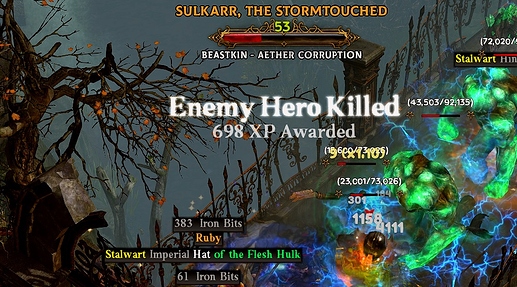yeah sorry, never realized there’s hero enemies that doesn’t count towards any faction.
@BigZ I am glad you now understand modding for fonts does not touch any GUI framework. I am glad you are liking 9.3/9.4 at least this will encourage me to produce better fonts for players.
I was going to stop publishing more versions if I don’t get any positive feedback … it took a lot of hours to find ONE suitable font. Sometimes I would just give up entire day’s effort.
don’t worry I appreciate your work, I’ve tried ALL your font, I have a bit of a obsession with fonts in video games if there’s mod that allow me to change it. yeah the new version monster hud is great, definitely solved the “I just killed that hero monster without even remembering his name” problem. 
@stargater, are you up for a request still? I was wondering if you could publish a version with COLUS or ZANSTOKE Monster HUD fonts, with some normal clean fonts (one of the first three versions you published, maybe Kotori Rose) for combat text, because those seem to be the least distracting?
But I understand that you’re probably fed up with people pestering you with this, ha ha
@krell_154 kotori rose for combattext is even more distracting. I tested the font typeface for all fnt sections & shortlisted the best imo. No, not fed up at all, I have been testing fonts but so far went through thousands of fonts but nothing that are good enough. 
Thx for the response.
I asked because I’m not a big fan of these styled fonts for combat text (like bloody bacon or road rage or something like that), I prefere simpler font, the simpler the better. So I was thinking if it was possible to combine these latest MOnster HUD fonts with some of the more basic fonts for combat. But I understand that you made the best combinations you could think of.
@krell_154 Sure, I will review & come up with a simpler combattext. Thank you for your interest on this simple font mod.
Alternate Version 9.5 is up with VANILA EXTRACT + ANKO font+FELINA GOTHIC.
New fonts used:
A. VANILA EXTRACT (VE) - for combattext, criticalhit ( for players that wanted a ‘normal’ clearer combattext)
B. ANKO (AK) ( this is almost same as default GD font but clearer) - most GUI fonts are now replaced to this.
A copy of 9.4 version.
changes:
- Criticalhit.fnt -> VE font
- Titlescreen.fnt -> AK font
- briosopro.fnt -> AK font (Items headings, dialogs)
- cinematic.fnt -> AK font
- jura.fnt -> AK font (GUI parts)
- nevisshadow-lg_spaced.fnt -> VE font regular (Monster hp+level number) - fontforge adjustments
- nevis.fnt -> AK font (Start Menu buttons)
- nevisnooutlinespaced.fnt-> AK font (Master window tabs etc)
https://mega.nz/#!OxMkTA4J!u6dSLtXTxa2S9mghUcz-DL3TtmbGL9ZOr1OR_Q5JK8U

This! This is just perfect! Perfect! Thank you so much, you have no idea how helpful this is! Fantastic!
Ver 9.5: Could someone help to test 100 level number? Might be too big font.
Ya doesn’t look “too” bad. Offset a bit to the left like everything and it looks like even if it was centered it would indeed be a tight-fit… but nothing too much to worry over.
Thanks so much! Makes my hard work satisfied! And that Anko font !!! So nice
Times Roman cannot best it…
Version 10 is up with SALSA theme + FATMARKER+CONCERT ONE+ POLTERGEIST
Fatmarker : Monster hud (Name and monster type)
Poltergeist : Monster level + hp
ConcertOne : Inventory items name , items on ground
Salsa : GUI parts, Combattext, criticalhits, Start menu, Mastery /Devotion names, Character names/class attributes ,credits, Quest titles, Journal titles, Loot Filter, Dialog etc
https://mega.nz/#!Pk9AWIDT!AxrOQeVYERpj_UfsICSzsnhVJiZvZm9ZZg6cre2qF90
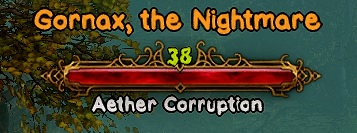
Version 10.1 is up with SALSA theme + CTHULHU+CONCERT ONE+ POLTERGEIST
A copy of version 10.
Changes : CTHULHU font : Monster hud nevisshadow_lg_spaced.fnt (Name and monster type)
Pronouce as /keˈtuːluː/ - this is the HP Lovecraft horror font. I thought this is pretty fit for this game monster hud.
https://mega.nz/#!2pdi0azI!jb4TCujYsegiW1AjYq97EgQFuiYhGTbTYitQNxvZuqw

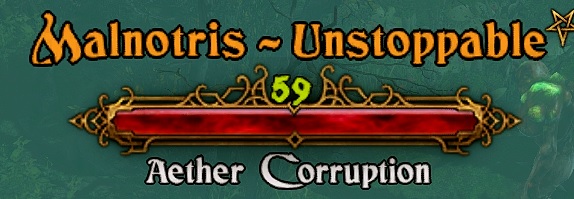
Slight update: CTHULHU font was missing apostrophe ’ and the R was truncated , fixed both
Re-updated mega link with the new link.
https://mega.nz/#!2pdi0azI!jb4TCujYsegiW1AjYq97EgQFuiYhGTbTYitQNxvZuqw
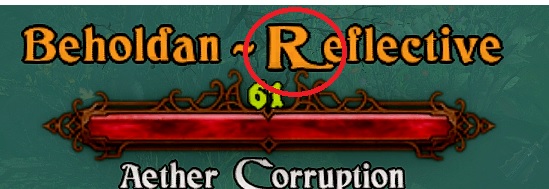
@stargater, thank you very much for all the work done here, this is extraordinary!
I have a question, though, or a request maybe. I see in this thread that you are receptive to people’s suggestions, so I thought I might ask you something.
Would it be possible to publish a font version like this: all the fonts in the game remain the same as Crate’s (item description, skill description…), but the default Crate’s Monster HUD font is replaced with something else. Maybe even with the font Crate uses for item descriptions, that one is nice. Or maybe with the font you used for Monster HUD in version 9.5., or some other clear font (ZANSTOKE maybe…).
I realize you probably have a lot of work to do and are quite busy, so I don’t expect you to waste time on this, but I thought I might ask you just in case. Thank you for all you’ve done so far.
@HunnyBunny thanks for your interest on this mod. My intention of this simple font change is to replace all of Crate’s font as it was my personal mod before. I do not intend to keep Crate’s font as the fonts are not ‘friendly’ to me. I decided to publish this to help others and later proliferated to so many versions. There are so many versions, maybe you could see one that’s suitable for you.
Thank you, I understand
G’day. In 10.1 the font - poltergeist, I think - that Grim Internals is using for the infobox doesn’t have the percent (%) character - renders as a filled box.
I saw it once on the core game stuff, the loading screen tips, too, but it isn’t a huge thing. Would be nice to have, though.
…and thanks for the work with the fonts! Very much appreciated.
@slippycheeze please use the latest version of font.