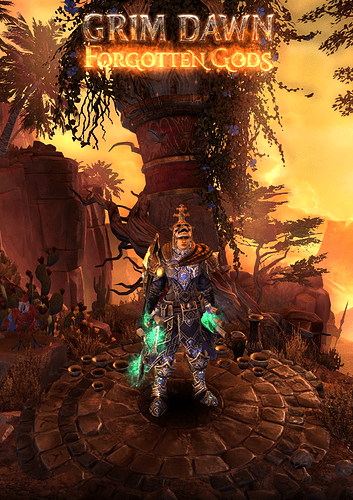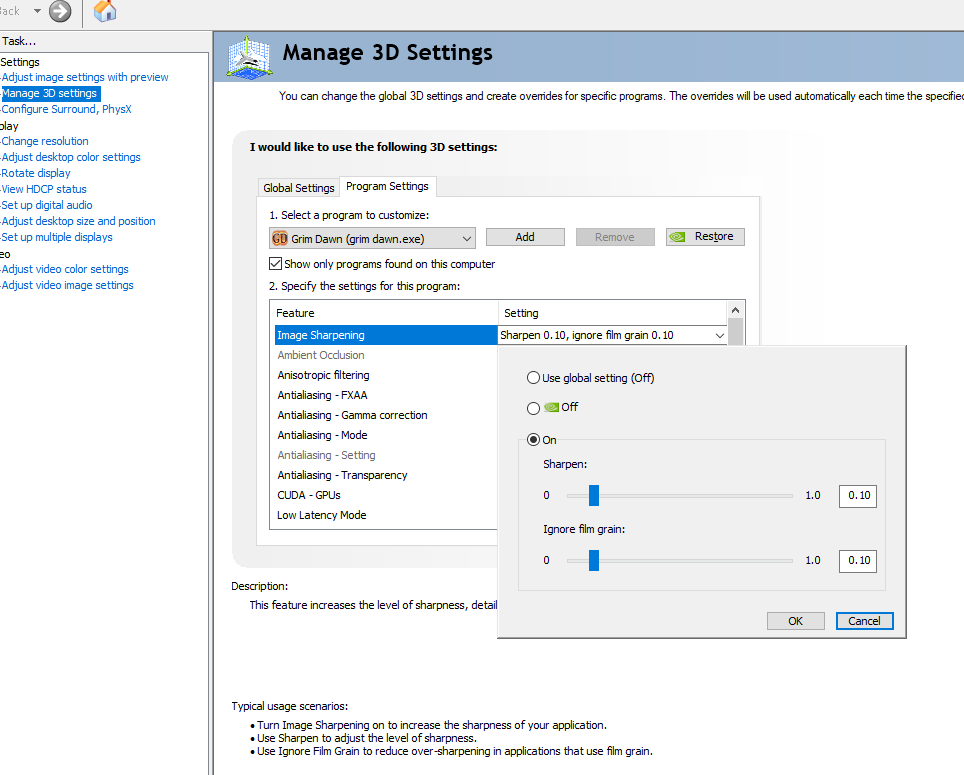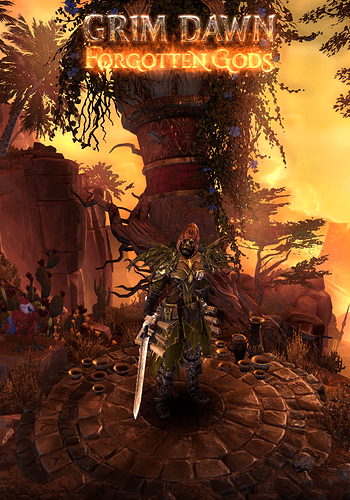I like this “Angel” a lot.
Thanks goes to @okami29 for the wings and @tt300 for the sexy outfit mod.
Could you tell me whether this mod is just outfit or does it contain other stuff?
I remember testing it once before but the game changed a little bit more (I remember some weird items for example).
Can’t say if the mod adds any new items, but I don’t think so.
I haven’t played it recently; only made the screenshot to contribute to this nice thread!
@tqFan and @powbam changed my settings to max, results were definitely better but not very impressive:
- My murderous Blademaster.
Just two notched bones short of a Fabius.
Trust me on this… compared with the one you posted before it, it’s miles better in every way.
Are you using Deferred Rendering with this new one and if so what’s your GPU?
Guess I never outgrew the dark ‘n’ edgy phase.
Helm clipping through on the right one is kinda unfortunate though.

My VC is Radeon 7610, not bad compared to the processor, which is 2.2 dual core Pentium. And also the age…
I tried running everything maxed, stuttering and frame skipping like crazy it’s unplayable. But the FPS I am getting outside of towns is like 10-15, which isn’t that bad. In towns though 4-6. 
With this settings will add more pics without hurting your eyes.
Ahh the reason why I was wondering about that is because it looks like you have Deferred Rendering with AA enabled - combined they make the graphics a little blurry because DR uses lower quality AA by default which causes blurriness.
Nvidia Control Panel now has an Sharpen feature which can get rid of that blurriness.
AMD has something similar I believe, which you may (or may not) want to look into.
https://www.amd.com/en/technologies/radeon-software-image-sharpening
Just thought I’d give you a heads up.
Here’s an example of how I use it for GD with DR/AA enabled with an Nvidia card…
I set both values at 0.10 and it seems to straighten it out pretty good for me. Not sure how it works for AMD GPU’s tho.
Do I need to update the driver to get this Image Sharpening option in Control Panel? I haven’t done it in a long time.
Do I need to update the driver to get this Image Sharpening option in Control Panel? I haven’t done it in a long time.
If you don’t have it, then yes, you will need to update. I believe the update that includes it happened last Oct. or Nov. sometime.
I don’t see any difference with this setting (even with 0.5 sharpening). Unless you need to restart the game for it work. I just ‘apply’. But my image is not blurry with AA and DR to begin with. But I though maybe it just seems not blurry to me and this setting can improve the quality without FPS drop. 1280 x 720 res
Unless you need to restart the game for it work.
I would say that applying with the game closed to start with would be the ideal approach when changing any settings in the control panel - I personally never make changes with the game running. As far as differences - I am sure that likely varies from computer to computer depending on hardware, monitor, etc.
I like it. Is it Chaos EoR Sentinel?