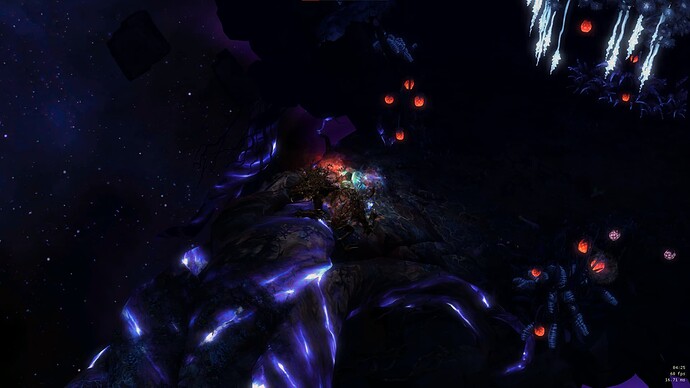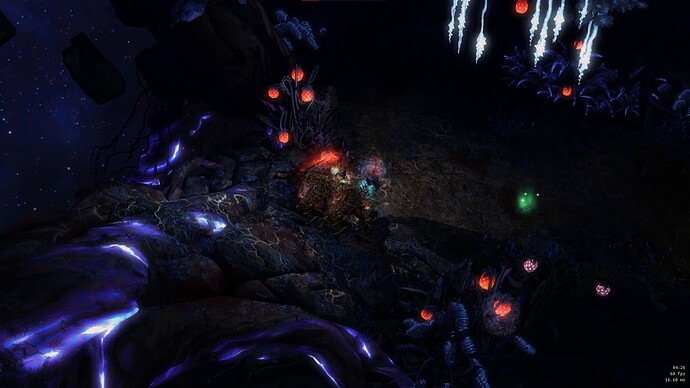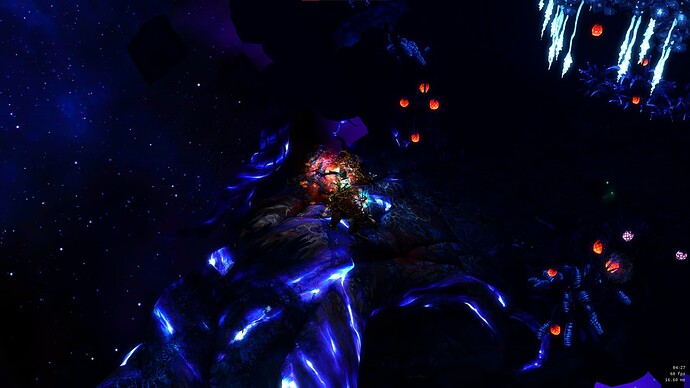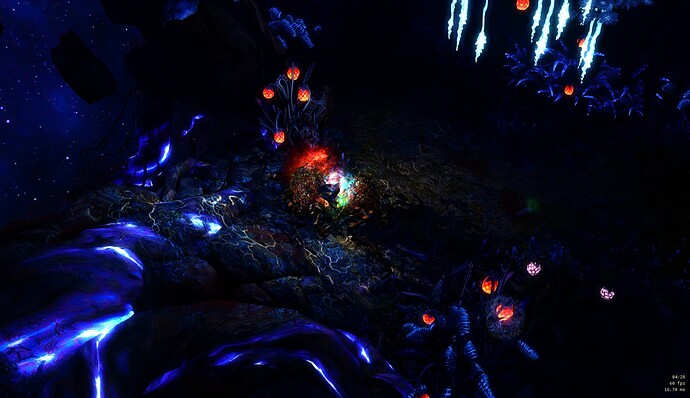Been working on new low end pc reshade using grimtex(x2), just wanted to share some screens, and ask what you guys think. the reshade is set to run as smooth as possible on only 2gb vram and end content fps sticks often arround 60 to 40 fps in worst cases, when many mobs arround!
in game max settings, with grimtex(x2), no reshade!
mid / high - no post processing -no dof, in game settings, with grimtex(2) and my reshade preset for " performance "
in game max settings, with grimtex(x2), no reshade!
mid / high - no post processing -no dof, in game settings, with grimtex(2) and my reshade preset for " performance "
Dark and gloomy just the way i like it ![]() always found out game bit to washed out / bleeched… either way hope you guys enjoy the screens, sadly dont have a better graphic board to push it even higher or try enb series
always found out game bit to washed out / bleeched… either way hope you guys enjoy the screens, sadly dont have a better graphic board to push it even higher or try enb series ![]()
in game max settings, with grimtex(x2), no reshade!
mid / high - no post processing -no dof, in game settings, with grimtex(2) and my reshade preset for " performance "
This game is amazing, cant get enough of scrolling my camera arround and enjoying every little detail it as to offer, and to be fare still looks great expecialy after some reshade´/retext workout! but thats my opinion anyways!
what you guys think!? any of you using reshade !? share some screenies!