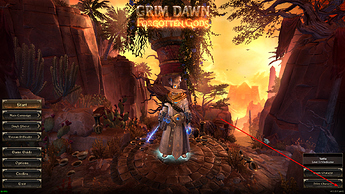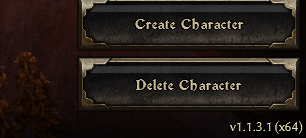What happen to the 64 Bit version. After this update it only runs in 32 Bit? Also you dont get the choice through Steam to run it through 64 bit as the launcher dosent come up anymore. I can also confirm that when i run it from the X64 directory it is still 32 bit and not 64 bit.
You might want to be more specific, maybe file a #grimdawn:bug-reporting - I’m running x64 right now.
It shows up in the task manager as 32 bit.
Starting GD from the Steam GD x64 directory in that fashion has never allowed you to launch x64. Just the way Steam and GD works.
Well the update has messed things up. I am doing a re install.
Might have been slightly quicker to try verifying the files first(right-click GD in Steam, select Properties, then find the “Verify” option).
Never mind i will do that next time. I have notice Steam is downloading steam common redistributables which may have something to do with the issue.
Ouf! ty for fixing the lighting, i thought it was gfx causing it
Steam doesn’t allow to choose launcher when you open the game through right click menu in the tray.
Still not fix x64 version with Multiplayer bug
1 Like
MatMB
July 3, 2019, 11:20am
12
I just noticed the crash whan changing video options and didn’t even have the time to report it. Thanks a lot !
Leak
July 3, 2019, 5:10pm
13
Just add “/x64” to the launch options in the game’s properties dialog in Steam, and it’ll always launch the 64 bit version…
mamba
July 3, 2019, 5:28pm
14
I get the launcher and can choose 32 or 64bit
Is this hotfix even alive in steam? I don’t see my game updating to this, and I always keep the automatic update setting on.
^ Hotfix was about 7 MBs, you might have missed it …
I checked it at the bottom right corner and it’s still showing 1.1.3.0
You’re 1 patch and 1 hotfix behind, you’ll have to force update the game
powbam
July 6, 2019, 3:02am
20
Maybe try rebooting Steam or your PC.
1 Like
Yeah, just verifying the game’s file integrity and it finally get updated. thanks.