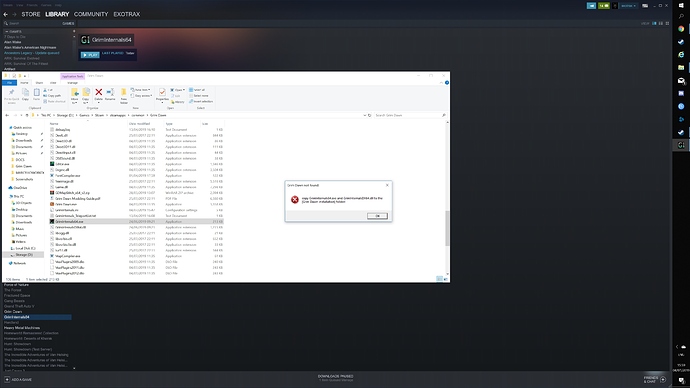I’d rather keep the scaling correct for all other apps, I’m going to edit the INI file directly. Thanks for the help and great mod.
is it possible to run it under ubuntu? can’t find an actual answer…i’m running the game in a better way than expected in linux but i am missing the GI tool…
Still having the same issue to play with my friend if we both use your amazing tool. If one of us doesn’t use it then we can play together (both in x64).
I know there are way more important things but if you could find some time to take a look at this in order to know if your tool really is the problem it would be very nice and appreciated 
For some dark reason i still cant connect with or without GI on 64 bit
Hello,
I just updated GD and grimminternals, and some how I can’t launch internals, got a weird error message(see pic).
- copy Griminternals64.exe and GriminternalsDll64.dll to the [Grim Dawn instalation] folder!
The files are in the GD folder so I don’t know what im doing wrong 
I tried several times to copy the files but no luck.
Any help ?
Grim Dawn Version 1.1.3.1 Hotfix 1 didn´t “break” the latest version of GI, so if your GD is up to date and you got your GI from the initial post of this thread, it should be working.
Maybe verify your game files, that can´t hurt.
Thanks for the reply,
The last update was not properly installed, every thing now works 
Indeed the patch didnt break anything so its working as intended atm
Are boss health values tied into health bars?
I cant seem to display boss health values without having the health bars displayed.
I tried adding things like
AlwaysShowBossHealthValue=True
AlwaysShowBossHealthValues=True
but it did not work.
I have reinstalled grim internals.
I can’t figure it out.
HALP!!!
EDIT: I found a work-around. I set the dimensions of all the health bars to 0.
Do you mean you want to disable the healthbars on bosses and enable only the % values?
AlwaysShowBossHealthPercent=True when its on true it will always show the health percent values
I am getting an error with the mega link
Just got Grim Dawn a few days ago & finding this tool today just made a great experience even better, so thank you for making it!
I would like to make 1 request if it’s not too much work, & that would be the addition of an “OffsetX=” setting to the health bars. For some reason mine are slightly to the right over the player/creature they belong to & it’s making me a bit OCD crazy. >.>
Here’s a screenshot:

something is wrong, mine i perfectly in the middle spot
remove the ini file from the folder(back up) and run again the game to see if it still happens
I dont have that issue
I’m not sure why mine isn’t centered then. 
I removed the ini & ran the game again, but it’s the same result:

Edit: If yours is centered, could I maybe get your ini to try?
Edit 2: Just redownloaded & added GI overwriting the old files, but same result. 
Hello Darky, I mean some entry in the ini has been set to “outdated” with the last update. I mean he had something to do with the bars.
I just can not look at the moment and therefore I do not know exactly which. It can also be that I have already cleared out of my ini, because I always keep it clean. But I know that there was actually a new entry after the small update on “outdated” was set.
Why, Glocky has to answer that …
Edit: I deleted the entry and I dont remember the exactly name, but here are my entries for Player and pets:
[HealthBarPlayer]
OffsetY=0
Width=100
Height=5
LifeMaxBar.A=0.500
Green.R=0.063
Green.G=0.918
Green.B=0.365
Green.A=1.000
Yellow.R=1.000
Yellow.G=0.960
Yellow.B=0.170
Yellow.A=1.000
Orange.R=0.950
Orange.G=0.640
Orange.B=0.300
Orange.A=1.000
Red.R=1.000
Red.G=0.258
Red.B=0.000
Red.A=1.000
[HealthBarPlayerPets]
PetHealthBarThreshold=100.000
Width=100
Height=5
LifeMaxBar.A=0.500
Green.R=0.063
Green.G=0.918
Green.B=0.365
Green.A=1.000
Yellow.R=1.000
Yellow.G=0.960
Yellow.B=0.170
Yellow.A=1.000
Orange.R=0.950
Orange.G=0.640
Orange.B=0.300
Orange.A=1.000
Red.R=1.000
Red.G=0.258
Red.B=0.000
Red.A=1.000
Ok, after some testing I think I figured it out… The health bar position seems to be directly effected by the UI scale slider in game. If I move it all the way to the smallest it is actually shifted to the opposite side slightly. If I leave it at default it’s about centered.
I play at 1440p & it makes the UI very tiny for me personally, so I usually have the UI Scale slider at about 85%, which puts the HP bar off to the right.
I’m not sure how much trouble it would be to add an ini option similar to the current “OffsetY=” to adjust the X offset, but that would allow people to adjust it properly for their UI scale.
Thanks for trying to help me out anyway guys! 
Did you solve this somehow? having the same issue with my brother when we play together
Excuse me, but I have a question / problem, I have the grim dawn in version 1130, and the dawninternal grim mod, tells me that I must update grim dawn or wait for an update, why does this happen? I am doing something wrong? As it says copy the files to the game folder, please help
I would suggest to let the game create a new ini and add your changes again, things can get messy tbh
Thats right then why mine is aligned properly, great suggestion tho
Will inform glocky
Update Grim dawn to the latest version and reinstall Grim Internals, and keep in mind to add in in your AV exceptions and run as admin