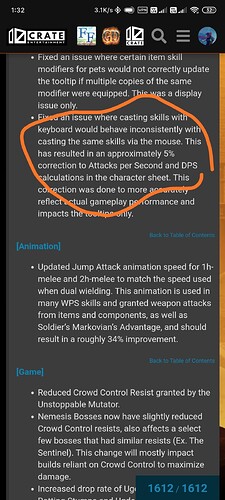dammitt, just out of curiosity, what decides the affinity reward ui?
because in many cases it’s reversed of what’s in game, ex fiend being 3 green on top and 2 red on bottom , in game it’s 2red on top and 3green below
and then there are 3blue/2gold devos in GT with 3 blue on top 2 gold below, and others with 2gold on top and 3blue below
@ _ @
got mighty puzzled noticing it
It’s just the way it’s coded, doesn’t matter much. I mean in game data for the Fiend constellation it’s:
‘affinityGivenName1’: ‘Eldritch’,
‘affinityGivenName2’: ‘Chaos’,
‘affinityGiven1’: 3,
‘affinityGiven2’: 2,
In GT I’m showing it in the same order as it’s defined for each constellation.
In game perhaps it’s based on global affinity order – [ascendant, chaos, eldritch, order, primordial].
I optimized calculator loading time btw.
Scepters broke
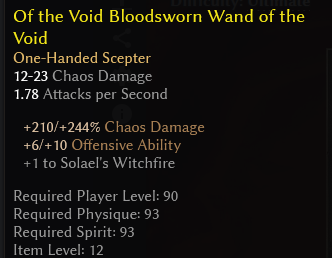
I noticed something weird with the devotion window and Opera (doesn’t happen with Firefox, didn’t test other browsers).
I got the build calculator on my 1st monitor and a youtube video playing on the 2nd monitor. When I switch to the devotions in the build calculator, the youtube video stops and shows the buffering symbol. When I close the devotion window or switch to another browser tab, the video resumes immediately.
It happens everytime, no matter if it’s a normal video or a live stream but it does not happen if the video is playing in the background, ie. not on the active browser tab.
I never noticed this issue anywhere else, just with the grimtools devotion window. It’s as if a huge amount of traffic is suddenly generated that prevents youtube videos from buffering properly. Or it’s a bug in Opera that only happens under certain circumstances which are met when displaying the devotions.
Anyway, just letting you know, it’s not that big of an issue for me but it’s certainly weird.
Hm, there’s no “huge amount of traffic is suddenly generated that prevents youtube videos from buffering properly”. Perhaps Opera just instructs all other pages that use webgl to pause, because in the active tab there’s webgl rendering going on. I mean there are zero requests to the server when devotion view opens, maybe only one to get images (but it should happen sooner, and if it was already loaded some time in the past, then it’s taken from browser cache).
Not many websites use webgl, so maybe that’s why you never encountered this issue, just a wild guees though, I have no actual proof that it’s the reason.
Grim Tools is only approximation, from your description you wouldn’t even know what to fix
-
attack / total speed buffs are average in contrast to random rolls in-game
-
we don’t even know if you included / toggled permanent / temporary / proc buffs
(right lower corner in your screenshot, just above Energy bar)
and which of these buffs did you have in-game
I’m talking about the original value of the character with no weapons and buffs
However , On GrimTools that APS(no weapons&buffs ) is different with In-game.
the formula/something for APS was changed at some point, as i recall it was a visual change only, so GT might be reading the raw game data
there was a discrepancy in effective speed on a skill slotted to hotbar keys vs LMB/RMB, this was fixed, and at the same time the visual APS tooltip got lowered to reflect the real speed iirc
By the way @Dammitt, would it be possible to implement the extremely useful “my-builds” library function from your LE tools to GD tools?
That functionality is just way too good - even though I’ve used GD tools for years without it, coming back to it after using LE tools for a few weeks really hits different.
I thought about it, but I’ll have to implement some sort of authentication system for that.
In LE Tools there’s forum used for build guide discussions and since it has built-in account system, so I just reuse it for site-wide accounts, included “my builds”.
In GT there’s no such thing, so it should be implemented first. It’s on my todo list, perhaps at some point I’ll get to it and add such feature to GT as well.
GT updated to 1.1.9.8.
The latest RoT 0.7.3.1 Chinese language pack.
Chinese_ROT_0731_for_GD_119x.zip (1.2 MB)
thanks again for the offline versions!
When setting the stars and “constellations”, there is an “UNDO” button, so you can build the stars and constellations once again, from scratch.
Would it be possible to add similar buttons to the main page of “Build Calculator” for UNDOing components and UNDOing augments?
My idea is as follows: If I change my constellations completely, I need to re-touch the components and augments, but I have to remove / swap them manually. In my opinion, two more “UNDO” buttons (for components and augments) would help…
Dammit it might be a little redundant, but could there possible be room for some “click to upload save” written text above/under/“around” the
 on the calc and checklist?
on the calc and checklist?
seems somehow it’s going past some people and they actually need being informed how to use GT ![]()
The latest RoT 0.7.3.1 Japanese language pack.(The structure of the file has been adapted to the Chinese version.) ![]()
Japanese_RoT_0731_for GD_119x.zip (1.2 MB)
Hi and thanks for an amazing tool @Dammitt!
I’m using the offline build calc, but when I try to load from a save file it doesn’t work. When I upload it and create a link online, then import the link in the offline application… that works. Would be nice to be able to use the calculator without internet though. ![]()