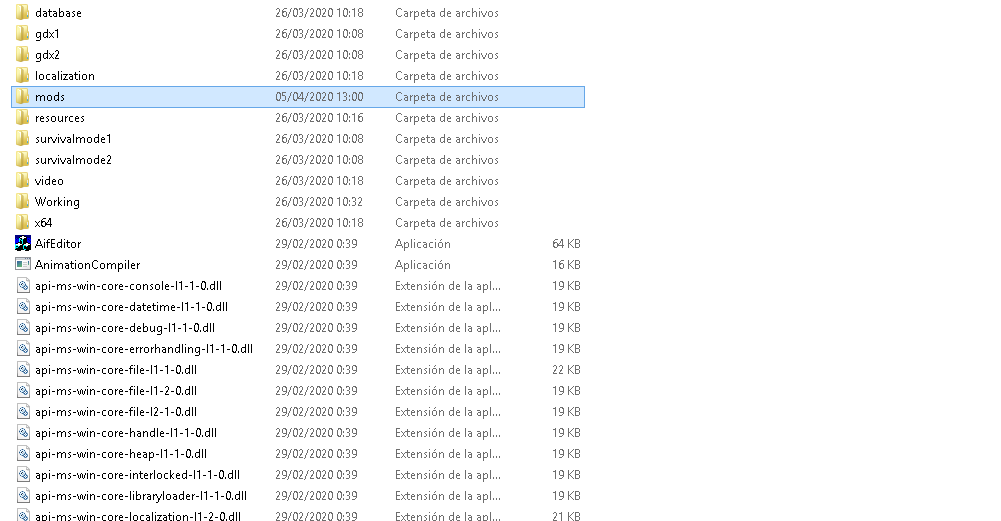Hi!! I’v just downloaded a mod , zip file: now?? How do I do to activate it?? Thank You very much & beste regards.
Please don’t post a query like this in the bug reporting section of the forum. Bug Reports are for when something in the game doesn’t work properly, not because you don’t understand how to do something.
See my reply here
First make sure the Mod is compatible with your game version , some mods are old and do not work at 100 % in new versions or you can have a new mod and a old version of the game , this can create bugs/errors and other stuff .
To be able to play the mod you have to unzip the file , go to your GD installation folder(in my case is c/games/grimdawn, but if you have GOG version or Steam the direction is different , what you can do is right click the GD shortcut and click open file location /if it does not show then click properties>shortcut>open file location) and inside the folder you have to create a “mods” folder if it does not exist.
After doing that you have to copy the mod you downloaded inside the mods folder and run the game .
In game click the second button “Main Campaign” , select custom game and now it shows a window with the avaible mods , select the mod you want to play and click accept .
The only thing you have to do now is create a new character and play the game .
PS: If you want to play the game with a main campaign character you will need a tool.
understood!! thank You very much & good game!!
This topic was automatically closed 60 days after the last reply. New replies are no longer allowed.