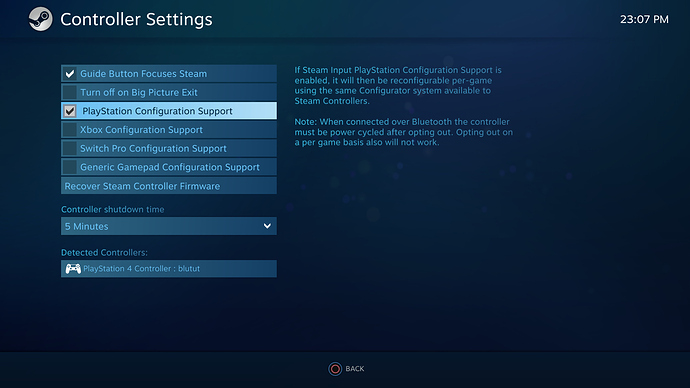I see you’re using Steam so my guess it overwrites your in-game config.
I use Steam and Big Picture and I have completely different setting in Steam than in-game.
In Steam default config Up is actually for Opening Riftgate (for DS4 but for XBone it’s the same I guess).
You can turn it off in the following screen I suppose (but haven’t checked it):
But I actually recommend using Big Picture (you only need to use it once to configurate everything and after that you can use Grim Internals) because it has dozens of useful options for example autocasting skills like Blood of Dreeg, multiple skills with one button etc.