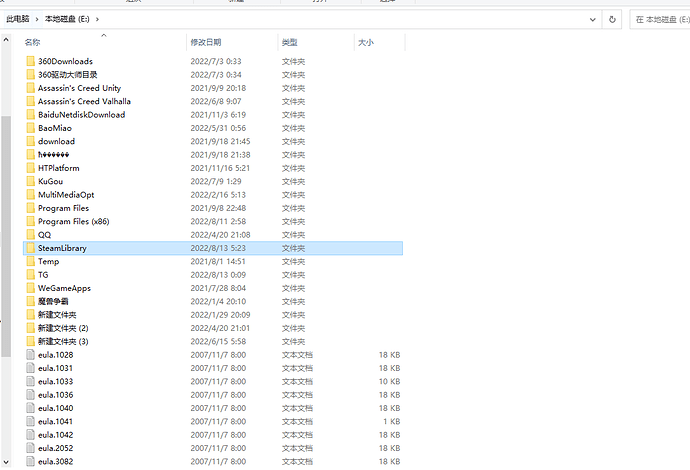I’ve played 10 hours of save files and can’t open them, I can’t play after I wake up after a sleep
Where is your My Documents folder?
been on this page
New games can be opened, but I don’t want to give up my saves
Where is your Farthest Frontier game installed? Other drive?
E:\SteamLibrary\steamapps\common\Farthest Frontier
Check if there is a new folder in E:\My Games
To be same happened.
You can find a complete description what you can do here:
https://forums.crateentertainment.com/t/save-game-on-wrong-drive-folder/115758
Where on C? OneDrive?
If you know Windows command prompt, you can search for your savegames like this:
- open command prompt
- switch to E: (type E: and hit enter)
- search for all sav files with: DIR /s /b *.sav
You can do the same in C: - maybe they are there instead
[edit: in this case you need to switchg to root folder like this:
- open command prompt
- switch to C: (type C: and hit enter)
- switch to root folder: type and hit Enter: CD \
- search for all sav files with: DIR /s /b *.sav
I didn’t find it, there’s no other way, I hope you can fix this problem in the future, I don’t want to be like this next time
As med already asked: Where on C is your My Games folder?
Hello sir. About this game it can be saved. But it cannot read the file. It has been stuck on the reading screen
This topic was automatically closed 60 days after the last reply. New replies are no longer allowed.