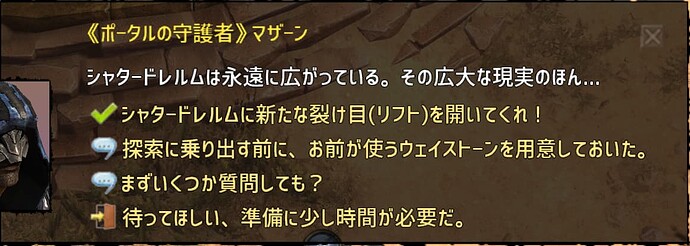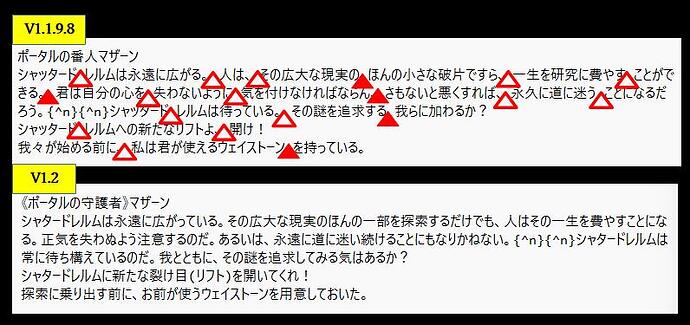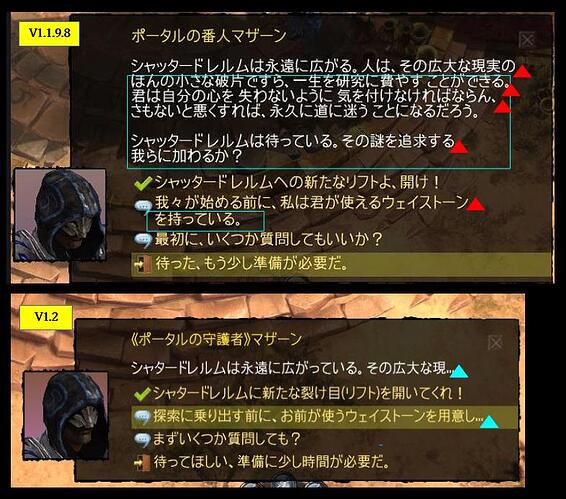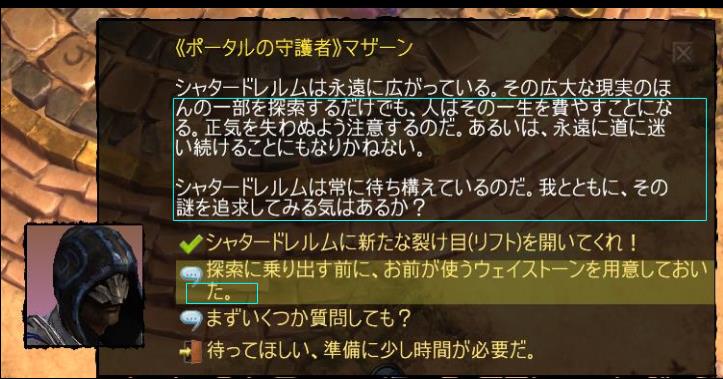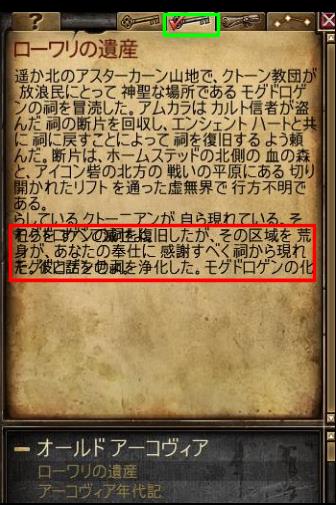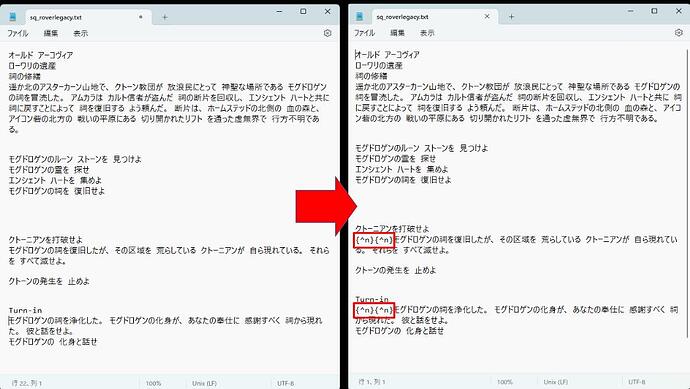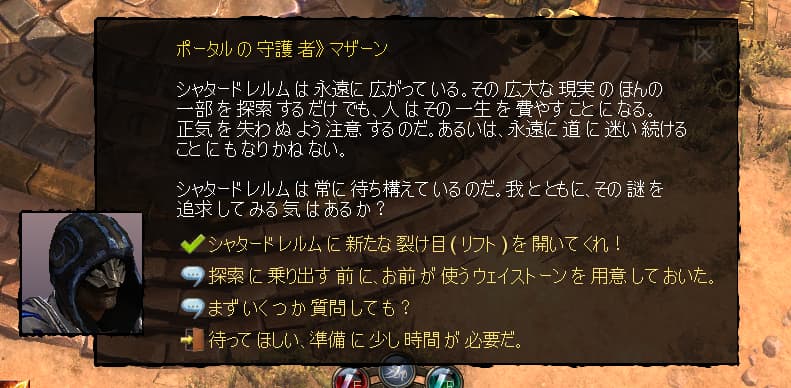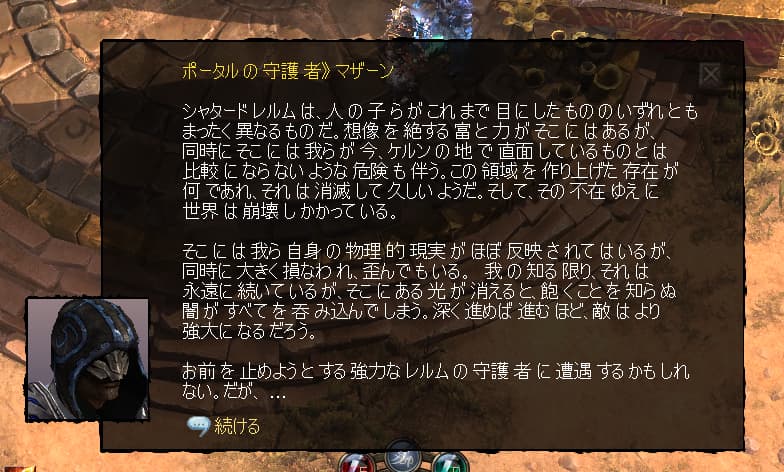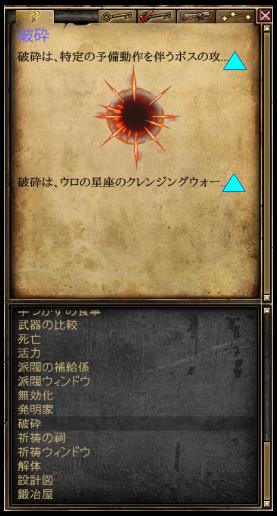Newly added Japanese text has no newline code and is cut off.
There is also a problem with the translation file itself to begin with. Proper nouns by the previous community translations are completely ignored, making them meanings to broken.
Frankly speaking, the translator most likely translated only the text without launching the game. This is a case that should be protested by Crate.
List of errors found ~ Left is right. :
ケアン→ケルン
シャッタード レルム→シャタードレルム
リフト→裂け目(リフト)
エルドリッチの太陽の墓→異形の太陽の墓所
I would like to add a few words. Although it is not enough to interfere with play at present, I am reporting it because it could be a major issue in translating future expansion packs.
1, Newly added or changed sentences are not wrapped at the edge of the window and the text is cut off.
Japanese does not basically contain spaces between words, so sentences are not folded as they are. For this reason, the translations by volunteers are designed to wrap the text with a moderate amount of space between words. However, this is not the case for most of the translated parts of the official response, and the text is cut off in the middle, making it unreadable.
(I think there is a way to specify Wordmode=false in language.def for sentence wrapping, but it is not used.)
Here is an example.
npc_endlessdungeon_event_01a.txt
In V1.1.9.8, spaces are inserted in the triangular marks at appropriate intervals, but not in V1.2.
In the actual game screen, the text portion of the blue border is not displayed in V1.2. The red triangles correspond to the text wrap position in the image above.
2. Noun changes in newly re-translated files
In the following files, the English text is not supposed to be changed, but the Japanese text has been completely changed to the new translation.
The problem here is that the translations of “Black Region,” “Bysmiel,” and “Byscilla” have been changed, causing discrepancies with the translations in the other files. (In particular, “Byscilla” is even weirder because it has changed from a female to a male tone of voice.)
・ npc_inquisitorcreed_02.txt
・ npc_ulgrim_05.txt
・ npc_ulgrim_06.txt
・ npc_bysmielrep_02.txt
My personal opinion is that it would be better not to change nouns unless there is a compelling reason to do so, since there are already people who have been playing the game with the same translation for a long time. (Also, if there are too many changes, it would require a lot of work on the part of the community to rewrite existing information on the Japanese GrimDawn wiki, etc.)
The last is a request.
3. I would like to see the subtitle file for the movie corrected.
Up to V1.1.9.8, there was a limitation that if a movie subtitle file was included in a translation file and the file size of the original English subtitle text was exceeded, no further text would be displayed. This resulted in a Japanese subtitle file with a forcibly reduced number of characters and poor quality. However, the new translation file of V1.2 does not have this limitation, so I would like you to either re-translate it newly or replace it with the attached file.
Movie Subtitles_jp_V12.zip (2.8 KB)
GDX1_intro.txt was previously prepared by the Japanese translation team to replace the \Grim Dawn\gdx1\video files, and intro.txt file was recently created by the Japanese translation team matougi.
Thanks for the language support.
I’ve seen that issue with so many outsourced translations for videogames. Many game developers hire third-party translators, provide them the text strings, but the translator translates those strings without any knowledge of the actual in-game context, which then can result in technical errors like you have described, and also in awkward or even wrong translations.
As someone who has (voluntarily) worked on translations for (modded) videogame content before, I know how hard it can be sometimes, even if you have the full context. I’m not saying those translators hired by Crate delivered bad work, or that Crate themselves is at fault in any way. But I agree Crate should ask them to double-check the translations and how they appear in-game before submitting their work.
The translators can’t update the text, launch the game, and see the changes live like the community translators used to do. They get sent a file with text that needs translating, with some context/explanation as needed. They were working blind with pre-existing text, on a project they never worked on before, with unusual formatting rules they were not used to.
It was honestly kind of a nightmare trying to bridge the gap between the old community text and the new translations, but thankfully future text will be largely new.
If there are problems, we are happy to review them though, or even send them to the localization company to review if there is something systematic.
I will not be able to fix these without knowing where they occur.
Honestly had no way of knowing this would happen, and the translators certainly did not either. We’ll address it.
And this is an issue with trying to match up to old text.
Sure.
Message of Mazaan, Keeper of Portals. File of “npc_endlessdungeon_event_01a.txt”.
After all, more than whether a translation is new or old, what many users care about is whether the translation is broken. There are no quality issues with existing ones.
In my opinion as a user, the existing translations should not be discarded (unless an exception is found, such as a mistranslation), but only the new text should be focused on.
Also, existing players are familiar with existing proper nouns! It’s pretty annoying when they change it!
Which is what we did. We explicitly requested that the original translations be maintained in the spirit of all the work that was put in by the community. That actually made things a lot more complicated.
The NPCs that got re-translated required changes that we made to the English text. New lines of text or changed text. It’s not like we picked a few NPC dialogues just for fun.
That was unfortunate and will be fixed. We did provide the original texts as a reference.
文章が切れて読めない問題について、暫定的な対処方法を紹介します。
Here is a tentative solution to the problem of broken sentences and unreadable text.
(公式翻訳で対処が完了するまでの一時的な対処方法です。文章を自動で折り返す設定の変更のみでテキストの書き換え等は一切ありません。もし不都合がある場合や気に入らない合は、導入したファイルを削除するだけで簡単に元に戻せます。)
(This is a temporary fix until the official translation is completed. If you have any inconvenience or don’t like it, you can easily revert it by simply deleting the file you installed).
2日間ほどこの設定を行った状態でテストプレイを行ってみましたが、文章の折返し位置が変わることで見た目がわずかに変化するものの、ゲームプレイに支障が出ることは全くありませんでした。
test play with these settings in place for about two days, and while the appearance changed slightly due to the change in the fold position of the text, it did not interfere with gameplay at all.
使い方:Usage:
解凍して出来たフォルダを、GrimDawnのインストールフォルダ配下に入れます。
Place the unzipped folder under the GrimDawn installation folder.
正しい配置はこのようになります。
The correct placement would look like this.
…\Grim Dawn\settings\Text_JA\language.def
アンインストール:Uninstall:
language.defを削除してください。空のフォルダーはそのまま残しておいても問題ありません。
Delete language.def. You can leave the empty folder as it is.
隠れていた青枠部分のテキストが表示されます。
The text in the blue frame that was hidden will be displayed.
説明:Description:
language.defに設定したWordmodeの設定によりテキストは自動的に改行されるため文章が正しく読めるようになります。
The Wordmode setting in language.def automatically breaks the text so that the text can be read correctly.
ただしこの方法には一つ問題点があり、完了済みのクエストジャーナルで文字の重なりが発生して文章の一部が読めなくなります。それから、この設定はゲーム全体に対して有効化されるため、Modの翻訳ファイルにも影響します。
However, there is one problem with this method: it causes text overlap in the finished quest journal, making some of the text unreadable. Then, since this setting is activated for the entire game, it also affects the mod’s translation files.
(クエストを実施中の間は問題なく、完了済みのクエストのジャーナルを見る場合なので実際の影響範囲としては低めだとは思いますが、不都合がある場合はファイル(language.def)を削除してもとの設定に戻してください。)
(I think the actual impact is low since it is a case of viewing the journal of completed quests, not a problem while the quest is in progress, but if it is inconvenient, delete the file and revert back to the original settings.)
完了済みクエストの文章に文字の重なりが発生することがあります。
Text in completed quests may have overlapping text.
参考情報:Reference Information:
クエストファイル内のテキストには、ゲーム画面の右側に表示される「進行中のクエスト」のメッセージも含まれており、クエスト完了時には文章の位置が調整されるのですが、自動で折返しが行われる行にはこれが行われず同じ位置に残るために文字の重なりが発生してしまうのではないかと思います。
The text in the quest file also includes the “active quest” message that appears on the right side of the game screen, and the position of the text is adjusted when the quest is completed, but this is not done for lines that are automatically turned over, so the text remains in the same position, causing the text to overlap. I think this is the reason for the overlapping of text.
この問題の対処方法としては、対象のクエストファイルの該当部分に予め改行コードを追加しておくことで回避できますが、一部のクエストでは「進行中のクエスト」のテキスト位置にこの改行の設定が空白行として表示されてしまうことがあります。
The workaround for this problem is to add a line break code to the relevant part of the target quest file in advance, but for some quests, this line break setting may appear as a blank line in the “active quest” text position.
該当部分に予め改行コードを加えておくことで、文字の重なりを防ぐことが出来ます。
Adding a line feed code to the relevant section in advance prevents overlapping of characters.
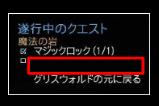
ただし一部のクエストで「進行中のクエスト」のテキストに空白行が入ることがあります。
However, some quests may have blank lines in the “active quest” text.
V1.2.0.3 will have a solution for this issue. Assuming the Japanese community finds it suitable, we’ll probably handle Fangs of Asterkarn text the same way.
The proper nouns should also match the community translation.
Great news, I am very happy with the results. Thanks for responding. ![]()
On a separate note, and this is not just a Japanese issue, but something I would like to see addressed regarding the mod translation files.
For Mods, I had to add the Mod’s class name to tags_skills.txt in order to have the Mod’s class name correctly displayed in the main menu when the game is launched. However, V1.2 does not read tags_skills.txt in the language file I put in the resources folder of the Mod, so I get a Tag_not error. If possible, I would like the tags_skills.txt and tags_uimain.txt in the mod’s language file to be read at startup.
<Example: ReignOfTerror>
\Grim Dawn\mods\ReignOfTerror\resources\text_ja.arc
Tip: Regarding tags_uimain.txt, it would be better to clearly state in the startup credits that it is a community-created translation, so that users do not make a mistake.
about Bonescavenger’s Deathgrips. “The spirit scales with Pet Bonuses.”
1.1.9.8 : 霊は、ペットボーナスに対応する。
( means “Spirit(pet) scales with Pet Bonuses.”)
1.2.0.2 : 精神は、ペットボーナスに応じて増減します。
(means “Spirit(attribute) scales with Pet Bonuses.”)
I think this is translation issue. thank you.
Thank you for handling the text folding, proper nouns, and movie subtitles. ![]()
As for the insertion of space, it must be considered in all text that is added or changed, so this applies not only to conversational text, but also to skill descriptions, tips, etc.
Therefore, I have checked and extracted those that I believe require additional action. I have also found a few areas that need to be fixed for other reasons, which I will also report. (There is already a tentative solution, so there is no urgency.)
It is long, so I will fold it.
【Blank spaces need to be handled】
・tags_items.txt
tagPotionHealthA01Desc=“傷を塞いで骨折を治す。”
tagPotionHealthA02Desc=“傷を塞いで骨折を治す。”
tagPotionHealthA03Desc=“傷を塞いで骨折を治す。”
tagPotionEnergyA01Desc=“心と精神を回復させる。”
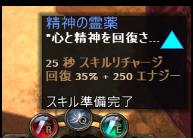
・tags_mutators.txt
This file was added in V1.2 and needs to be modified throughout.

・tags_skills.txt
tagSkillDefaultEvadeDescription01=ターゲットの方向に素早くダッシュして攻撃を回避します。
tagClass01SkillDescription13A=^sMenhir’s Bulwark {^n}^w大地の神メンヒルに呼びかけます。メンヒルは、大地そのものの頑健さで信者たちを祝福する古代の存在です。 ^o盾または両手近接武器が必要です。
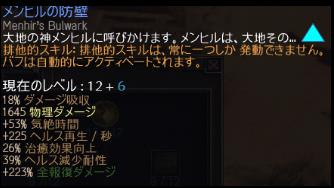
・tags_tutorial.txt
tagTutorialTip14TextA=ヘルスとエナジーポーションは、 それぞれキャラクターのヘルスとエナジーを回復させます。ポーションを飲むには、クイックバーのアイコンをクリックするか、 アサインしたホットキーを押してください。
tagTutorialTip14TextB=ポーションはいくらでも飲めますが、続けて使用するにはクールダウンが必要です。
tagTutorialTip14TextC=ポーションを飲むには、クイックバーのアイコンをクリックするか、アサインしたホットキーを押してください。
agTutorialTip70TextA=ベースラインアビリティである回避は、困難な状況から抜け出すのに役に立ちます。使用すると、キャラクターはターゲット方向に素早くジャンプし、モンスターをすり抜け、一時的に無敵になります。デフォルトでは、回避は {^x}[{%t0}]{^-}キーにバインドされています。
tagTutorialTip70TextB=通常のアビリティとは異なり、回避をキャストすると、他の非移動スキルやアニメーションが中断されます。
tagTutorialTip71TextA=一部のボスとヒーローモンスターは、バフを無効にするアビリティを使用します。これが発生すると、一時的なバフ効果はすべて消去され、切り替えられたオーラと効果はすべて一時的に無効になります。
tagTutorialTip71TextB=無効化ができるヒーローモンスターはアーケインヒーローとして知られています。これらはすべて、無効化のオーバーヘッドシンボルを備えています。
tagTutorialTip72TextA=破砕は、特定の予備動作を伴うボスの攻撃によって適用される強力なデバフです。破砕の効果を受けると、あなたのキャラクターはその持続時間中、あらゆるソースから追加のダメージを受けます。
tagTutorialTip72TextB=破砕は、ウロの星座のクレンジングウォーターなどのパージ効果によってパージできます。
tagQuickTip09={^z}商人{^-}{^n}{^n}商人のところでは、入手した戦利品を売却したり、装備を購入したりできます。売買のもっとも簡単な方法はアイテムを右クリックすることです。
tagQuickTip14={^z}ポーション{^-}{^n}{^n}ポーションには一定時間のクールダウンが必要ですが、使用すればヘルスやエナジーを即座に回復することができます。ポーションを飲むには、クイックバーのポーションアイコンをクリックするか、アサインしたホットキーを押してください。
tagQuickTip70={^z}回避{^-}{^n}{^n}回避を使用すると、キャラクターのポジションをすばやく変更し、困難な状況から抜け出すことができます。回避を行うには、{^x}[{%t0}]{^-} を押します。
tagQuickTip71={^z}無効化{^-}{^n}{^n}無効化は、数秒間バフを消去する危険なデバフです。無効化を受けた場合、キャラクターがさらに脆弱になることに注意してください。
tagQuickTip72={^z}破砕{^-}{^n}{^n}は、予備動作を伴うボスの攻撃によって適用される強力なデバフです。破砕を受けると、あらゆるソースから追加のダメージを受けます。
・tags_ui.txt
tagMapSymbolRespawnDesc=ヒーラーは、 若返りと重い傷を塞ぐ訓練を積んでいます。
tagExclusiveSkillConflict=^rあなたは既に、より強力な限定スキルをアクティブにしています、{%s0}。
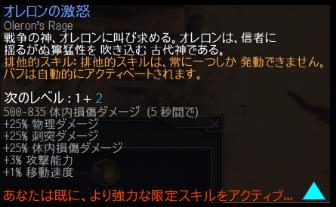
・tags_uimain.txt
tagPatchV1200=Grim Dawn v1.2 へようこそ! この大規模なアップデートでは、ゲームの基礎の多くが全面的に見直され、いくつかのエキサイティングな新要素が導入されています。新しいベースラインスキルとして回避が追加されたため、キーバインドを変更している場合は、キーバインドを更新することをお勧めします。
・aom/tagsgdx1_skills.txt
tagGDX1Class06SkillTracker03A=設置したウェンディゴトーテムの現在の数
tagGDX1Class07SkillDescription06C=^sRunic Seal {^n}^wルーンが刻まれた両手武器を使って刻印することで、インクイジターは負担を軽減して封印を作成できます。 ^o両手近接武器または両手遠隔武器が必要です。
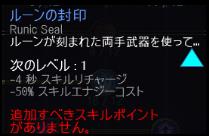
・fg/tagsgdx2_endlessdungeon.txt
tagGDX2EndlessDungeon_Shrine01_Desc=アズラカーと契約を結ぶことで移動速度が増加し、攻撃の際、敵に向けて霊体の刃が投射されるようになる。
tagGDX2EndlessDungeon_Shrine01Skill_Desc=あなたはアズラカーと契約を結び、移動速度の増加の加護を与えられ、攻撃の際に敵に霊体の刃を投射できるようになった。
tagGDX2EndlessDungeon_Shrine02_Desc=オレロンの血の渇望を自らの中に受け入れることで、移動速度が増加し、攻撃アビリティの%が大幅に増加する。
tagGDX2EndlessDungeon_Shrine02Skill_Desc=オレロンの血の渇望を自らの中に受け入れたことで、移動速度が増加し、攻撃アビリティの%が大幅に増加した。
tagGDX2EndlessDungeon_Shrine03_Desc=ヴェールの守護者の力を獲得することで、移動速度を増加させ、攻撃によって敵から生命力を奪えるようになる。
tagGDX2EndlessDungeon_Shrine03Skill_Desc=ヴェールの力を得たことで、移動速度が増加し、攻撃によって敵から生命力を奪えるようになった。
tagGDX2EndlessDungeon_Shrine04_Desc=周囲の空気から熱を奪うことで、移動速度が増加し、自身に対する攻撃が時々凄まじい冷気の爆風を引き起こすようになる。
tagGDX2EndlessDungeon_Shrine04Skill_Desc=周囲の空気から熱を奪い、移動速度が増加し、自身に対する攻撃が時々凄まじい冷気の爆風を引き起こすようになった。
tagGDX2EndlessDungeon_Shrine05_Desc=死神との契約によって、移動速度を増加し、自らを無敵にする。
tagGDX2EndlessDungeon_Shrine05Skill_Desc=死神との契約によって、移動速度が増加し、無敵になった。
tagGDX2EndlessDungeon_Key_06_Desc=紡ぎ合された現実の縒り糸を引き寄せ、捻じ曲げるウェイストーン。これによって、 マザーンはシャタードレルムの、第80シャードから第90シャードまでの道を開くことができる。^n^nこのウェイストーンは心弱き者が使うべきではない。
tagGDX2EndlessDungeon_Key_07_Desc=征服者の栄誉以外に何の報酬もない、計り知れない危険への道を開く、死の力に汚染されたウェイストーン。^n^nこれによって、マザーンはシャタードレルムの第95シャード、さらにそれ以降への道を開くことができる。^n^nこのウェイストーンは心弱き者が使うべきではない。
【Needs to be corrected for other reasons】
・fg/npc_endlessdungeon_event_01a.txt
First line.
ポータル の 守護 者》 マザーン
→ There is no 《 at the beginning of the line.
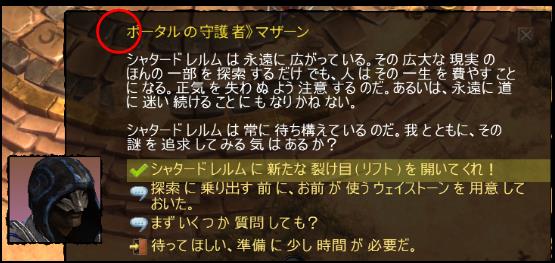
・tags_skills.txt
tagClass03SkillDescription12A=^sPossession {^n}^w術者の身体を魔神ソレイルの 依代となし得る。 ソレイルの精神が 術者の身体を 通して発散し、 オカルトの力を 増大して、 攻撃に対して 強くする。^oこの能力を 発揮するには、 予め トグルキーで 有効化 しておく 必要が あります。
→ Deletion omission. Only this exclusive aura has been left behind with no text removed.
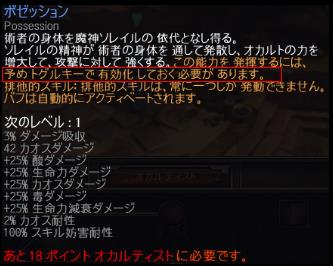
・fg/tagsgdx2_endlessdungeon.txt
tagGDX2Item_ChestR01=アザーワールド・トローブ
tagGDX2Item_ChestS01=デミゴッド・トローブ
→ It does not match the translation of the other chests. It would be better to use kanji names. (as in 「異世界の財宝」「半神の財宝」)

・fg/tagsgdx2_skills.txt
tagGDX2RelicSkillD204Desc=術者の怒りを貪欲な旋風に集中し、 その効果を 導いている限り、 近くにいる すべての命の源を 飲み尽くす。 ^o近接武器を 要する。 攻撃速度が 100% のとき、 ヴォレイシャス リーチは 0.16 秒ごとに ダメージを与え、 エナジーを消耗する。
→ Omitted change. In the English text, it was changed from 0.16 to 0.2 in v1.2.
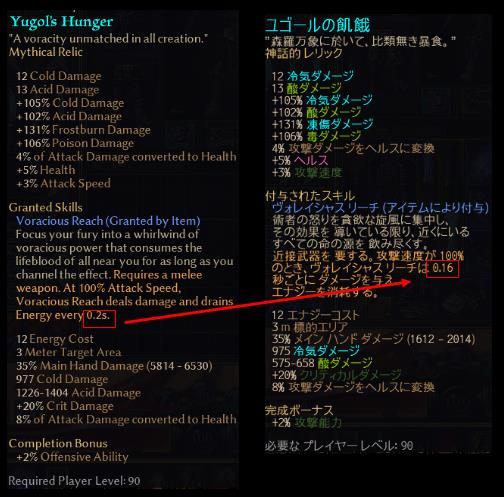
Thanks for the language support.
Noted, thanks.
Add… ![]()
・fg/tagsgdx2_endlessdungeon.txt
tagGDX2EndlessDungeon_Key_06_Desc=紡ぎ合された現実の縒り糸を引き寄せ、捻じ曲げるウェイストーン。これによって、 マザーンはシャタードレルムの、第80シャードから第90シャードまでの道を開くことができる。^n^nこのウェイストーンは心弱き者が使うべきではない。
tagGDX2EndlessDungeon_Key_07_Desc=征服者の栄誉以外に何の報酬もない、計り知れない危険への道を開く、死の力に汚染されたウェイストーン。^n^nこれによって、マザーンはシャタードレルムの第95シャード、さらにそれ以降への道を開くことができる。^n^nこのウェイストーンは心弱き者が使うべきではない。
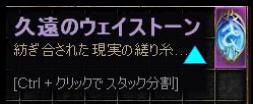
I’m not sure if replying at this thread is correct.But it is about Japanese.
On XBox, Some Japanese certin characters on certain window like quest tracker is not displayed correctly.(Some characters are not displayed and are skipped)
With Engish, there are no problems though.
Already tryed setting XBox system language Engish or reinstall and no luck.
Is there someone experienced the same above?
Can you show an example please?
I noticed UI size affect this issue like below.(see first quest title on quest tracker)
small(default) UI size that some characters are not displayed:
big UI size that all characters are fine:
Contrary to the above, tooltips are fine with small size and affected by the issue with big size.
fine tooltip on devotion window with small UI :
bad with big UI :
This topic was automatically closed 60 days after the last reply. New replies are no longer allowed.