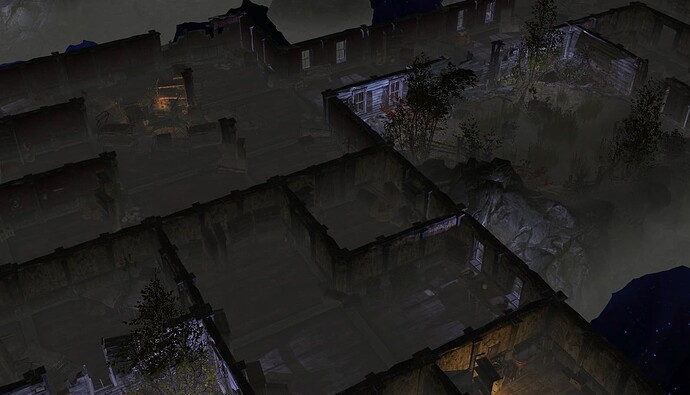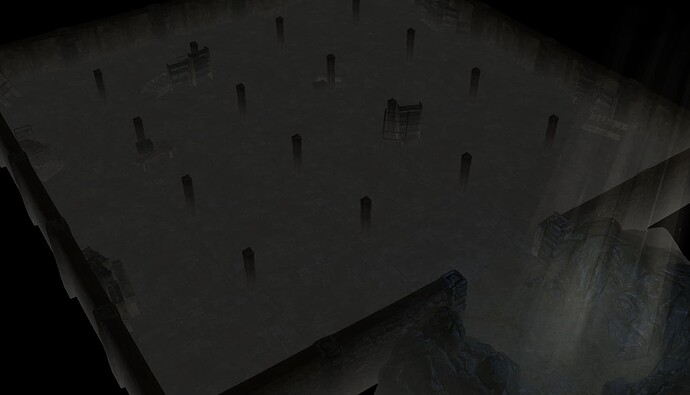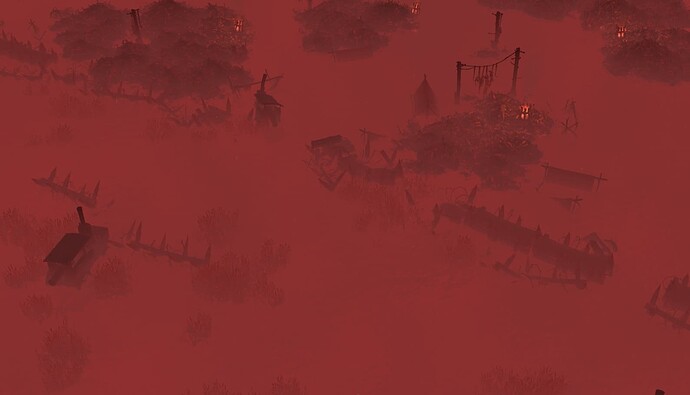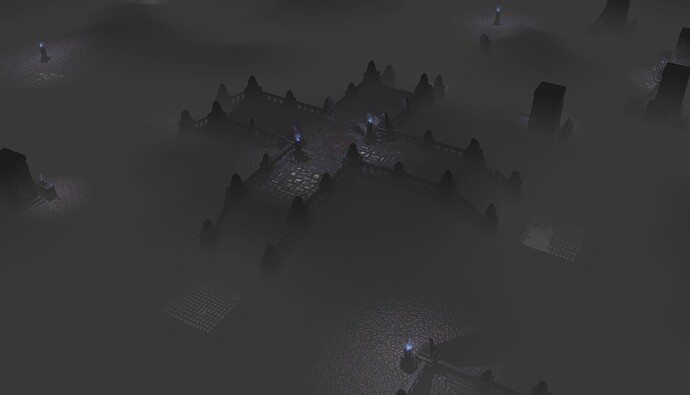Final Update (4)
New Location — Abandoned Farm House
Look for a hidden path in the Village of Darkvale to find a mysterious abandoned farm house. Unlocking the door requires 2 Dungeon Keys. Read more about these keys here: Final Update (2)
Spacious Mansion
Fight your way through a spacious mansion with countless ambushes and some hidden rewards. This area is filled to the brim with details and atmosphere.
Rats
You are shrunken. That’s it, but it’s fucking cool.
Basement
Find the hidden ladder to get back up. Each tile you move on spawns an encounter on the previous tile.
Door Dash
Dash through doors to escape, though some are fake. To make it a bit harder, you are also chased by eventually multiple invincible Nemeses.
New Location — Nightmare
Feeling tired? Consider taking a nap away from all the loud bustling. Look for a certain mattress inside your Personal Hideout. Requires 2 Skeleton Keys to use.
Bloody Massacre
The remnants of a bloody massacre. Find the bed to wake up.
Darkness
It takes courage to venture through darkness. All enemies are scaled 75 levels above yours, you have to take advantage of a buff called Courage to survive.
Catacombs
Spooky old catacombs with mountains of skulls. Find all four levers to leave.
House
To access the bedroom you have to find the hidden key. But be aware of any traps and ambushes.
This location is from Nydiamar, but I have made many adjustments.
Overlay Map
I have added a proper map to almost all new areas. Now you might have an easier time to find your way.
Changes to Existing Content
- Added Sam the Dog to the Personal Hideout
- Updated the Diablo 3 Classes mod to version 4.2
Have fun. ~