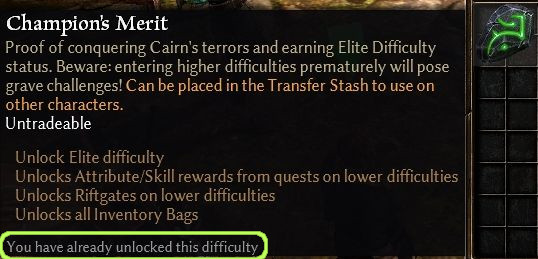You have to put both the LW folder and DoM inside the “Grim Dawn/mods/” folder or else it won’t work, so like you did the second time.
These are my options for the AM.
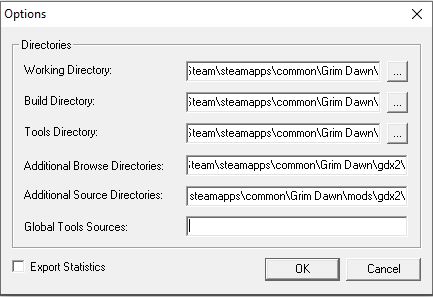
You have to put both the LW folder and DoM inside the “Grim Dawn/mods/” folder or else it won’t work, so like you did the second time.
These are my options for the AM.
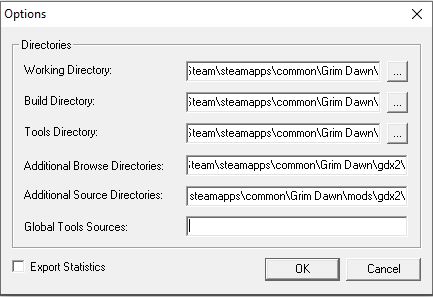
ok I tried again same thing. no doggo. Though my options were old so that did help. the working directory doesnt need to say GD\mod\ ? it looks like its working batch file & AM both doing its thing.
I will check it out tomorrow and eventually upload the patch! Don’t know what went wrong, though it seems like you did everything right.
Nope.
Tx so much for your time. Has anyone else do the nonlight version? maybe its just that? Also another thought which version of DOM are you on? Hes upgraded several times recently. Im on the e version.
I will give it a try myself tomorrow and see if it still works. I have mainly tested the Non Lightweight version before uploading the patch, and made sure everything worked, so that can’t be it. Latest DoM version should still be perfectly mergeable with my current patch, too.
Problem was that the ArchiveTool was not doing its job for some reason.
For example the command below is used to patch the Scripts.arc with the updated Lightweight file.
Now I’m not a programmer, so I don’t quite understand how it is supposed to work and why it suddenly does not, but it should normally detect a difference of both files and therefore update it. This always worked before.
Fix is simple, go to “Grim Dawn\mods___Lightweight Mod\Source\NonLightweight\resources\Scripts” and change both “main.lua” and “grimmest/grimmest.lua” by adding a letter or something to some random comment (the lines that start with two “-”).
I have updated the patch so the batch now does this too, so you can just re-download it instead.
At last, here is the patch for the Non Lightweight version should something still not work. Download
Also don’t forget that you have a backup of your characters, since you said you broke them.
ok I used the patch dl link tx very much. Up & running its working. However lol I cant win. The old problem of when I exit to main menu or try to switch chars in main menu it crashes. Game locks up & I even get GDs crash report thingy. It doesnt do it all the time. I dont suppose you ever figured that one out. I remember you made a patch for that I still have it but its most likely outdated as well. & I dont remember if it worked or not.
That patch did not fix anything, unfortunately!
That’s the problem! Can’t use my trial&error strategy to fix it when it does not happen consistently.
It probably has something to do with the God Events, so if you feel like it, you can disable them and see if this fixes the crashes. Type character.grantplayertoken ULTIMATE_MECHANIC_DEACTIVATED into the console for that.
It’s similar for me.It only happens when you go to menu or go to menu and try to reenter the game then it crashes.I will try what Van suggested.
It took me an hour to figure it out, but I managed to at least fix the crash that I could reproduce.
Now that was the function that caused the crash. Looks alright.
It is used to spawn the dog. There is a spawn delay so the dog does not spawn on loading in, and a way to disable the item for when the player is next to a stash.
The way the dog gets spawned in is through an ambush proxy, this way there is a placement radius so the dog does not spawn right below the player. Now the dog is a bit special for some reason, for example you can not get rid of him, I tried lots of stuff, but one can simply not kill the dog! Probably has something to do with its animation and mesh.
This means I can not spawn the dog directly through the proxy like I can do with other friendly NPCs, e.g. the merchant. Instead I spawn an invisible creature that instantly dies. When this creature gets added to the world, it calls the actual function to spawn the dog with its effect on its coordinates.
Even without any attached function on the creature, the game crashes when switching characters. When I cut the proxy out, the crash is gone. It makes no sense for me why this could lead to a game crash. I just assumed that it was my shitty scripting.
[Crash Fix | Lightweight Mod compatibility for DoM]
Put this into the patch folder, overwrite everything and then run the correct “Update script.bat”.
This fixes the crash that I personally could reproduce (switching between multiple characters), so I can not guarantee that this also fixes other potential crashes. I will update the standard mod only if this actually fixes everything.
I copied the file into patch folder ran script build it with assetmanager but i don’t get the dogma thingy?Did i do something wrong?I do seem to have high speed though so idk if you just removed the dog?
All you have to do is run the “Update script.bat” after putting everything where the actual patch is. You don’t have to use the AssetManager.
The fix only changes the way the dog spawns, that’s all. You still get the item and need to use it.
EDIT:
ah thank you.So far so good.Time to get my 88 char to 100.Haven’t played her for months :D.Thank you for this mod as i don’t have much time for gaming and this mod makes my life so much easier cept for the fact that my toons a glass cannon and rely on life leech 
EDIT.Ok so far i haven’t had any crashes.Thank you for the fix 
Update 3
The features below are mostly from Nydiamar, but are improved upon, such as more satisfying effects or better fine-tuned balancing.
(–) New God Events
(OLD) Something bad is about to happen … / The gods are displeased …
Enemies appear around the player. Scales with Corruption.
(OUTDATED) The gods are about to halt your progress …
A mass of zombies appear around the player that cast the Curse of Disappointment on death which applies a negative Experience Modifier, leading to the player getting dumber (Read: losing experience). If the player is agile enough, they might manage to avoid their curse.
(OUTDATED) Explosive clusters are about to blow you up …
Explosive clusters appear scattered around the players location creating a highly dangerous minefield. Before the event happens, the player has a few seconds to either relocate somewhere safe or to stop right where they are to avoid accidentally running through multiple clusters when they pop up.
Re/anIm-ATorS aRe ABou!T tO aPp?eAr …
Very weird and disturbing stuff is then about to happen. Scales with Corruption.
(OLD) The gods noticed your efforts … / The gods are rewarding you …
Loot explosions appear around the player. Scales with Corruption.
The gods are sending you aid …
Creatures, including bosses, are summoned to the players aid — a very powerful advantage depending on current situation. They are not tethered to their spawn location and will seek out near enemies. Scales with Corruption.
The gods have rewarded you a Skill Point …
The player is rewarded one or two Skill Point potions. Has an 8% chance to happen. Scales with Corruption.
The player character will now also sometimes comment on the events, eventually even predicting what might happen next, e.g. “I should pet the dog more often.” > High chance of a bad event happening in the next minute or so.
(–) Souls Vessels & Binding Stones
You can now drop Soul Vessels from Beutekugeln that are at least of epic rarity. Visit the Good Boy to open them and you might get lucky and catch a new soul!
Currently you can only catch Nemeses through this way. All 10 of them. Should you manage to catch one, you can then bind it to the Binding Stone.
Destroying a Binding Stone lets you summon the bound Nemesis to your aid, which will then seek out near hostile enemies. Doing so sets the soul free.
There are two Soul Vessels. The base chance to catch a soul is only 20%, although the normal Soul Vessel has 3 rolls, while the legendary Soul Vessel has 10.
Changes to Existing Content
(+) = Both versions
(–) = Non Lightweight version
Enjoy. ~
Final Update (1)
(–) New Location — Mystic River
Find the entrance on the shore of Gloomwald
Honck, the Shady Dealer, sells you a blueprint that lets you craft the required map to reach the new area. While you have the map inside your inventory, find a boat on the shore somewhere in Gloomwald.
Mystic River
A grid. A hundred fields.
You move. It moves.
Each move has consequences — Whenever you move to an adjacent field the grid advances by one. As such, any entity located on the grid might also take its chances and move on, but only if a certain threshold is met. This could be a chest, a shrine, or something completely different.
Shrines are nothing to get excited about — Each time they move they also spawn a pack of hostile creatures. Since their threshold is quite low, this might happen very often. If you don’t clear these encounters, their presence can easily overwhelm you.
After a while, new things may appear — A chest. Another shrine. A bigger chest. Another shrine, but now it spawns a boss. A goat?! A curse taking your loot?! A chest so small you need to hunt its pixel. A teleporter taking you to a treasure island. Eventually another shrine.
Watch your step — Some fields got some juicy mutators on them. These might make you really fast, but could also slow you down to a hold. One can be deadly, another very healthy. Not only do they affect you, but your enemies too.
Keeping track of everything seems impossible — If you are not afraid of heights, then you can get an overview by visiting a very high platform located in the middle of the grid. Four scattered teleporters let you take a shortcut to it.
The further you get the more chaotic but also rewarding it gets — And since it can get extremely chaotic, the performance might drop too. Keep this in mind if you access the middle.
This Rogue-Like Dungeon is from Nydiamar. There are now more rewards for getting further and tiles were reworked.
Tip #1: Save up on Binding Stones and keep the Stone of Doggo until you are inside the dungeon, and then unleash multiple Nemeses on the grid to do the dirty job for you, while you watch from the overview.
Tip #2: Do not access the overview after getting far enough and not having cleared the grid, the amount of creatures might crash the game. Consider leaving after about 350+ moves or try your luck.
Changes to Existing Content
A patch is included to revert these changes.
(+) = Both versions
(–) = Non Lightweight version
This took me a lot longer than anticipated, hope people enjoy it! ~
Can’t seem to get the L version to work.It’s only 500kb.I tried copy and overwrite and i tried threw asset manager both doesn’t work,
Edit nvm the download on the first page didn’t work i got the mod from the updated thread.
Just a quick question.The final update on first page.Doesn’t work for me.So i i got the one in the thread that you editted.It seems like it’s the old update 2 (i think)and i only have the standard 55 devotion points.This was the same with the older versions.I did the update 2 with asset manager.Everything works cept for the devotion and idk if the levels work as i am only lvl 86.
I’m a bit confused! So you are playing the normal Lightweight version (probably merged with Dawn of Masteries)? That one has (due to being lightweight) not an higher maximum level or devotion cap.
What do you mean with first page? I have only updated the mod in the Opening Post (and in linked comments), and the downloads there should work fine.
Lightweight Mod (Compatibility for DoM)
I forgot to add the blueprint to the merchant. Fixed that now.
ah thank you for explaining.I actually downloaded the wrong version because i can’t read  .I play dom lightweight mod and it seems to work
.I play dom lightweight mod and it seems to work 
Is it a spec that when I start this mod on Normal difficulty, the Elite is automatically unlocked?
If so, the Champion’s Merit that the summoned merchant has seems to be useless.