Work on the 1.1.9.1 update has begun…
Great stuff. I’ve always wanted something that edits the core files so I didn’t have to manually move my character folders around to play crucible along with my mods. There’s a couple of features I would love to see added if you plan on updating the mod.
- Set XP required to level
- Set number of skill points earned upon level up
- Set number of devotion points earned per shrine
- Set the amount of reputation needed per faction tier
- Change all shrines to combat shrines
- Adjust drop rates (iron, blueprints, components, epics, legendries, rare affixes, ect.)
- Remove monster difficulty limits (mobs level with you same as in rouge dungeons)
- Separate “Core Game Engine Adjuster.ahk” into individual tweaks (Not a fan of the changes to the camera but without this ahk max level values remain default)
- Five inventory bag reward at initial quest (“Waking to Misery” quest)
Some of these suggestions are really good ideas and easy to implement:
-
Set XP required to level up: Should be easy to do. Grim Dawn uses a formula for experience to level conversion. But there is a close relation between XP and enemies levels meaning that, for example, using a flat linear progression for XP could result in very fast progression the higher the player level gets. However, scaling the curve, per se, downward by a factor of 0.5 or upward by a factor of 1.5 is easy to do.
-
Set number of skill points per level up: Already present but, at the moment, requires manual editing of the script “Core Game Engine Adjuster.ahk”.
-
Number of devotion points per shrine: Very easy to do. Just require changing one entry per defined in-game shrine.
-
Faction reputation tiers: Simple enough. It implies editing a series of values tied to each tier ranging from 1 to 8. The values are global for all factions though.
-
Changing shrines types: This one is tricky. Changing all the shrines to “combat” would involve defining complex “enemies ambush” groups. Combat shrines ambushes varies in-game based on the shrine environment and also “earliness” or “lateness” in game. Frankly, not something I feel comfortable doing because it involves some form of decision making that would influence the game difficulty in a direct manner. Going to other way around, making all shrine “donation” types, would be much easier and, in my opinion, a better option balance wise since we now have “combat totems”.
-
Adjusting drop rates: Given the complexity of the Grim Dawn loot system and the balancing problems inherent to it, this is not something that I intend to undertake because I do not have the knowledge and experience to do it at this moment.
-
Removing monster difficulty limits: I believe this is already done since the mod maximum player level was switched to 200. Testing is needed and I also might need more precision on the exact meaning of “difficulty limits”…
-
Isolating camera settings: This was initially a problem because, early on in GD-DPS development, I was limited by the need to group all patches to a given DBR file together. This is no longer the case so, yes, this is possible. Two ways to do it: Separate AHK patch file or using an interactive dialog window.
-
Five Inventory bag at the beginning of the game: I suppose this could be done for people wanting to start with full inventory spaces. I will probably use an interactive dialog window for this too.
So, consider all the doable suggestions part of the next update to EU Lite mod. 
You might want to check DoM’s formula regarding on changing shrine types. 
DoM utilize a very simple method for the shrine ambushes: It simply use the ambush table from the closest vanilla Grim Dawn combat shrine in the list. i.e: If a shrine is set to “donation”, to convert it to “combat”, it copies the closest vanilla combat shrine entries to it.
As such, it does not create new tables or bother with “is this going to spawn the right type of monster for that particular shrine environment?” question.
Now, from your experience, does this translate to mostly adequate monster ambushes? I haven’t played enough with DoM to know if this is the case…
I think Grimmest does influence the density of spawn ambushes.
Sometimes the density is thick, sometimes it’s not. Depending on the hero spawn setting selected.
Just updated!
There is a fix in this release for the bug that prevent some user from running the game after installation. If you were affected by this, you will need to perform a full game restoration followed by a reinstallation of GD-DPS + EU Lite MOD.
YAU: Yet another update. See main post for details…
A new version with several new sounds and completed world map tiles ambience sound pass was just uploaded. Check the main post for details…
Just updated. Check the main post for details. ‘Dawn of Masteries’ compatibility patches are not tested with version 1.0.9. I thought version 1.0.8 was the latest! Haha. Need a few more days to check it out. Should not pose major problem though.
Edit: Testing completed on compatibility patches for ‘Dawn of Masteries’ 1.0.9. Use latest version of EU Lite MOD.
No update needed for “Dawn of Masteries” 1.1.0. Use latest “EU Lite MOD” version.
Hi, I have downloaded the files, followed the read me, placed the contents of the files in the working folder, ran the Install MOD.bat, i made it through all the windows that popped up, the installer finished and completed(took about 20 minutes). Started the game, main campaign, fresh character, No changes were made. I was only receiving 1 ability point per level and 3 skill points. I went into Grim Dawn EU Lite MOD - Core Game Engine Adjuster.ahk opened it up using notepad++, and made sure that there was more than just the default. The ability points were changed to 3, and skill points to 5. I then ran GD-DPS and Run MODPattern Scripts command. It read all the AHK files and went through to completion. Still no changes when i start the game and make a new character on main campaign. Still only getting 1 ability points and 3 skill point. I uninstalled the mod using the corresponding uninstall file that you provided, and uninstalled grim dawn. I re downloaded and tried as a fresh download. I modified the Core Game Engine Adjuster.ahk before running the install MOD.bat. It went through again until the end. Start game, different new character, no changes have occurred. My understanding is that the tool created modifies the base game so it should be working from main campaign. There might be something i am not understanding for why none of the changes of the EU LITE mod are going through. Would appreciate some help. (Just to clarify, i have all the dlcs)
Hello ElementSaint,
Very sorry for the slow response. If you could post here or make available somewhere else the full content of the file “Debug Data.log” it would help to see why it does not apply changes correctly. I assume you are using the latest version of the EU Lite MOD release on June 18, 2021?
The way you proceeded should have worked in the second case without problem: Modify the patching AHK file before installation. It is the recommended way of doing it.
Edit: The first case where you ran “Run MODPattern Scripts.bat” was missing the “rebuild” database part. To do that, at the GD-DPS console, just type “Rebuild Databases Locally.bat”
I just did a complete reinstall of the MOD to test if there was something wrong when changing the ability points per level to 3 and the skills points per level to 5. Everything was working as expected upon character leveling… I am unsure as to why it did not work on your end.
After using “Rebuild Databases Locally.bat” the mod started working o…o thank you for the assistance
I just read through the whole post and wanted to say thank you. This is AWESOME work. Words can’t express how impressive this is.
Hi, I just tried to install it; after it’s completed, when I enter the game I’m stuck at the loading screen forever (with the icon spinning at the right lower corner). During the installation process there were like 40-50 error boxes, all of them being folder not found or unable to load certain file. I’ve attached a few screenshots of the errors here.
To provide more info:
- I’m using an account with admin right, and started the installation by double clicking the “Install Mod.bat”.
- I’m using an AHK of version 1.1.33.02. Not sure if I should update it to the latest 1.x version or version 2.
Let me know you need more info… thanks!!!
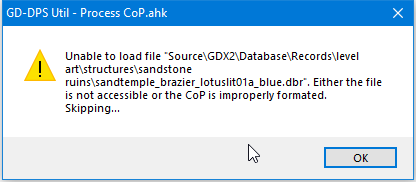
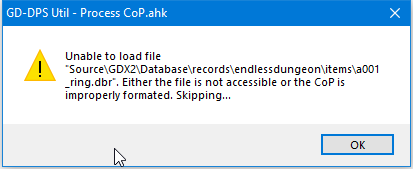
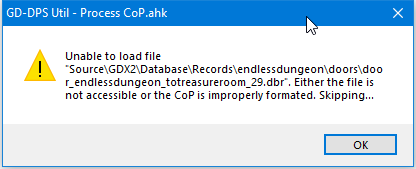
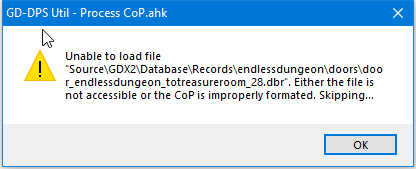
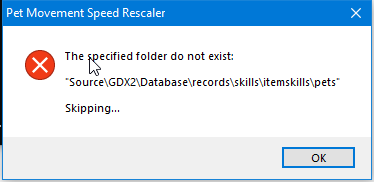
Just tried it for the third time and it worked this time. Guess the previous 2 tries weren’t successful because I was multitasking and my keyboard action interferes with AHK scripts. Anyways, third time is a charm;)!
Is it possible to turn some of the debuffs that are on timers to toggles instead…?
for instance my favorite spell “Blood Pox” I would love to turn that into a toggle that you start up and dont have to worry about… also turn of the pain on in too 
Just updated. Check the main post for details.
Thanks for the update!!
Question: is there a way to make the “undo class” button always showing? So that we can easily switch between more than 2 classes…
