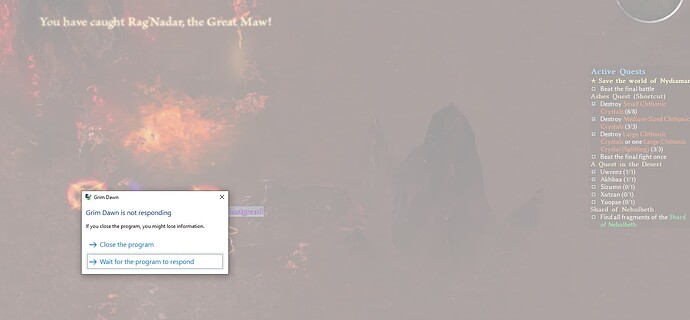Did you try to give it to you through the in-game console like I wrote above, that should solve this?
Yes multiple times hit the ~ well ` on my keyboard.
I use it all the time for god mod when I’m in a spot where all the green static stuff is on the ground.
Is there a way to see a complete list of the weapons, armor and items in the game that game.give allows.
I even tried copy and paste but that doesn’t work with i control v it just a white box. I guess i could have started over by now, but that doesnt solve it possibly happening again when i don’t know how it disappeared to start with.
Basically all items that can be kept inside your inventory can be spawned in with game.give. You would have to extract the game database to see the exact paths, though. It auto-completes only the base game items, but mod items, such as the hammer, still work. I tried it myself to spawn it in. If game.give does also not work, did you maybe re-install the mod and forgot to patch it again (to Minor Update (3))?
You can lose the hammer when using it right next to a stash, since it works the same way as the loot spheres. You could also lose the hammer when using it too quickly (1-2 seconds) after spawning in the first time, but only if the game loads super fast for you.
Do I need to the " " when using game.give…I tried it exactly the way you said…
How do i see the item database? Not a modder not that good at that stuff.
No sure on minor update 3 downloading it now ill update you when i get a chance do install thanks.
I think so, yes. I typed it exactly how I wrote it above, and got the item.
There’s a well written guide inside the Grim Dawn installation directory, it details how to extract it through the Asset Manager. You could then afterwards check GrimDawn/database/records, and mods/gdx?/… for expansions.
Interested in trying out this mod on my Steam Deck.
Is there a way to remove “New Caravan & Inventory (Extreme Edition)” as it doesn’t work that well on a small display. Thanks!
“New Caravan & Inventory (Extreme Edition)” is already optional, so when you download the mod, you just have to not install it, that’s all! Nevermind, wrong mod, sorry. I will look into it.
Here you go, I quickly removed it. Not tested, though.
Seems to work just fine! Thank you!
I’m having so much fun with this mod but it suddenly started to crash in Underworld maps. First it was Ashes where it crashed twice and now it just crashed on the map before ashes during that boss fight that unlocks the rift.
It’s been playing beautifully for 12+ hours. Coincidentally, all the crashes have happened since I unlocked Vengeance on my DH/monk combo… but surely that can’t be it? Either way, I’ll play a bit more and avoiding that map and see if it’ll crash for me elsewhere. Would be heartbreaking if I can’t finish the story!
I’ll inform if it keeps crashing outside of Underworld, because then it would seem it’s Vengeance related after all…
Edit: Suddenly crashing on Dravin as well (the desert boss). Killed him 4 times before without having access to Vengeance… Anyone else reported issue with that skill? Also, readme states the diablo 3 mod is at 3.9 while the download section here says 4.0. I’ll assume it was just forgotten to update the readme.
I’m using Chakrams, two monk auras (healing + conviction), Shadow Power, Vengeance and auto attack exclusively. No other skills. The only alternative would seem that the crash comes from an item proc? Maybe Vengeance’ Side Guns are interacting weirdly with something?
Edit2: Had Vengeance turned off, still crashed (Mystic River). It’s weird how after it working fine for intense use 2 days straight, it’s suddenly just crashing for me. I’m trying to figure out what changed…
Edit3: Wasn’t even in combat when I crashed this time (at the lectern where you can increase encounter in Ashes…) One thing that’s different now from before all the crashes, I just realized, is that my favor with the gods is very high while it was very low for many hours  But otherwise I just can’t get a grasp on the crashing.
But otherwise I just can’t get a grasp on the crashing.
Edit4: Some more elaboration on the crashes. The screen freezes (stops responding), the sounds play for 10-20 seconds longer. Clicking the screen will give the “program not responding” from windows, choosing to shut it down generates the GD crash report. Sadly this report isn’t of much use at all.
I have 32 GB ram and an Nvidia 2080 Super, game runs smoothly at 60 FPS (Vsync) except for rare occasions (such as the urn-spam areas). Temps stay below 60c as well.
Thanks for the long write-up! The current Diablo 3 version is 4.0, I just forgot to update the readme. There is actually a newer patch, but I want to wait until Grimer releases version 4.1, since updating takes quite some effort. Their mod is also not the cause of the crash, I’m sure.
Since the crash happens everywhere and at any time, I will simply assume that it is caused by the random god events and corruption mechanic.
Can you look up if your corruption is maxed out (in the faction tab)? This normally takes a long while to build up, so that could be the cause. If yes, you could try to lower it through the squirrel dialog option (e.g. donating 50 000 Iron Bits), and see if this fixes it.
I was progressing through those hours with blessings enabled all the time. Eventually things got a bit hard sometimes with the level of corruption. Decided to buyout the favor and corruption completely. The crashes definitely happened after I did that.
The very first crash I remember quite clearly. The sound from a god event was playing where they reward you. The blue tornado effect played and I was expecting items to pop there. But instead it froze.
However, the crashes after that, no god event was audiovisually triggered, so I assumed it was something else. Since I managed to rule out both vengeance and item procs (non-combat that one crash at the lectern), it can’t be those either.
Coincidentally, no god event actually happened since that first crash, which I suppose increases the likelihood that it’s related. Then again the crashes have typically been between 5-15 minutes. So perhaps not enough time elapses for them to trigger?
The next time I log in, I’ll immediately note down the favor/corruption status.
I like the mod a lot so I’m willing to brute force test until I exhaust test options. I wish it was possible to read the mini dump that comes with it. Windows Event Viewer only states unexpected application hang. I also checked the video drivers to be up to date (it didn’t crash before though so why would it now?)
I changed out equipment somewhere between the non-crashes and crashes, so I could try unequipping gear… But this really seems like a far fetch. Unless there are item procs that trigger in combat and then can expire out of combat.
I could try playing for a bit without grim internals now that I think about it! Worth a shot.
I’ll be busy today but I should be able to squeeze out time for it within the next 24h.
P.s. I’ve been stuck in Passage 1 for 3 hours before looking up a video to get out of it. I didn’t mind it that much at all because of the music in it. Restarted it a few times too because first time a gold chest wouldn’t unlock (bosses killed in wrong order and there was also a god event spamming monsters during the chest event)
The snowy area was comparatively 100x easier to find for me, the guy in the video had trouble (I think you were in the stream chat, also with the tile puzzle  )
)
Also I somehow still have the base 15 devotion points… I guess I’ve been slacking way too much in favor of progressing the story.
Anyway, update in <24h
This is from the moment I logged in.
I proceeded to stand idle in town (Edge of Eternity) for an hour. No crash
I proceeded to stand idle in Outpost for an hour (For god event triggering). No crash, only witnessed a positive god event that spawned friendly monsters.
I proceeded to go to Underworld. Crash in less than 2 minutes.
All within the same game, no restart or anything, no settings changed since yesterday because I wanted to get reliable results.
Next up, I’ll try it without Grim Internals, I’ll continue editing this post with my findings unless someone else has posted.
(Making new post because applying attachments to an existing post doesn’t seem possible.)
Bummer man, there goes my Ulzuin

That was the furthest I got so far, but I think it was barely 15 minutes in. I crashed 2 times since my last post; one was without Grim Internals and the last one (this screenshot here) was with Grim Dawn in x86, DX9 mode.
So can exclude Grim Internals to be part of the issue. Also, both had a god event that I witnessed (Though possibly perhaps there was a new one but because it crashes, I can’t witness it). So at least some god events go through still.
Not much more I can do from this point on. I’ll try unequipping some items in a desperate attempt to find the source of the crash as I’m starting to exhaust my options of finding the culprit.
Edit: Is there a console command that I can use that disables all god events, corruption mechanics, god favor? That would help with me excluding crash potentials.
Edit2: Crashed even though I had all my post-crash equipped gear unequipped. Next attempts will be downgrading graphics even though temps stay at 60c.
Edit3: Is there perhaps an enhanced debug mode or a GD launch option with more verbose logging?
Thanks for trying so much!
You have to do the Devotion dungeons, the statue in Devotion tells you what you have to do to unlock them.
God Events can not trigger in the first two areas, so it must be them. Nevermind, should read better. The cause is still probably the God Event mechanic (including the Corruption stuff), but maybe only the negative events.
Grim Internals logs it in the in-game console.
It absolutely are the God Events, so you don’t have to experiment with anything else anymore.
You can disable the God Events through the Lectern of Wisdom (where you get your level-up rewards). Go through the Exchange and look for the Nydar Mode, unlock it. Then check the newly unlocked option and disable the mechanic there. That might fix the crashes for now.
Also feel free to send me your character if you want.
Thanks a lot for the information. If I experience a crash again I’ll do that. I managed to complete the final fight and in the area after that (Don’t want to spoil for other readers) it crashed there. Are you absolutely sure it’s a God Event then? It would seem… strange to have a God Event in the area after the final fight. (The one with the bed in it)
Then I did some more looking around such as your minimum graphics recommendation, which included “fullscreen” instead of my default which is “Borderless (Windowed)”. The crashes became a black screen instead with the music still working in the background and I had to exit through task manager (instead of just clicking the frozen screen and “end program” during Window’s “Non responsive” window.)
So I went to look for solutions for the “black screen” and in desperation I noticed one forum topic mentioning disabling upnp in the .ini. I haven’t had a crash since then but I only had about 30 minutes of playtesting so the sample size is too small to confirm or deny a fix. So I finished the final fight again and went through the rest of the story which wasn’t very long but it was interesting. I wonder if you planned for us to fill in the blanks or “things unsaid” or if you initially planned to continue the story?
Anyway, the questlog after finishing that showed a lot of things I didn’t do yet, so I’ll do those and if it doesn’t crash at all for the next few hours (Yeah wishful thinking, how could disabling upnp possibly help in single player?) then I’ll use Nydar mode and disable it.
I hope Nydar mode doesn’t make things easier by default? Just want to disable the mechanic if it causes the crash after all, but otherwise I like the challenge of this mod!
Also… Outpost can absolutely, 100% surely spawn god events. My very first negative god event was when I walked into Outpost. Shards, they spawned everywhere in town and killed me when I needed to talk to NPCs… ouch. (Level 7 or so?)
Edit: Crashed after a while with upnp disabled. Then crashed again with God Events off during the Mystic area. Managed a solid 30 minutes of play and completed the ice cave at least. But I’ll keep a lookout for solutions and see if one of them works.
Edit2: So… I’ve noticed something weird with the Chakrams. If the player moves far enough away from a Chakram, the Chakram gets moved to the player and for some reason the whole field takes damage when that happens. Even suspicious scarecrows that aren’t on my screen can die from this, urns in Tomb can get destroyed this way too.
I didn’t think much of it, but while troubleshooting the crashes I’m having, I came across this thread: Need insight in why Grim Dawn decides to freeze black
There’s still an issue with this theory for my case. Why didn’t the Chakrams crash my game for the first 12 hours that I played it? Increase in movement speed during the course of levels and gear causing extra issues? I’ll need to test this some more. But I ran out of time for today…
Edit3: Managed to figure out how to read minidumps. Here’s one from yesterday:
Blockquote
FILE_IN_CAB: minidump.dmp
=
CONTEXT: (.ecxr)
rax=0000000000000000 rbx=00000223c0c53080 rcx=00000223f50cef80
rdx=0000000000000000 rsi=00000223d1a50590 rdi=000002241d928860
rip=00007ffe0561bbf6 rsp=000000e16c38e4b8 rbp=000000e16c38e6d0
r8=00000223c0c53080 r9=000002241c4dff40 r10=00000224121b3860
r11=000000e16c38e548 r12=0fc0fc0fc0fc0fc1 r13=000000e16c38eef0
r14=000000e16c38f380 r15=00000223eb745a70
iopl=0 nv up ei pl zr na po nc
cs=0033 ss=002b ds=002b es=002b fs=0053 gs=002b efl=00010246
Engine!GAME::PhysicsMesh_Bullet::operator=+0x3796:
00007ffe0561bbf6 488b04d0 mov rax,qword ptr [rax+rdx*8] ds:0000000000000000=???
Resetting default scope
=
EXCEPTION_RECORD: (.exr -1)
ExceptionAddress: 00007ffe0561bbf6 (Engine!GAME::PhysicsMesh_Bullet::operator=+0x0000000000003796)
ExceptionCode: c0000005 (Access violation)
ExceptionFlags: 00000000
NumberParameters: 2
Parameter[0]: 0000000000000000
Parameter[1]: 0000000000000000
Attempt to read from address 0000000000000000
=
PROCESS_NAME: Grim Dawn.exe
=
READ_ADDRESS: 0000000000000000
=
ERROR_CODE: (NTSTATUS) 0xc0000005 - The instruction at 0x%p referenced memory at 0x%p. The memory could not be %s.
=
EXCEPTION_CODE_STR: c0000005
=
EXCEPTION_PARAMETER1: 0000000000000000
=
EXCEPTION_PARAMETER2: 0000000000000000
=
STACK_TEXT:
000000e16c38e4b8 00007ffe0554827f : 00000223eb745a70 3fb2af2642afa954 0000000042c84d30 0000000000000000 : Engine!GAME::PhysicsMesh_Bullet::operator=+0x3796
000000e16c38e4c0 00007ffe0561c91e : 00000223c0c53080 3956d1003f7b1be0 3c86d82fbe473628 00007ffe0559d52d : Engine!GAME::Actor::PhysicsPost+0xf
000000e16c38e4f0 00007ffe0559bceb : 000002241c4dff40 000002241d928860 bdaf64473e467f4e 000000003f7a2f7b : Engine!GAME::PhysicsEngine2::RemoveFromSimulation+0x4e
000000e16c38e540 00007ffe0561c6f8 : 000002241c4dff00 000002241c4dac40 000002241c4dff00 00000223d1a50590 : Engine!GAME::Entity::SetPhysicsSimulation+0x8b
000000e16c38e570 00007ffe0559431f : 00000223ba4d1ef8 0000000000000020 000000e16c38e6d0 0000000000000000 : Engine!GAME::PhysicsEngine2::EndUpdate+0x2d8
000000e16c38e5d0 00007ff68d84f66d : 00000223cd26e178 00000223ba5964c0 0000000000000000 0000000000000000 : Engine!GAME::Engine::Update+0x62f
000000e16c38eea0 00007ffe2f759941 : 0000022300017e0a 000005a000000a00 00000223cd491a90 00000223ba5b0fc0 : Grim_Dawn+0xf66d
000000e16c38f820 00007ff68d8bf309 : 00000223ba528e10 00000223ba5b0fc0 0000000000000001 00000223ba5964c0 : GrimInternalsDLL64+0x39941
000000e16c38f9b0 00007ff68daaf1f3 : 000000000000000a 0000000000000000 0000000000000000 0000000000000000 : Grim_Dawn+0x7f309
000000e16c38fa00 00007ffe53067034 : 0000000000000000 0000000000000000 0000000000000000 0000000000000000 : Grim_Dawn!LZ4_decompress_fast_usingDict+0x2b03
000000e16c38fa40 00007ffe540e2651 : 0000000000000000 0000000000000000 0000000000000000 0000000000000000 : kernel32!BaseThreadInitThunk+0x14
000000e16c38fa70 0000000000000000 : 0000000000000000 0000000000000000 0000000000000000 0000000000000000 : ntdll!RtlUserThreadStart+0x21
=
=
STACK_COMMAND: ~0s; .ecxr ; kb
=
SYMBOL_NAME: Engine+3796
=
MODULE_NAME: Engine
=
IMAGE_NAME: Engine.dll
==
FAILURE_BUCKET_ID: NULL_POINTER_READ_c0000005_Engine.dll!Unknown
=
OS_VERSION: 10.0.19041.1
=
BUILDLAB_STR: vb_release
=
OSPLATFORM_TYPE: x64
=
OSNAME: Windows 10
=
FAILURE_ID_HASH: {9c3bf6d4-d302-604d-eaad-3d8412883556}
=
Followup: MachineOwner
I replaced whitespaces with = so this forums’ quote function would work better. I’ll leave it at this for now, but hopefully this yields some insight and hopefully, just maybe, we can figure out the root cause now?
If you don’t have a problem with it, just send me your save game (zip it and upload it here directly), so I can test stuff myself.
Mystic River might crash after a while if too many enemies have spawned (which is completely normal), so not sure if this was the same crash.
Also, Nydar Mode does only make things easier if you take the buff (that got unlocked).
EDIT: By the way, the cause of the crash is very likely due to my crappy writing, especially if the base game run well for you! So don’t bother changing up your setup.
_NyaGottaGoFast.zip (175.3 KB)
Sure thing. And yeah, I feel stupid for asking since you have very nicely given that information on the lectern. Should have checked first.
So I played with your character for a while - here’s an essay.
I have triggered God Events in town, they all worked and no crash. I enabled them again and then went through Above the Waste and did not experience a crash there either. Inside the boss arena I had the most ridiculous and impossible encounter — I got the random God Event with explosive clusters, they filled the whole damn arena, and trying to dodge them I accidentally clicked the max tier totem too, which spawned some Chthonics that were impossible to damage, constantly stripping me of my buffs, the actual boss did not help either. I of course cheated there. Next up, I quickly skipped through the Ashes towards the final arena. In there, I went AFK for a while, while the enemies tried to fuck me up (me being invincible, no problem). Getting back, I finished the fight with my shotgun and went through the portal. I appreciated the music in there and went on to do a random Devotion Dungeon. No crash there either. I then just now noticed that I forgot to apply any Blessings, might have explained why I had so much trouble. Got them applied, and decided to try Mystic River next. Shotgun’ed my way through to the portal. I set the difficulty to equal your current Scrap Metal, which you had exactly the minimum amount for it to work — 150. Played through it quickly, no crash. I had some God Events, and they all worked fine. I went AFK once more for a while to trigger one more God Event and then exited the dungeon. Noticed that a sphere was named lectern, gotta fix that. I actually then had a bug, using the exit teleporter somehow triggered a random loot explosion, no big deal though.
I’m quite clueless when it comes to builds and such, but I noticed you had no components applied for some reason, probably due to redoing your build? You should also prioritize doing the Devotion Dungeons as soon as possible, which I think you mostly skipped so far. Also, I recommend doing either Siegmar’s Challenge or Escalation (both in Siegmar’s Landing) to level up some relevant faction for the augments and such — you can exchange these Faction Tokens for reputation at a certain lectern in there.
Now here’s the issue with my testing: I forgot to apply the latest update! So my recommendation is to simply remove Nydiamar, and then install the release version without the latest update (Minor Update (3)). You would then play with a slightly older version of the Diablo 3 classes, which should not be an issue for now. EDIT: The change to Nullification could be the cause of the crash.
I will do some more testing the coming days with the update applied.
Thanks so much for that. Yeah I was reworking everything because I was struggling but got sidetracked as the crashes started to happen. Did some Devotions today and managed to play an hour before it crashed.
Did you get the chakram effect I described earlier? If not, perhaps that’s to do with the diablo update…
I’ll play some more tomorrow.