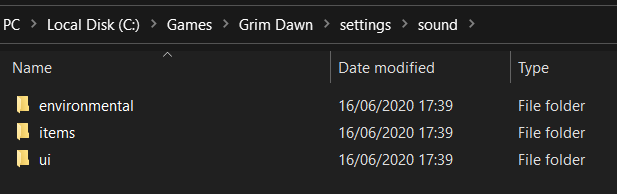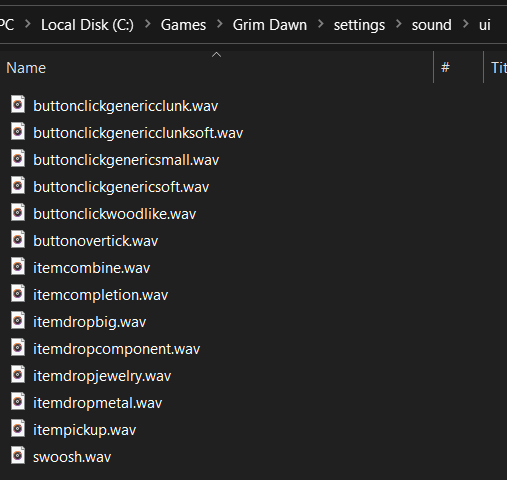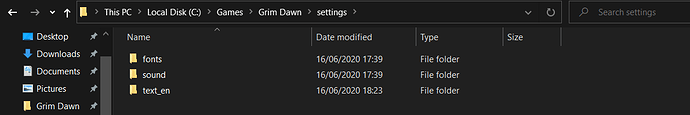So “…\Grim Dawn\settings\sound”, then just paste the loose files there as you would when trying to build the mod. For example, the riftgate sounds would go under the previous \settings\sound\ folder in \environmental\supernatural, the ui sounds would go under \ui, etc. The install procedure is similar to the one for [Tool] Rainbow Filter (Item Highlighting)